Tag: Firmware Update
-

JBL Flip 3 Firmware Update Instructions
Here, we give JBL Flip 3 firmware update instructions for this popular Bluetooth speaker. The process can take fifteen to twenty minutes depending on the speed of your internet connection, source device used to update the speaker, distance between speaker and that device, and so on. Plus, the update is irreversible once done. That is,…
-

JBL Flip 3 Firmware Update
Here, we give JBL Flip 3 firmware update instructions for this popular Bluetooth speaker. The process can take fifteen to twenty minutes depending on the speed of your internet connection, source device used to update the speaker, distance between speaker and that device, and so on. Plus, the update is irreversible once done. That is,…
-

JBL Charge 5 Speaker Firmware Update
Here are our JBL Charge 5 speaker firmware update procedure. First, this routine can take up to thirteen minutes to finish. How long it takes depends on the speeds of your WiFi connection, mobile device, and other factors. Furthermore you can’t reverse once you update. Thus you won’t be able to return to any prior…
-

JBL Clip 4 Firmware Update – How To
Covers the JBL Clip 4 firmware update routine. But we know of no way to accomplish this. Plus, we currently find no firmware downloads for this speaker on the JBL web site. Neither do they give any details for this in the included manuals. And many folks have looked for, and commented on, this lack…
-
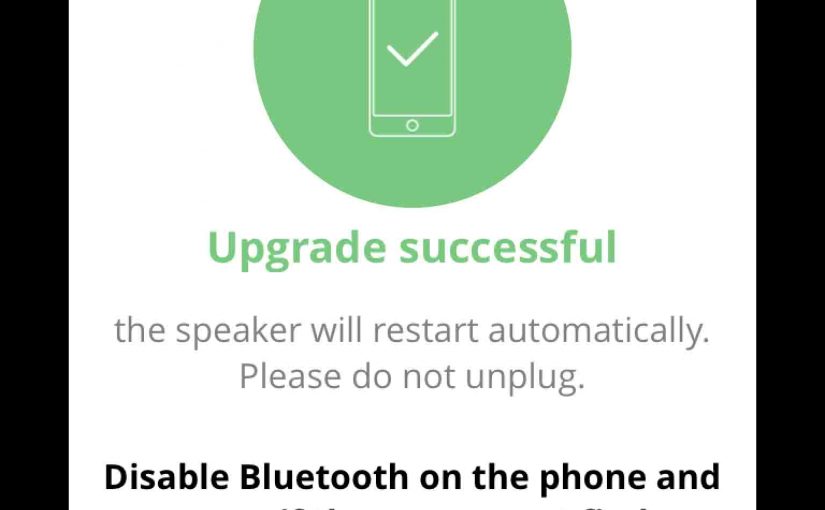
JBL Charge 3 Firmware Update
Here, we run through the JBL Charge 3 firmware update procedure on this speaker. So this upgrade can take up to thirty minutes depending on the speed of your internet connection. Also, you cannot easily undo it. Thus you won’t be able to return to the previous firmware version once you do this. So, be…
-

JBL Flip 5 Firmware Update, Explained
Here’s our JBL Flip 5 firmware update directions. Now this procedure can take up to thirty minutes, depending on the speed of your WiFi connection. Plus, you can’t reverse once complete. That is, you won’t be able to return to any prior firmware version once you complete this speaker update. So, be sure that you…
-

JBL Flip 6 Firmware Update Procedure
Gives the JBL Flip 6 firmware update routine. This procedure can take five to ten minutes to finish. Factors such as WiFi connection speed and how fast your mobile device is can affect how long it takes. Note though that you can’t reverse this once you install the update. That is, you won’t be able…
-

JBL Flip 6 Firmware Update Instructions
Gives the JBL Flip 6 firmware update instructions. This routine can take five to ten minutes to finish. Factors such as WiFi connection speed and how fast your mobile device is can affect how long it takes. Note though that you can’t reverse this once you install the update. That is, you won’t be able…