Tag: Flip Flip 5
-

JBL Flip 5 Specs Watts
The JBL Flip 5 is a medium power speaker with enough watts to fill a typical size room. It also has a built in power bank for recharging light to moderate duty phones and smaller tablets. But what do the watts a BT speaker has, tell us about how good it is? Firstly, the watt…
-

JBL Flip 5 Factory Reset
Gives the JBL Flip 5 factory reset routine to return the 5 to default settings. Resetting erases any earlier paired Bluetooth devices from its memory. Clearing these stops it from pairing to any nearby Bluetooth devices after the reset. Also, you might factory reset to get it ready for sale or re gifting. Or to…
-

JBL Flip 5 Not Turning OFF
When your JBL Flip 5 is not turning OFF, this suggests one or more problems. And we offer below some solutions for the most likely cause. JBL Flip 5 Not Turning OFF: Causes Now in this model, one or more of the following may cause this speaker to fail to shut down. The button mechanisms…
-

How to Make JBL Flip 5 Discoverable
To pair the Flip 5 with a device, you must know how to make JBL Flip 5 discoverable. In discovery mode, the Flip 5 broadcasts its name and connection data. Thus other devices can then find and connect to it. So in this post, we show how to do this, to join it to phones,…
-

Hard Reset JBL Flip 5
Demonstrates the hard reset JBL Flip 5 procedure, to restore it to default settings. Hard resetting erases any earlier paired devices from its memory. Clearing these stops the 5 from auto pairing to any devices afterwards. Also, you might hard reset to get it ready for sale or re gifting. Or just reset to stop…
-
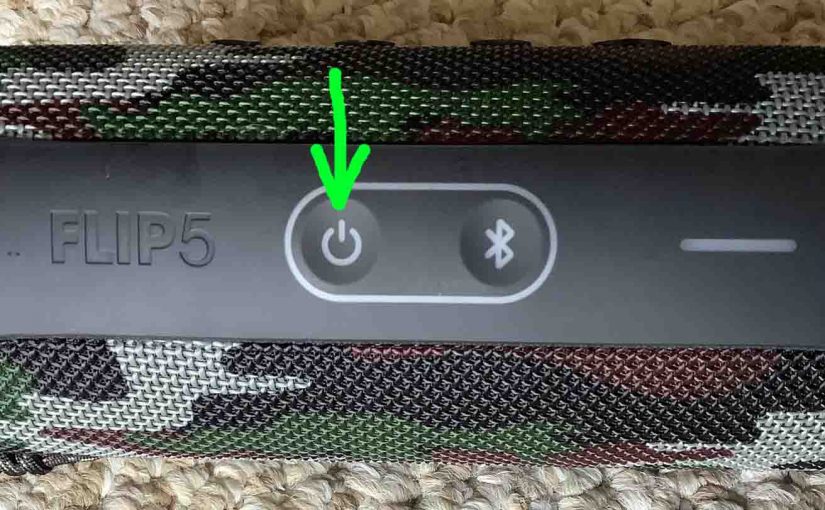
How to Shut Down JBL Flip 5
We explain how to shut down the JBL Flip 5 here. Now most speakers have a Power button that’s easy to find. Indeed, the Flip 5 is no exception, as we find its Power button on the side button panel. We start this demo with the Flip 5 powered UP. You can turn it OFF…
-

How to Power Off JBL Flip 5
We explain how to power off the JBL Flip 5 here. Now most speakers have a Power button that’s easy to find. Indeed, the Flip 5 is no exception, as we find its Power button on the side button panel. We start this demo with the Flip 5 powered UP. You can power it OFF…

