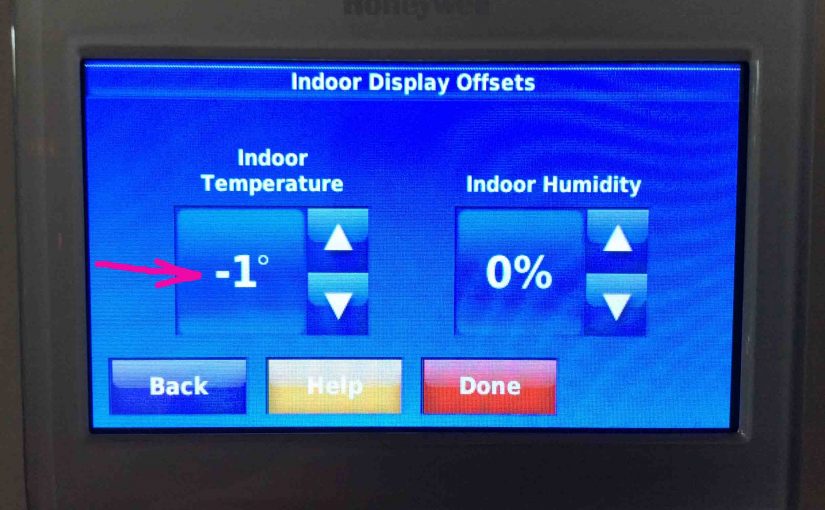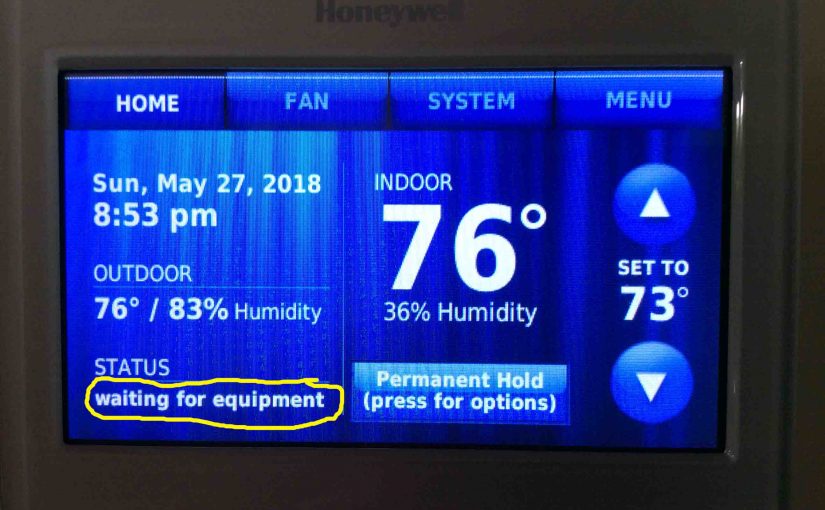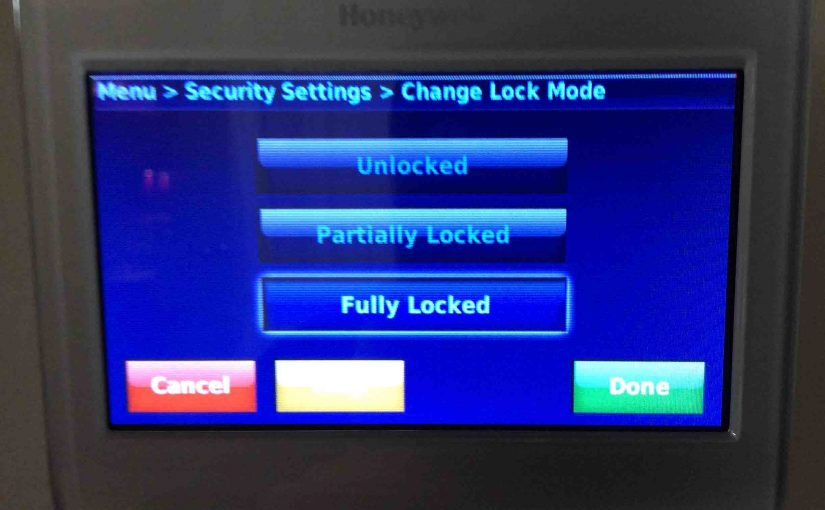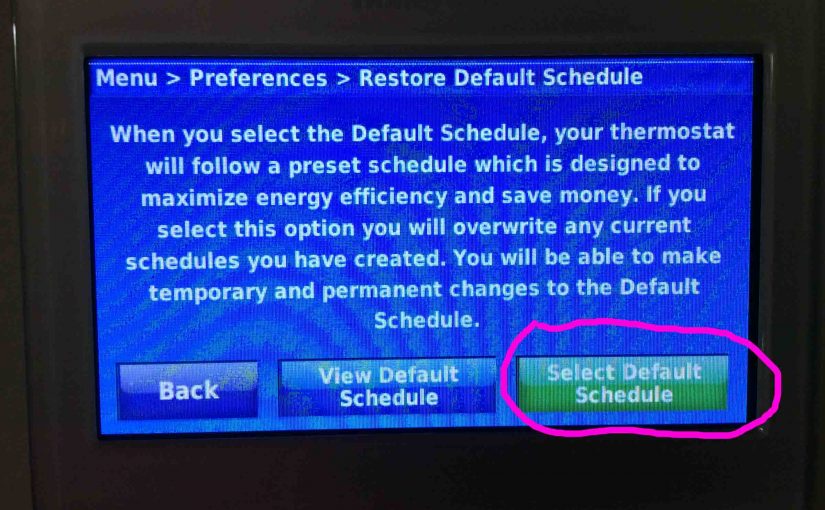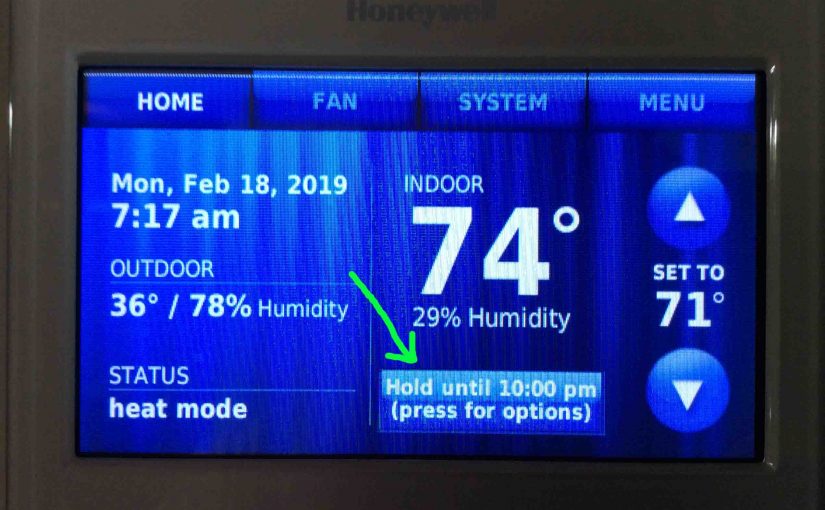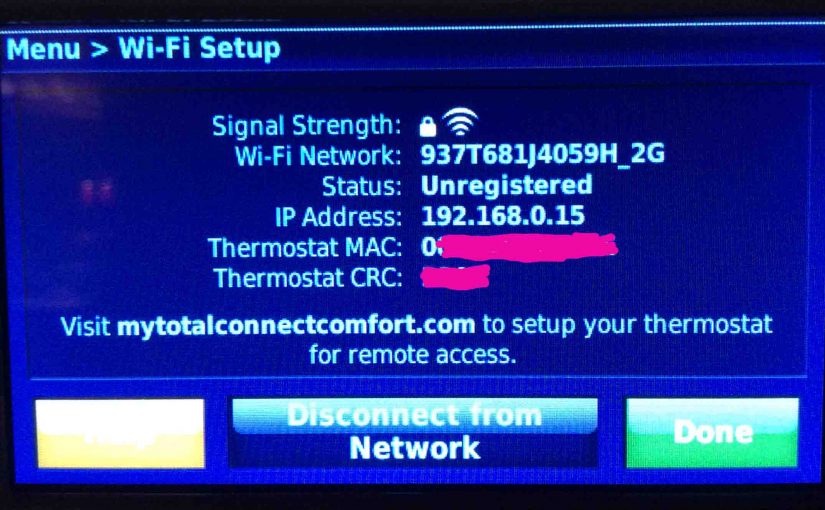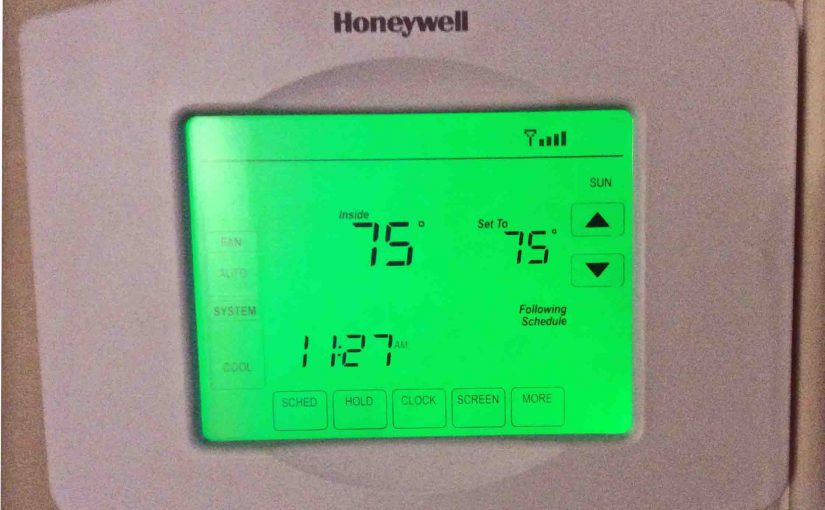You might see your Honeywell thermostat that says that the heat is on, and yet you get no heat. This can happen for many reasons. A broken thermostat, incorrect wiring, tripped circuit breakers, blown fuses, or a broken HVAC system could cause this. Here, we describe some of these causes, and then offer troubleshooting techniques … Continue reading Honeywell Thermostat Says Heat On But No Heat
Tag: Honeywell Thermostat
How to Calibrate Honeywell Thermostat Temperature
In this post, we show how to calibrate Honeywell thermostat temperature RTH9580WF. Now why would you wish to calibrate the temp reading on a thermostat (t-stat)? Well, perhaps your Honeywell t-stat reads warmer or cooler than the room feels. So you’d like to bring the t-stat temp reading more inline with how it really is. … Continue reading How to Calibrate Honeywell Thermostat Temperature
Honeywell Thermostat Not Following Schedule
a Honeywell thermostat not following schedule, and how to fix that. If the thermostat is otherwise working normally, it could be that its Schedule Hold feature is active. So switch this off, and chances are that normal schedule following returns. But why would schedule following ever be OFF? Well, this schedule suspending option on many … Continue reading Honeywell Thermostat Not Following Schedule
How to Set Honeywell Thermostat Temperature Offset
In this piece, we discuss how to set Honeywell thermostat temperature offset. We also talk about the problems that may result due to wrong offset temp setting. First we define what the indoor temperature offset adjustment on a thermostat is. Then we show how to set it on the Honeywell RTH9580WF smart thermostat. Finally, we … Continue reading How to Set Honeywell Thermostat Temperature Offset
Honeywell Thermostat Waiting for Equipment Message
Honeywell thermostat waiting for equipment messages sometimes appear on Honeywell smart t-stats, like the Honeywell RTH9580WF in this example. These messages can show up when the t-stat has just turned off the HVAC . But then, sudden temp changes call for HVAC to come back on right away. These changes happen due to… Someone changing … Continue reading Honeywell Thermostat Waiting for Equipment Message
Honeywell Thermostat Screen Locked, How to Turn Off
Many Honeywell home thermostats have a screen locked mode. This keeps anyone from changing thermostat settings without first entering a password. First, you set this pass code when locking your t-stat. Then, to unlock it, the t-stat asks you to enter this secret code to again have full control over settings such as WiFi, temperature, … Continue reading Honeywell Thermostat Screen Locked, How to Turn Off
How to Cancel Schedule on Honeywell Thermostat
This piece covers how to cancel schedule on Honeywell thermostat. Here, we explain how to do it on the RTH9580WF t-stat. But other models with a screen work in similar fashion. At any rate, you could cancel thermostat schedules by resetting it, which also erases every other customized setting like lock screen passwords and screen … Continue reading How to Cancel Schedule on Honeywell Thermostat
How to Turn Off Temporary Hold on Honeywell Thermostat
Here, we cover how to turn off temporary hold on a typical Honeywell thermostat. But why would temporary hold ever be ON to start with? Well, the temporary hold feature on programmable thermostats lets the user override scheduled temperature settings, and set the temperature manually. This new temperature setting remains in effect until the next … Continue reading How to Turn Off Temporary Hold on Honeywell Thermostat
How to Setup WiFi on Honeywell Thermostat
You might need to setup your Honeywell smart thermostat (t-stat) to the internet, by changing a new WiFi network. Perhaps you moved it, and the WiFi it ran on before is no longer in range. So in this post, we cover how to setup WiFi on a typical Honeywell thermostat, to join your unit to … Continue reading How to Setup WiFi on Honeywell Thermostat
Honeywell Thermostat WiFi Reset Instructions
This post gives Honeywell thermostat WiFi reset instructions. We show this on the RTH9580WF smart t-stat, and this WiFi reset method does the following. First, it clears out all custom settings. Then, it resets the WiFi network the thermostat connects to, to none. Lastly, it restores the thermostat to factory default state. So, follow the … Continue reading Honeywell Thermostat WiFi Reset Instructions