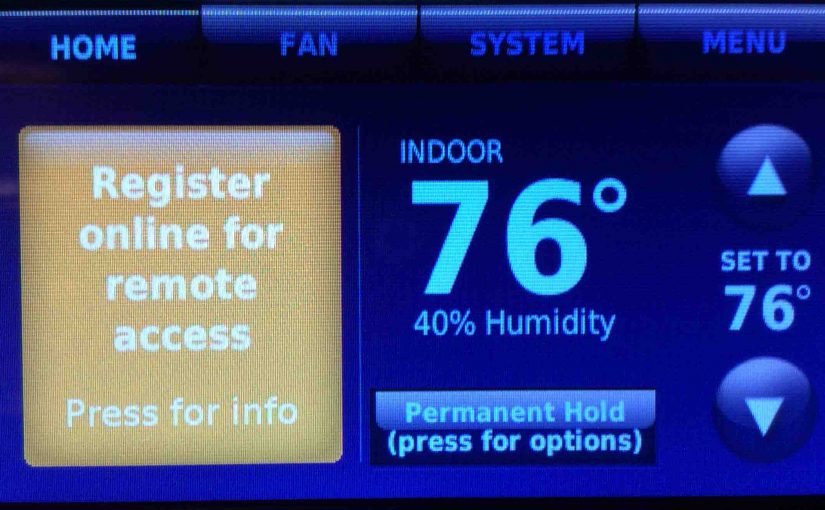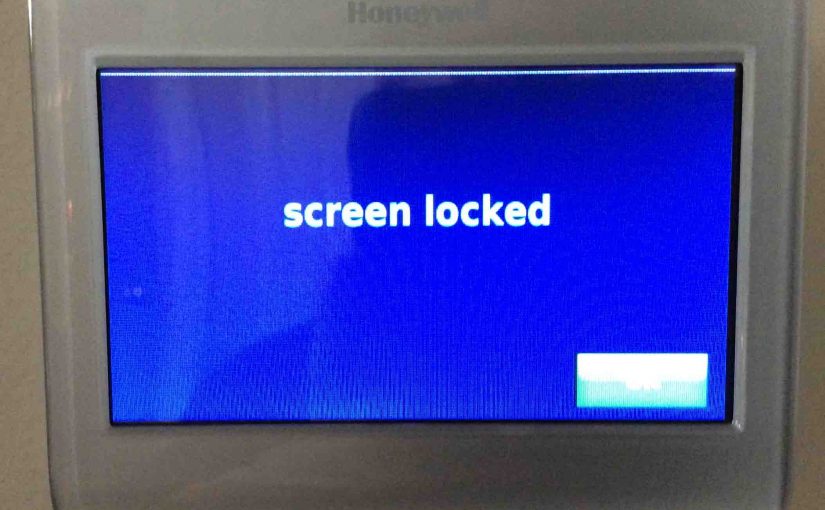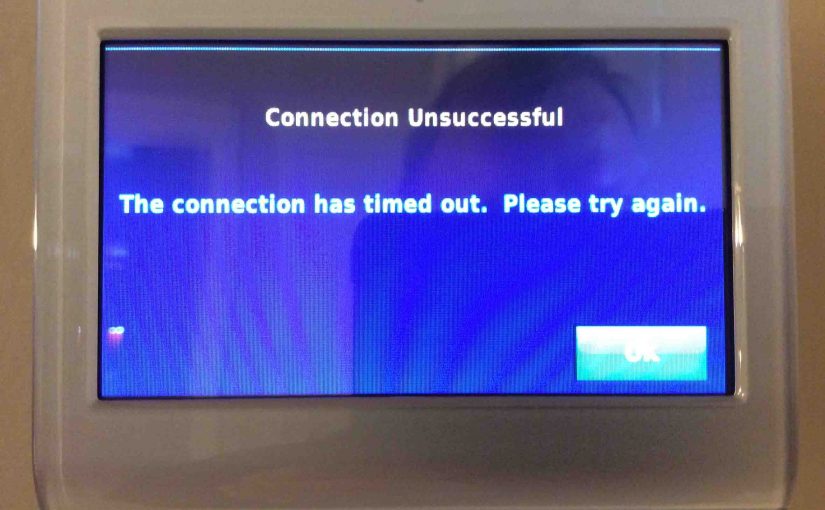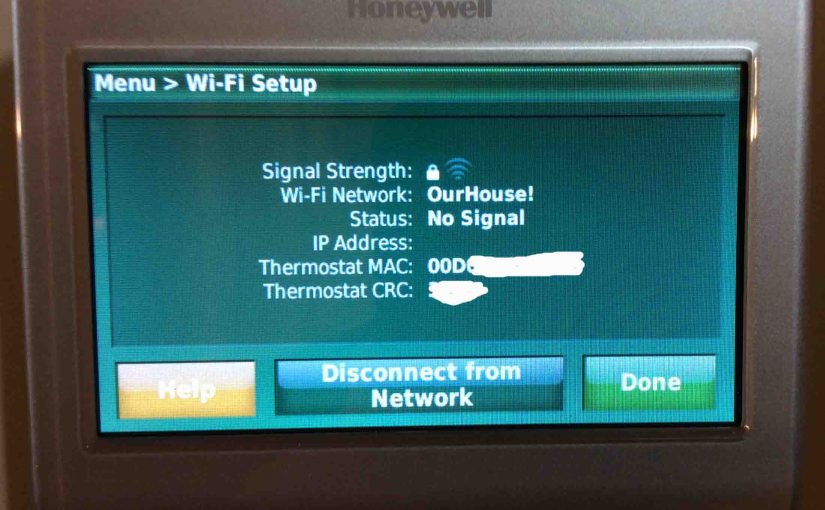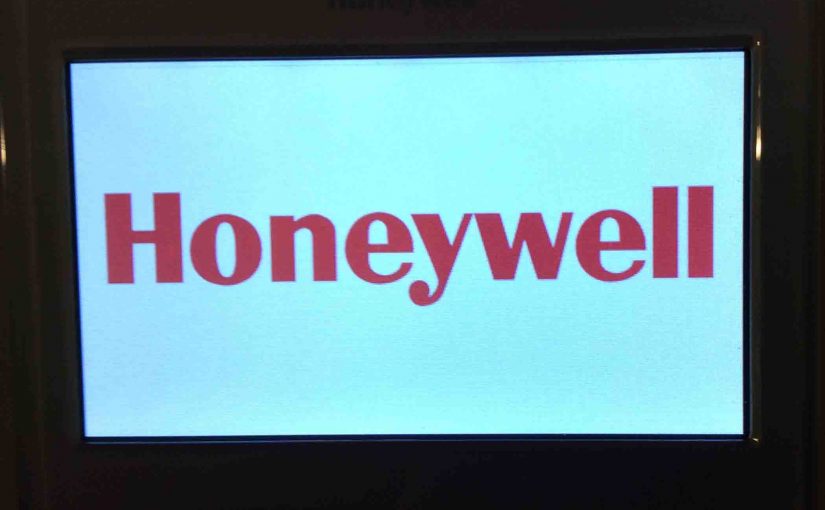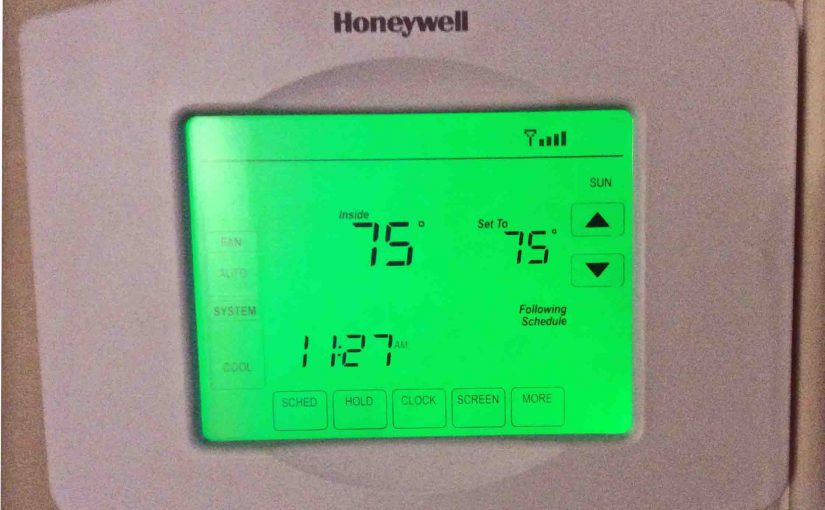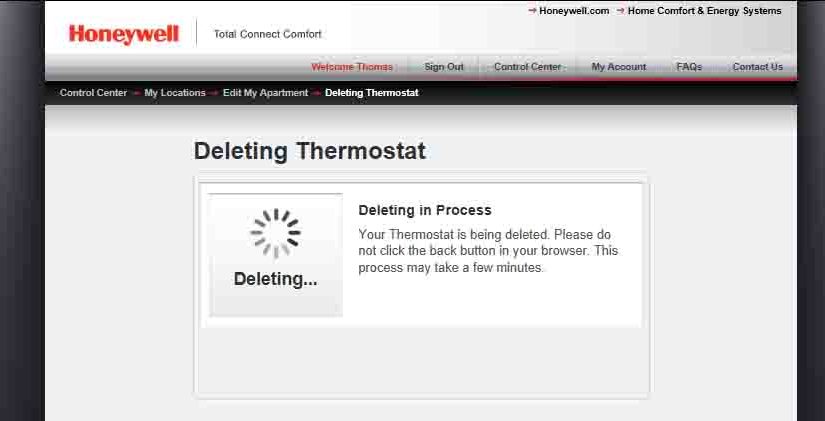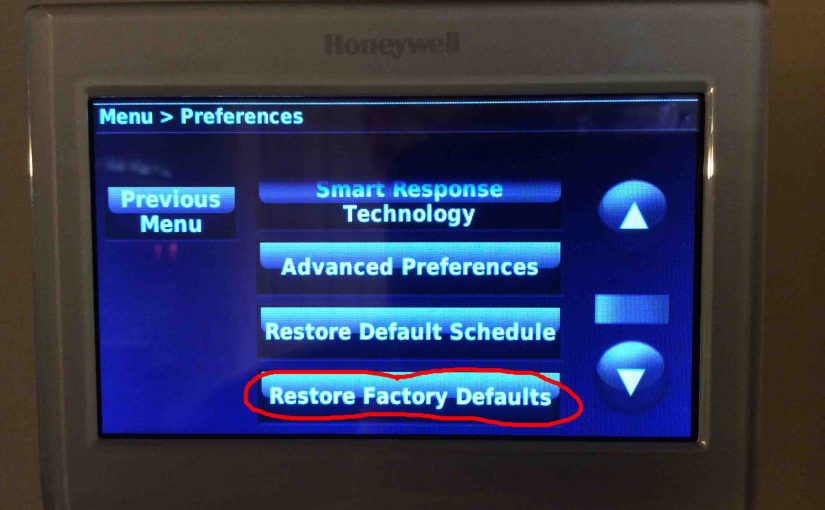To control your Honeywell smart t-stat remotely, you must first register and connect to it at the Honeywell Total Connect Comfort (TCC) web site. So here, we show how to register Honeywell WiFi thermostat RTH9580WF online, on that site. How to Register Honeywell WiFi Thermostat RTH9580WF Online: Prerequisite Steps 1. Install your Honeywell WiFi … Continue reading How to Register Honeywell WiFi Thermostat
Tag: Honeywell Thermostats
How to Lock and Unlock a Honeywell Thermostat
Some models of the Honeywell smart thermostats including the RTH9580WF we discuss in this post, feature a screen lock mode. This prevents anyone from changing thermostat settings without first entering a pass code. You create this pass code when you request to lock your thermostat. Subsequently, the t-stat asks you to enter this password to … Continue reading How to Lock and Unlock a Honeywell Thermostat
Fixing WiFi Problems on Honeywell Thermostat
The Honeywell RTH9580WF 1005 Smart WiFi Thermostat offers convenience and programming flexibility along with remote access and control via the Honeywell Total Connect Comfort website. But this thermostat relies on a solid WiFi internet connection to work, and often problems and issues arise with this link. These can interfere with remote control of the t-stat. … Continue reading Fixing WiFi Problems on Honeywell Thermostat
Change WiFi Network on Honeywell RTH9580WF
You might need to connect your Honeywell RTH9580WF smart thermostat (t-stat) to a new WiFi network. Perhaps you moved the t-stat, and the WiFi it worked with before went out of range. So in this post, we cover just how you do that, how to change WiFi network on Honeywell thermostat RTH9580WF. Then maybe, you have … Continue reading Change WiFi Network on Honeywell RTH9580WF
How to Restart Honeywell Thermostat
You may wish to learn how to restart Honeywell thermostat if it behaves strangely. For example, it may freeze, hang, or not work the furnace. Or, it does not connect to Wi-Fi, or sends no data to the Honeywell Total Comfort Connect servers. Any of these issues a restart might fix. How to Restart Honeywell … Continue reading How to Restart Honeywell Thermostat
Honeywell RTH8580WF WiFi Thermostat Review
The Honeywell RTH8580WF WiFi thermostat is a state-of-the-art digital climate control regulator. It features extensive program attributes. Plus, you can set it for different programs on each the seven week days. This t-stat also has battery backup, and does not forget user programs should the batteries die. Honeywell RTH8580WF WiFi Thermostat Introduction The RTH8580WF has … Continue reading Honeywell RTH8580WF WiFi Thermostat Review
Honeywell RTH9580WF Color Thermostat Review
The Honeywell RTH9580WF/1005 color screen thermostat is a clear advance from the RTH8580WF model, reviewed earlier. Honeywell RTH9580WF Color Thermostat Intro Honeywell has upgraded the screen from the one-color green with black lettering, to a full-color, brighter, higher contrast LCD display. Indeed you can set screen colors to match your room décor. Plus, the screen … Continue reading Honeywell RTH9580WF Color Thermostat Review
Unregister Honeywell Thermostat RTH9580WF
Perhaps you are moving but leaving your Honeywell smart thermostat at the old location. Or, you wish to sell it to someone else at a different location. Or maybe they have a different TCC account to assign the t-stat to. But in any case, please run through the unregister Honeywell WiFi Thermostat RTH9580WF process. Do … Continue reading Unregister Honeywell Thermostat RTH9580WF
Unlocking Honeywell Thermostat Instructions
Many Honeywell smart home thermostats, have a lock screen mode. This keeps anyone from messing with t-stat settings without first putting in a password. You set this pass code when locking your t-stat. Then, to unlock it, the t-stat asks you to enter this secret code to again have full control over settings such as … Continue reading Unlocking Honeywell Thermostat Instructions
How to Reset Honeywell Thermostat Settings
A reset Honeywell thermostat settings erases all user changed settings. Resetting also removes lock screen passwords and screen color changes et al. Resetting restores this Honeywell RTH9580WF touchscreen thermostat to factory default condition. You reset by following the routine below. We suggest this reset Honeywell thermostat settings action when fixing smart thermostat issues as well. … Continue reading How to Reset Honeywell Thermostat Settings