Tag: How to Check Battery Percentage on JBL
-

How to Check Battery Percentage On JBL Wonderboom 3
Describes How to Check Battery Percentage On JBL Wonderboom 3, and also, how to tell if the battery is losing capacity over time. When you press the right buttons while the speaker is running, it emits one or more sound pulses to tell you how full the battery is, as described below. How to Check…
-
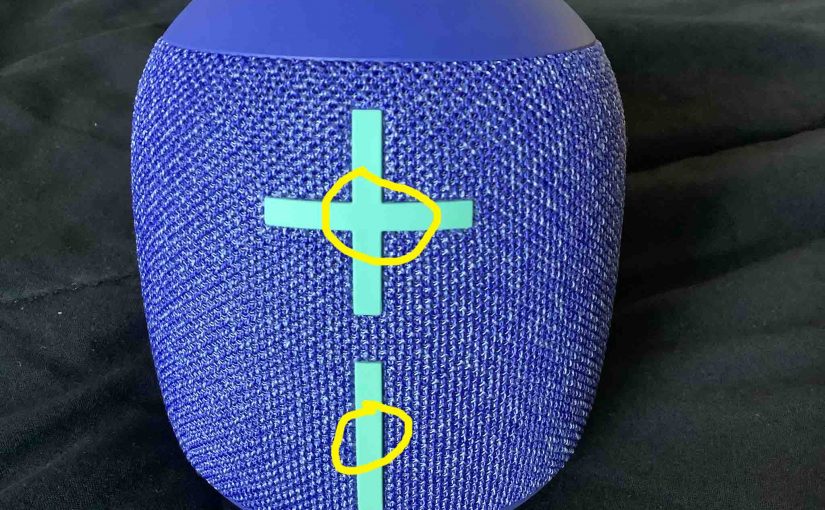
How to Check Battery Percentage On JBL Wonderboom 2
Shows How to Check Battery Percentage On JBL Wonderboom 2, and also how to tell if the battery is losing capacity over time. When you press the right buttons while the speaker is running, it emits one or more sound pulses to tell you how full the battery is, as described below. How to Check…
-

How to Check Battery Percentage On JBL Wonderboom 1
Covers How to Check Battery Percentage On JBL Wonderboom 1, and also, how to know if the battery life is shortening over time. How to Check Battery Percentage On JBL Wonderboom 1: Step by Step 1. First, Turn ON the JBL Wonderboom 1 You won’t be able to read battery charge status unless the speaker…
-

How to Check Battery Percentage On JBL Wonderboom
Covers How to Check Battery Percentage On JBL Wonderboom, and also, how to know if the battery life is shortening over time. How to Check Battery Percentage On JBL Wonderboom: Step by Step 1. First, Turn ON the JBL Wonderboom You won’t be able to read battery charge status unless the speaker is ON. To…
-

How to Check Battery Percentage on JBL Charge 5 Speaker
The JBL Charge 5 speaker has a group of LEDs behind a translucent white bar in its front lower area. This displays battery charge percentage whether it’s draining or charging. Furthermore, this gauge shows charging progress, or how full the battery is at a given time. It also tells you how much “juice” the battery…
-

How to Check Battery Percentage on JBL Charge 5
The JBL Charge 5 has a group of LEDs behind a translucent white bar in its front lower area. This displays battery charge percentage whether it’s draining or charging. Furthermore, this gauge shows charging progress, or how full the battery is at a given time. It also tells you how much “juice” the battery has…
-

How to Check Battery Percentage on JBL Go 3
Describes how to check battery percentage on the JBL Go 3. Now the status lamp tells about the whole story. If it’s not blinking red, you still have an hour or so of play time left before absolute deadness ensues. More details follow… How to Check Battery Percentage on JBL Go 3: How Much Charge…
-

How to Check Battery Percentage on JBL Clip 4
Describes how to check battery percentage on JBL Clip 4 by reading the power status lamp. How to Check Battery Percentage on JBL Clip 4: Read the Power Lamp This speaker has a single LED on its top panel, under the carabiner clip. This displays battery status, whether it’s draining or charging, or whether it’s…