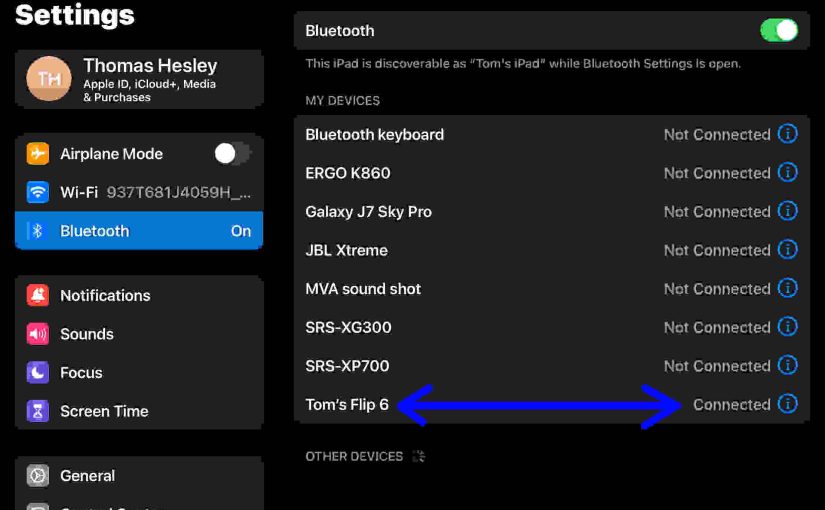When you scan for in-range Bluetooth speakers, a JBL Flip 6 speaker shows up as “JBL Flip 6” by default. But you can rename the JBL Flip 6 using the JBL Portable app. So here, we outline how to do this, step by step. First, install the Portable app on your Android or iOS mobile … Continue reading How to Rename JBL Flip 6
Tag: How to Rename JBL
How to Rename JBL Flip 5 Speaker
When you scan for in-range Bluetooth speakers, a JBL Flip 5 speaker shows up as “JBL Flip 5” by default. But you can rename the JBL Flip 5 speaker using the Connect app. So here, we outline how to do this, step by step. First, install the JBL Connect app on your Android or iOS … Continue reading How to Rename JBL Flip 5 Speaker
How to Rename JBL Flip 5
When you scan for in-range Bluetooth speakers, a JBL Flip 5 speaker shows up as “JBL Flip 5” by default. But you can rename the JBL Flip 5 using the JBL Connect app. So here, we outline how to do this, step by step. First, install the JBL Connect app on your Android or iOS … Continue reading How to Rename JBL Flip 5
How to Rename JBL Xtreme 2
When you scan for in-range Bluetooth speakers on a phone, desktop computer, or tablet, your Xtreme 2 JBL speaker appears as “JBL Xtreme 2” by default. I.e. Its default Bluetooth name is, “JBL Xtreme 2”. But you can rename this BT speaker using the JBL Connect app along with an iOS or Android mobile device. … Continue reading How to Rename JBL Xtreme 2