Tag: How To Sony
-

How to Pair Sony SRS XB41 to iPhone
This post shows how to pair the Sony SRS XB41 Extra Bass Bluetooth speaker with an iPhone, or other iOS or iPadOS based device. How to Pair Sony SRS XB41 to iPhone With your SRS XB41 switched OFF (power button is dark), run through these directions to pair it to your iPhone mobile device. 1. Go…
-

How to Turn On Sony XB40
We explain how to turn on the Sony XB40 desktop speaker here. Now most Bluetooth speakers have a Power button that Sony prominently places on the unit so it’s easy to find. Indeed, this speaker is no exception to this, as we find its Power button on the top of the XB40, as we see…
-

How to Turn On Sony SRS XB40
We explain how to turn on the Sony SRS XB40 desktop speaker here. Now most Bluetooth speakers have a Power button that Sony prominently places on the unit so it’s easy to find. Indeed, this speaker is no exception to this, as we find its Power button on the top of the XB40, as we…
-

How to Bass Boost Sony XB40
You can change how loud the bass is on the Sony XB40, by turning on and off its bass boost mode. When switched on, this mode makes this speaker vibrate much more. Plus it adds a low rumble quality to the playing program, that travels pretty far from the unit. So, for you boom lovers,…
-
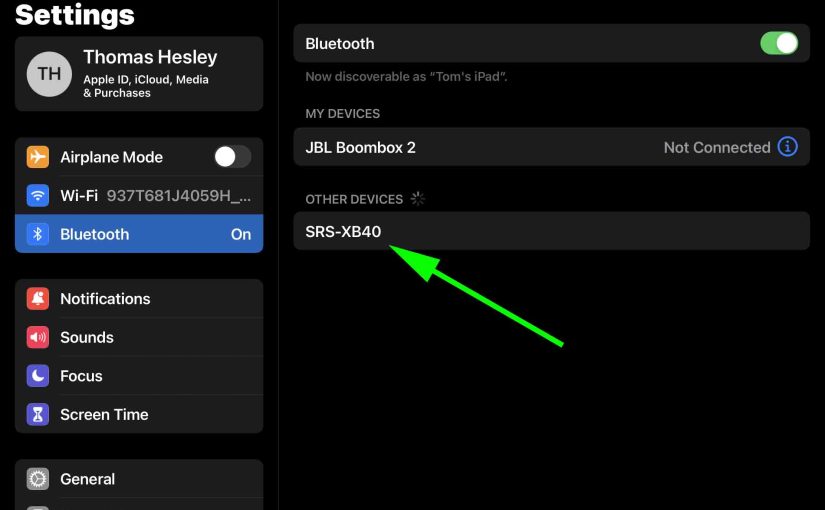
How to Make Sony XB40 Discoverable
To pair your SRS XB40 Sony Extra Bass speaker with a Bluetooth device for the first time, or to refresh stale connection data in that device, you need to understand how to start up discovery mode on this unit first. Now in discovery mode, the speaker digitally announces its name and linkage data over Bluetooth,…
-

How to Bass Boost Sony SRS XB40
You can change how loud the bass is on the Sony SRS XB40, by turning on and off its bass boost mode. When switched on, this mode makes this speaker vibrate much more. Plus it adds a low rumble quality to the playing program, that travels pretty far from the unit. So, for you boom…
-

How to Factory Reset Sony XB40
Show you how to factory reset your Sony XB40 BT speaker to its default settings. Factory resetting restores the 40 to factory default state. Plus, it clears out any earlier paired Bluetooth devices from its memory. This stops the speaker from pairing to any nearby Bluetooth devices. Furthermore, you might factory reset the unit to…
-
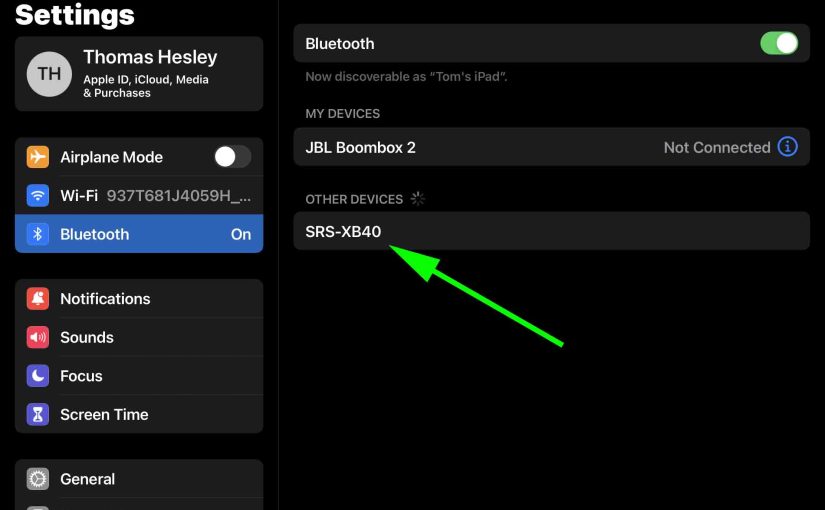
How to Make Sony SRS XB40 Discoverable
To pair your SRS XB40 Sony Extra Bass speaker with a Bluetooth device for the first time, or to refresh stale connection data in that device, you need to understand how to start up discovery mode on this unit first. Now in discovery mode, the speaker digitally announces its name and linkage data over Bluetooth,…
-

How to Connect Sony XB32 to Alexa
This post shows how to connect the Sony XB32 Bluetooth party speaker with light show to most Alexa smart speakers. Since this pairing happens between the Sony and Echo devices directly, you need not turn Bluetooth on in the mobile device you’re using to set up this connection. How to Connect Sony XB32 to Alexa,…
-

How to Tell if Sony XB40 is Charging
How to tell if Sony XB40 wireless BT speaker is charging? This desktop speaker has an orange LED light just above the Power-Pairing button, as we see in the next photo. This light, labeled as the CHARGE lamp, flashes orange when the battery is about dead. So it does tell battery level (to a degree). …