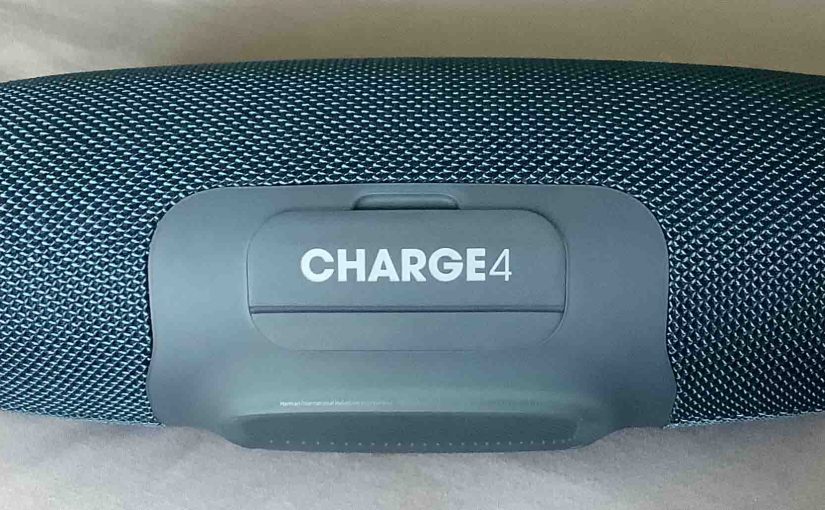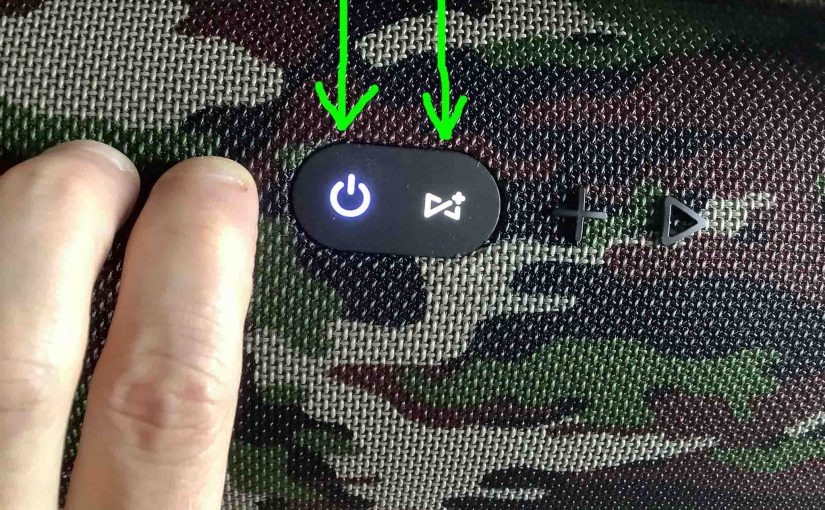By default, the mic is ON, on these smart speakers. But you might accidently turn off the mic. Then, with the microphone OFF, Alexa won’t hear you call her. So to get her to listen again, you must turn on the microphone on the Echo Dot 3rd Generation. Thus in this post, we explain how … Continue reading How to Turn On Microphone on Echo Dot 3rd Generation
Tag: How to Turn On
How to Turn On JBL Flip 3
We explain how to turn on the JBL Flip 3 portable speaker here. Now most speakers have a Power button that JBL prominently positions on the unit so it’s easy to find. Indeed, this speaker is no exception to this pattern, as we find its Power button on the side button panel. There’s also a … Continue reading How to Turn On JBL Flip 3
How to Turn On JBL Charge 3
We explain how to turn on the JBL Charge 3 here. Now most speakers have a Power button that they prominently position on the unit so it’s easy to find. Indeed, this speaker is no exception, as we see its Power button on the top in the button panel. There’s also a status lamp inside … Continue reading How to Turn On JBL Charge 3
How to Turn On JBL Clip 4
Explains how to turn on the JBL Clip 4. Now most JBL speakers have a Power button that they prominently place on the unit. We find it here on the left side panel. There’s also a status lamp on the top. And this starts glowing or flashing when the speaker powers up. This lamp is … Continue reading How to Turn On JBL Clip 4
How to Turn On Low Frequency on JBL Charge 5
Sadly, the normal way to up the low frequency response on the JBL Charge 5 does not work. And we know of no other way to switch to this mode. So Hopefully, JBL will re add this feature in a later version of the firmware. This mode on other JBL speakers that support it, adds … Continue reading How to Turn On Low Frequency on JBL Charge 5
How to Turn On JBL Xtreme 2 Bass Mode
You can change how loud the bass is on the JBL Xtreme 2, by turning on its super bass mode. When switched on, bass mode makes the passive bass radiators vibrate much more. So it adds a low rumble quality to the playing program, that travels pretty far from the speaker. How to Turn On … Continue reading How to Turn On JBL Xtreme 2 Bass Mode
How to Turn On JBL Charge 4
We explain how to turn on the JBL Charge 4 speaker here. Now most speakers have a Power button that they prominently position on the unit so it’s easy to find. Indeed, this speaker is no exception to this pattern, as we find its Power button on the top in the button panel, as we … Continue reading How to Turn On JBL Charge 4
How to Turn On JBL Flip 3 Bass Mode
You can adjust the bass response of the JBL Flip 3 wireless speaker, by turning its bass mode on. Moreover, this super bass mode makes the passive bass radiators vibrate more, and adds a beefy extra low, “boomy” quality to the content playing. How to Turn On JBL Flip 3 Bass Mode Firstly, by default, … Continue reading How to Turn On JBL Flip 3 Bass Mode
How to Turn On JBL Boombox Bass Mode
You can change how loud the bass is on the JBL Boombox, by turning on its bass mode. When switched on, this super bass mode makes the passive bass radiators vibrate much more, and adds a low rumble quality to the playing program, that travels pretty far from the speaker. Plus, you’ll hear a bit … Continue reading How to Turn On JBL Boombox Bass Mode
How to Turn On JBL Boombox 1 Bass Mode
You can change how loud the bass is on the JBL Boombox 1 speaker, by turning on its bass mode. When switched on, this super bass mode makes the passive bass radiators vibrate much more, and adds a low rumble quality to the playing program, that travels pretty far from the speaker. Plus, you’ll hear … Continue reading How to Turn On JBL Boombox 1 Bass Mode