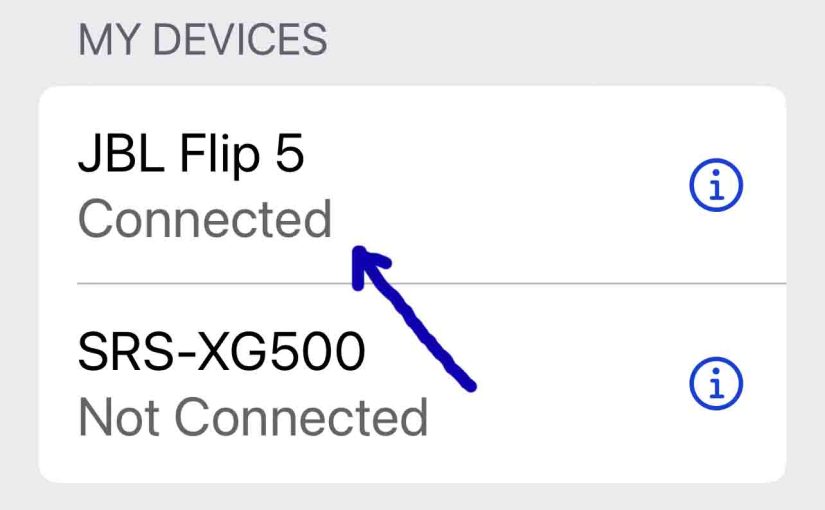Tag: How to Use Flip 5
-

Connect JBL Flip 5 – Here’s How
Gives the Connect JBL Flip 5 procedure for typical mobile devices like the iPhone, iPad, and iPod mobile devices. Connect JBL Flip 5: Step by Step With your 5 powered OFF, run through this routine to connect it to your mobile device. 1. Navigate to the Home Screen on your Source Device Firstly, press the…
-

How to Connect to JBL Flip 5
Shows how to connect to JBL Flip 5 from typical mobile devices like the iPhone, iPad, and iPod mobile devices. How to Connect To JBL Flip 5: Step by Step With your 5 powered OFF, run through this routine to connect it to your mobile device. 1. Navigate to the Home Screen on your Source…
-

How to Switch OFF JBL Flip 5
We explain how to switch OFF the JBL Flip 5 here. Now most speakers have a Power button that’s easy to find. Indeed, the Flip 5 is no exception, as we find its Power button on the side button panel. We start this demo with the Flip 5 powered UP. You can turn it OFF…