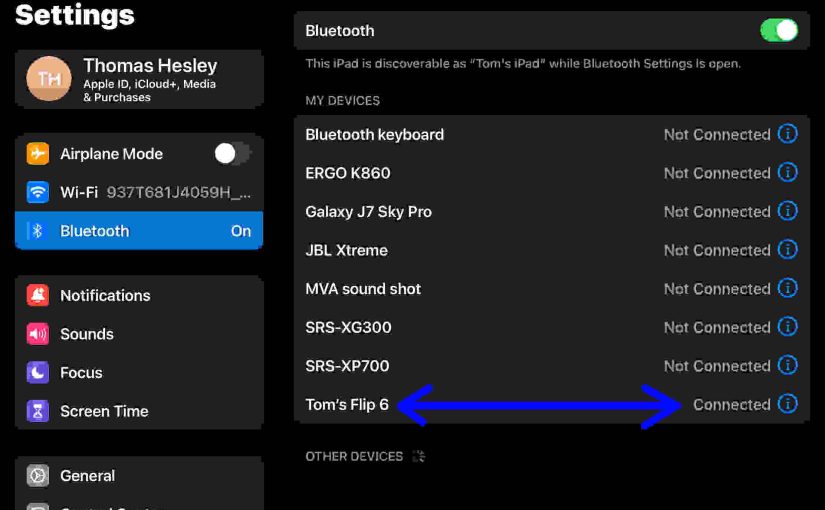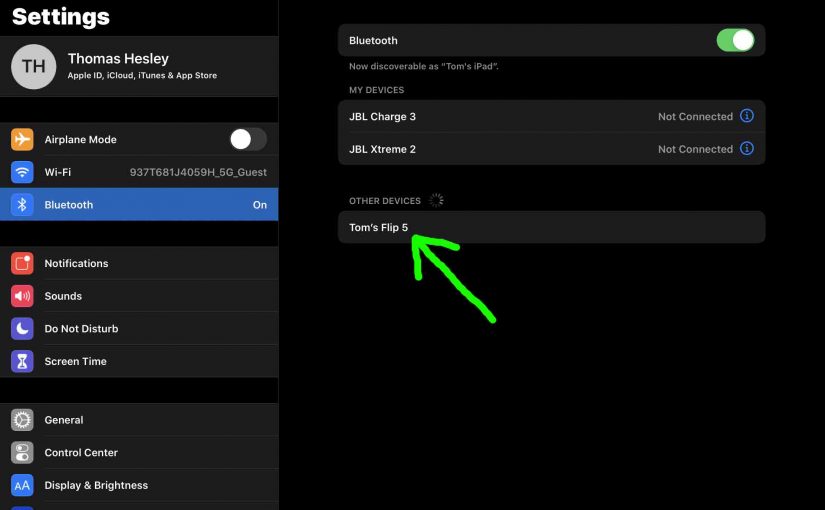The Netgear WNCE2001 Universal Internet Adapter allows you to extend an Ethernet network wirelessly, via WiFi. This device connects to a certain WiFi network, then passes the data back and forth to its Ethernet port. Now it happens at times, that you’d like to update the WiFi network to which the WNCE2001 connects. So here, … Continue reading How to Reset WiFi on Netgear WNCE2001
Tag: How To
How to Change Name of JBL Flip 6
When you scan for in-range Bluetooth speakers, a JBL Flip 6 speaker shows up as “JBL Flip 6” by default. But you can change the name of the JBL Flip 6 using the JBL Portable app. So here, we outline how to do this, step by step. First, install the Portable app on your Android … Continue reading How to Change Name of JBL Flip 6
How to Rename JBL Flip 6
When you scan for in-range Bluetooth speakers, a JBL Flip 6 speaker shows up as “JBL Flip 6” by default. But you can rename the JBL Flip 6 using the JBL Portable app. So here, we outline how to do this, step by step. First, install the Portable app on your Android or iOS mobile … Continue reading How to Rename JBL Flip 6
How to Reset Amazon Echo 1 Speaker
Some problems you can fix with just booting the speaker. But when you must reset, come here to see how to reset the Amazon Echo Gen 1 smart speaker. But If you just want to fix strange errors on the speaker though, a reset may be too drastic. Why? Because a full hard reset means … Continue reading How to Reset Amazon Echo 1 Speaker
How to Connect HP DeskJet 3632 to WiFi
Shows how to connect the HP DeskJet 3632 printer to your WiFi network. Note that doing this will clear any WiFi settings on the printer and connect it to a new WiFi network. Connecting to new WiFi networks may become necessary after replacing a router / access point. This well definitely be the case if … Continue reading How to Connect HP DeskJet 3632 to WiFi
How to Change WiFi on Sangean WFR 20 Radio
Occasionally you need to switch your internet devices to a different Wi-Fi network. So in this post, we explain how to change WiFi on Sangean WFR 20 radio. Either your current router has worn out (stopped broadcasting the Wi-Fi network signals). Or you’ve replaced it with a new and improved model that has a different … Continue reading How to Change WiFi on Sangean WFR 20 Radio
How to Restart Google Home
You can restart every Google Home smart speaker in the Google Home family. These include the original, the Mini, and the Max. So restarting restores them to factory default state. Thus this can fix many problems. Or you might also do this to prepare the speakers to sell or gift to another person. Here, we … Continue reading How to Restart Google Home
Hard Reset Google Home Procedure
You can hard reset all of the smart speakers in the Google Home family. These include the Original Google Home, the Mini, and the Max. Thus, reset any of these to restore proper operation. A hard reset readies the speakers for transfer to another person. Here, we show how to hard reset google home original … Continue reading Hard Reset Google Home Procedure
How to Hard Reset JBL Flip 5
Shows how to hard reset the JBL Flip 5 to restore it to default settings. Hard resetting erases any earlier paired devices from its memory. Clearing these stops the 5 from auto pairing to any devices afterwards. Also, you might hard reset to get it ready for sale or re gifting. Or just reset to … Continue reading How to Hard Reset JBL Flip 5
How to Put JBL Flip 5 in Pairing Mode
You must know how to put JBL Flip 5 in pairing mode to pair it with devices. So we explain how, here. To summarize: In this mode, the Flip 5 broadcasts its name and linkage data. Thus this allows other devices to find and connect to it. So you need this mode to pair these … Continue reading How to Put JBL Flip 5 in Pairing Mode