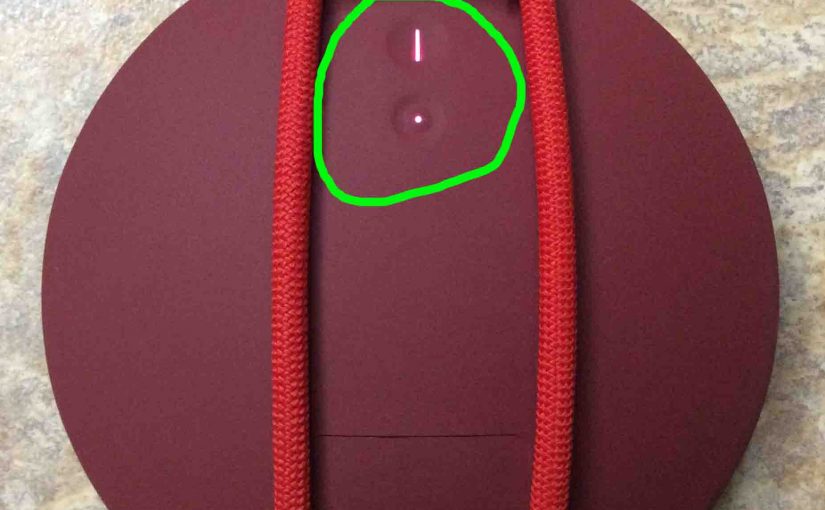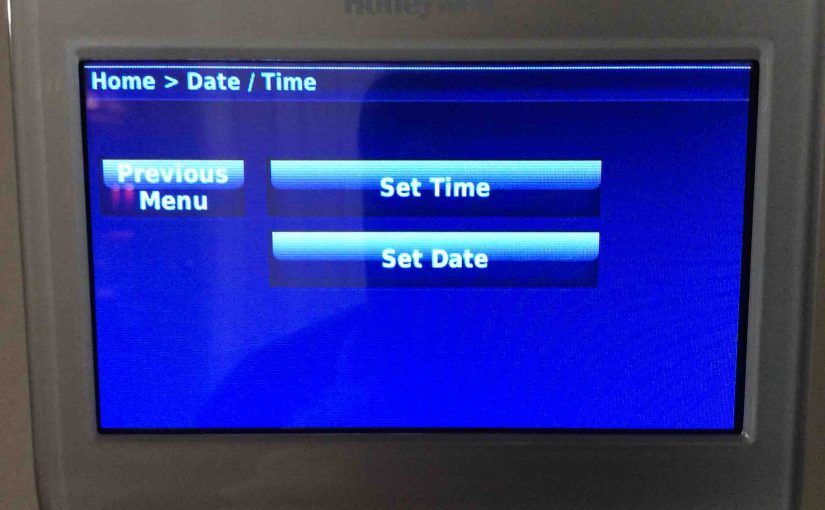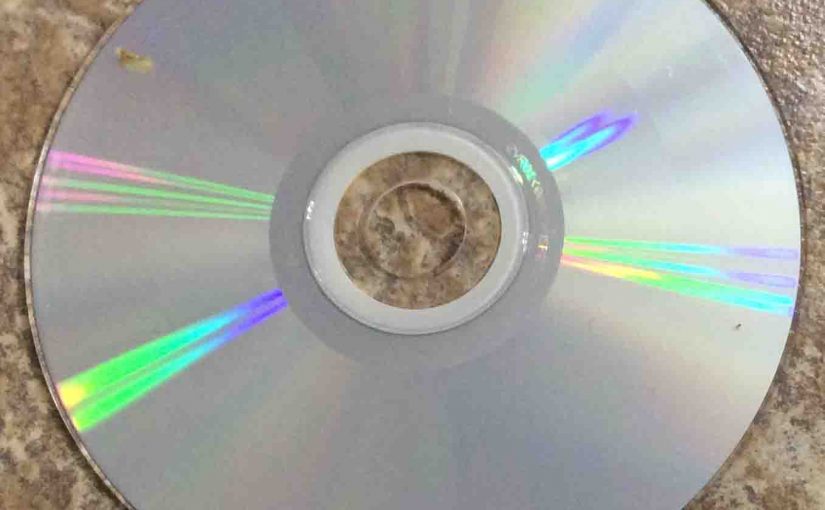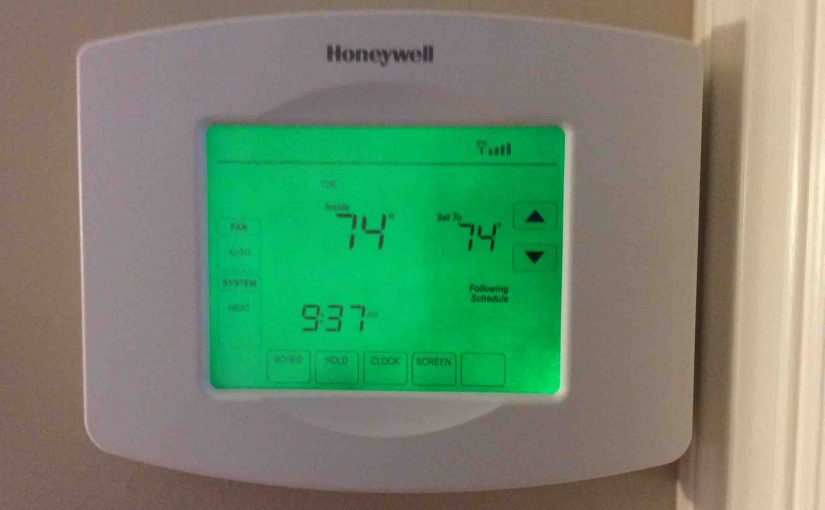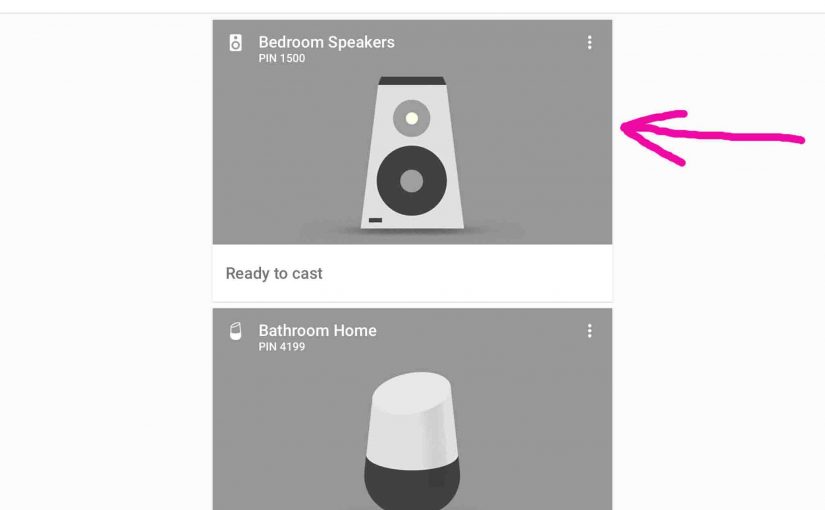Belkin offers a line of plug in wireless range extenders, including the F9K1122 Wi-Fi repeater. These have a hard reset button. When pressed, this erases any stored settings, and returns the extender to factory default state. It restores the settings to what they were when the unit shipped from the factory. This piece shows how to … Continue reading How to Reset Belkin N600 F9K1122 Extender
Tag: How To
How to Put UE Roll in Pairing Mode
To pair this speaker with a device for the first time, you need to start pairing mode. In this mode, the speaker broadcasts its connection information. Then source devices can connect to it using that data. So we show how to put UE Roll in pairing mode. Doing so allows you to link it with … Continue reading How to Put UE Roll in Pairing Mode
How to Change Time and Day on Honeywell Thermostat
.You can manually set the time and day on the Honeywell thermostat. But only when the it has no internet connection. However when it does, it gets the time and day online. But without WiFi, you can. Thus, this piece details how to change time and day on Honeywell RTH9580WF thermostat manually when internet is … Continue reading How to Change Time and Day on Honeywell Thermostat
How to Connect JBL Charge 4 to Alexa
Shows how to connect the JBL Charge 4 with Alexa smart devices. These include the Echo, Dot, Input, Show, and Spot models. Now this connecting happens right between the JBL Charge 4 and Alexa. So you need not turn BT on in the mobile device you’re using to set this up. How to Connect JBL … Continue reading How to Connect JBL Charge 4 to Alexa
How to Turn On JBL Charge 3
We explain how to turn on the JBL Charge 3 here. Now most speakers have a Power button that they prominently position on the unit so it’s easy to find. Indeed, this speaker is no exception, as we see its Power button on the top in the button panel. There’s also a status lamp inside … Continue reading How to Turn On JBL Charge 3
How to Fix a Scratched PS3 Disc
We’ve played PlayStation games with our nieces and nephews for several years. And many of these we bought used from discount game shops. Saving money like this unfortunately, had a cost. We found that many of these discs would not run. So, under express orders from the kids, found ways for how to fix a … Continue reading How to Fix a Scratched PS3 Disc
How to Reset Honeywell RTH8580WF Thermostat
Shows how to reset Honeywell thermostat RTH8580WF. Resetting clears out all user set settings. It erases the WiFi network and restores the t-stat to factory default condition. We suggest resetting when working smart thermostat problems. This rules out the chance that bad settings are causing the issue. Keep in mind though, that after a reset, … Continue reading How to Reset Honeywell RTH8580WF Thermostat
How to Play Music from PC on Google Home
Covers how to play music from PC on Google Home speakers. But why would you want to do this? Well, maybe you have some local audio files in your music library on your Windows PC. So you’d like to cast them to your Google Home speakers since these sound pretty good. Or, you could play … Continue reading How to Play Music from PC on Google Home
How to Connect JBL Xtreme 2 to Alexa Echo
This post shows how to connect a JBL Xtreme 2 to Alexa Echo device. We will do this with the Echo Input. But the same you could also do with an Alexa Dot, Spot, Echo, and so on. Now this BT connecting happens directly between the speaker and Alexa Echo. Thus you need not turn … Continue reading How to Connect JBL Xtreme 2 to Alexa Echo
How to Tell if JBL Xtreme 2 is Charging
How to tell if JBL Xtreme 2 speaker is charging? Well, this Bluetooth speaker, with its BIG battery, has a group of five lights. Find these on its lower front. These LEDs display battery charging status. So perhaps the best way to tell, is to look at these lamps. We explain below how to interpret … Continue reading How to Tell if JBL Xtreme 2 is Charging