Tag: How
-

How to Turn ON UE Wonderboom 2
We explain how to turn ON UE Wonderboom 2 here. Now most speakers have a Power button that they prominently position on the unit so it’s easy to find. Indeed, this UE is no exception to this rule, since we find its Power button right on top, near the front, as we see next. The…
-

How to Turn ON UE Wonderboom 1
We explain how to turn ON UE Wonderboom 1 here. Now most speakers have a Power button that they prominently position on the unit so it’s easy to find. Indeed, this UE is no exception to this rule, since we find its Power button right on top, near the front, as we see next. The…
-

How to Check Battery Level on Wonderboom 3
Shows how to check battery level on Wonderboom 3, and also, how to tell if the battery is losing capacity over time. When you press the right buttons while the speaker is running, it emits one or more sound pulses to tell you how full the battery is, as described below. How to Check Battery…
-
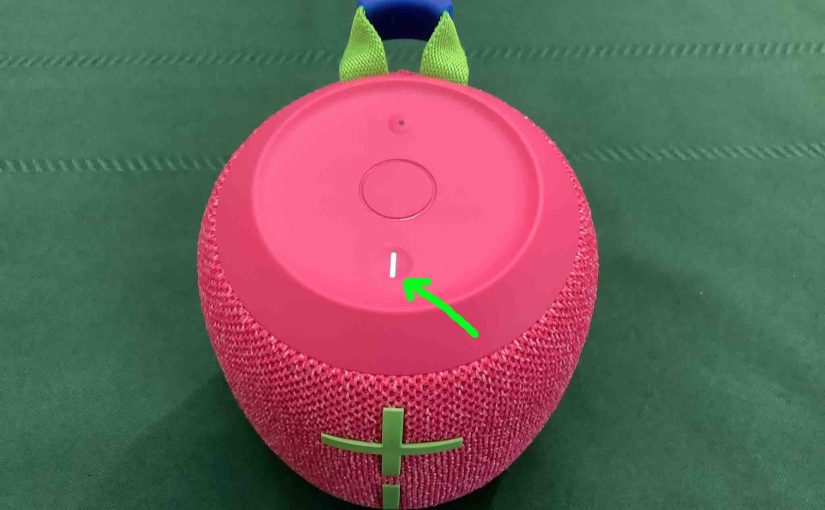
How to Tell Wonderboom 3 Battery
How to Tell Wonderboom 3 Battery? This model has a two-color LED lamp on its top, in the Power button, as we show in the pictures next. This light not only gives speaker power OFF ON status. But it also tells battery level (whether it’s near dead or not) as well as charging status. To…
-

How to Tell Wonderboom 2 Battery
How to Tell Wonderboom 2 Battery? This model has a two-color LED lamp on its top, in the Power button, as we show in the pictures next. This light not only gives speaker power OFF ON status. But it also tells battery level (whether it’s near dead or not) as well as charging status. To…
-

How to Tell if Wonderboom 2 is Charging
How to tell if Wonderboom 2 is charging? This unit with built in hanger loop has a two-color LED lamp on its top, in the Power button, as we show in the pictures next. This light not only gives speaker power OFF ON status. But it also tells battery level (whether it’s near dead or…
-

How to Tell Wonderboom 1 Battery
how to tell wonderboom 1 battery? First, this unit has a two-color LED lamp on its top, in the Power button, as shown in the pictures next. This light not only gives speaker power OFF ON and pairing status, but also tells battery level (whether it’s near dead or not) and charging status. To see…
-

How to Tell Wonderboom Battery
how to tell wonderboom battery? First, this unit has a two-color LED lamp on its top, in the Power button, as shown in the pictures next. This light not only gives speaker power OFF ON and pairing status, but also tells battery level (whether it’s near dead or not) and charging status. To see if…
-

How to Link Two Wonderbooms
This piece explains How to Link Two Wonderbooms so that they both play the same audio content from a source Bluetooth device. In this example, we use one Wonderboom 1, and one Wonderboom 2 speaker to show how linking them toether works. You can indeed link two Wonderboom 1’s, two Wonderboom 2’s, or, as we’re…
-

How Long Does Wonderboom Take to Charge
Covers How Long Does Wonderboom Take to Charge. Use the hidden micro USB charge port on the back of the unit, near the bottom. So here, we run through the charge procedure. In short, first select a powerful enough USB power adapter. Why? Because Logitech does not include this with the Wonderboom as a standard…