Tag: How
-
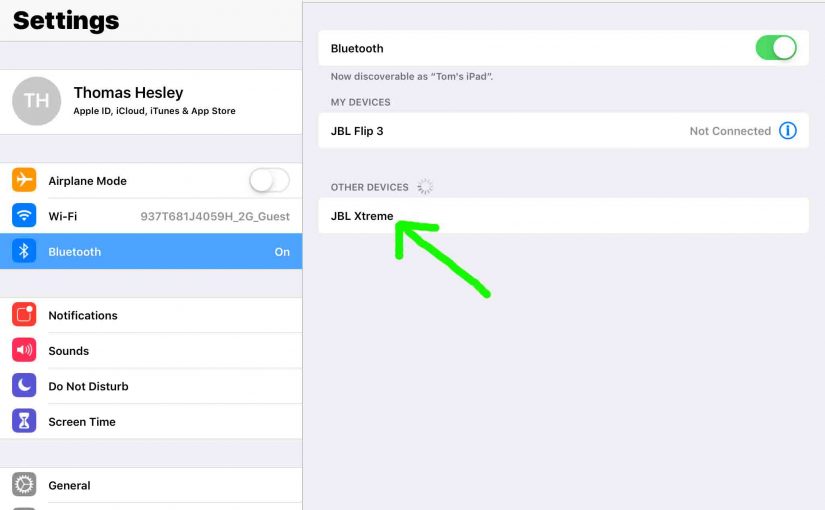
How to Put JBL Xtreme 1 in Pairing Mode
To pair the Xtreme 1 JBL speaker with a Bluetooth source device for the first time, or to refresh the connection information stored on that device, you must know how to launch discovery mode on the speaker. In this mode, the JBL Xtreme 1 telegraphs its Bluetooth name and current linkage info on the BT…
-
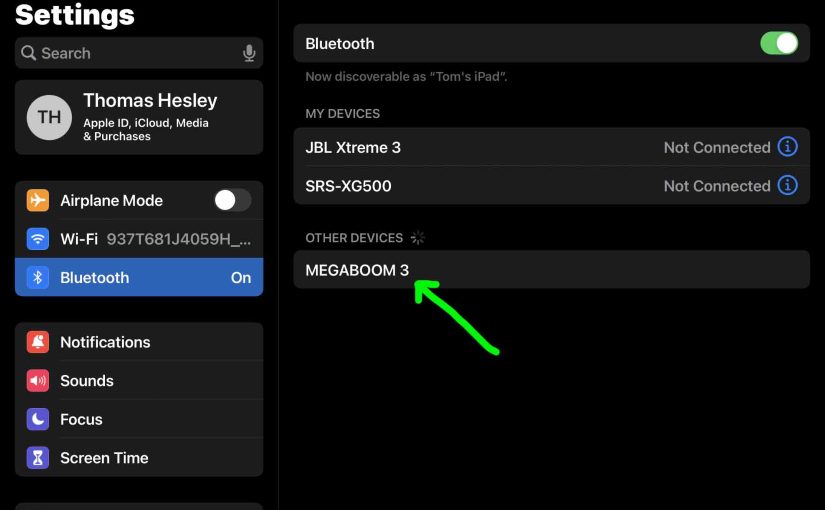
How to Put UE Megaboom 3 in Pairing Mode
To pair the Megaboom 3 UE speaker and light show with a Bluetooth source device for the first time, or to revise the connection information on that device, you must know how to kick off pairing mode on the speaker. So in this mode, the Megaboom 3 sends out its Bluetooth name and current linkage…
-

How to Put JBL Speaker in Pairing Mode
To pair a JBL speaker with a Bluetooth source device for the first time, or to update the connection information stored on that device, you must know how to begin pairing mode on the speaker. Now in this mode, a JBL speaker advertises its Bluetooth name and current linkage details on the BT airwaves. So…
-

How to Know if JBL Clip 3 is Fully Charged
Here, we explain how to know if the JBL Clip 3 speaker is fully charged. A full charge gets you maximum playing time from it when you take it around outside. But though the unit has no battery readout per se, you can still tell if the battery is full by observing the speaker status…
-
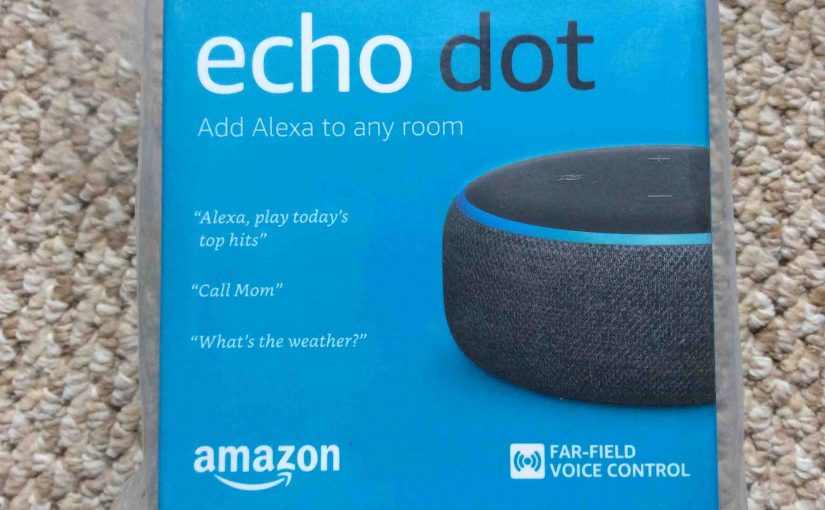
How to Factory Reset Echo Dot Speaker
The Echo Dot talking speakers need a factory reset every so often. This restores them to out-of-box, factory default state. Factory resetting them also fixes many weird behaviors they might show. So here, we tell you how to factory reset Amazon Echo Dot smart speakers. Why? Because also, it prepares them for sale to another…
-
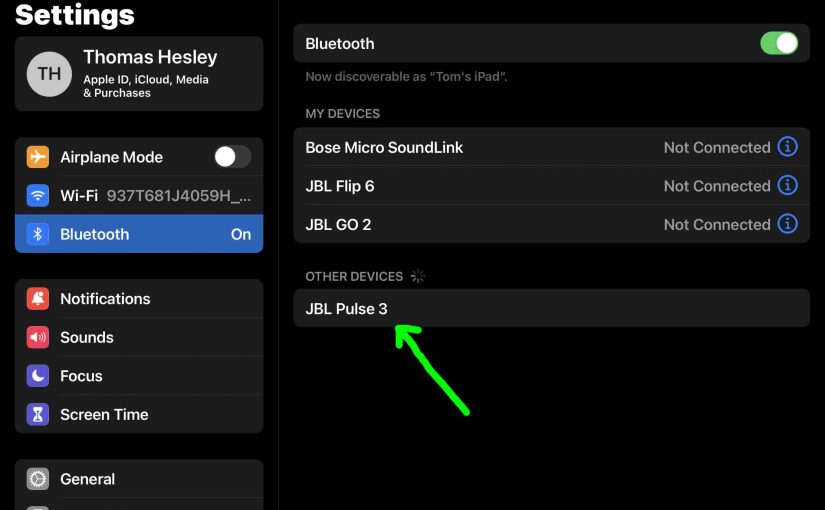
How to Put JBL Pulse 3 in Pairing Mode
To pair the Pulse 3 JBL speaker and light show with a Bluetooth source device for the first time, or to revise the connection information on that device, you must know how to kick off pairing mode on the speaker. So in this mode, the Pulse 3 sends out its Bluetooth name and current linkage…
-

How to Reset Charge 3 Bluetooth Speaker
These instructions show how to reset Charge 3 Bluetooth speaker to restore it to its default factory settings. Resetting erases any earlier paired Bluetooth devices from its memory. Clearing old settings stops the Charge 3 from automatically pairing to any nearby Bluetooth devices afterwards. Also, you might reset this JBL Bluetooth speaker to get it…
-

How to Pair Victor Reader Trek with JBL Flip 2
The Victor Reader Trek GPS navigator, talking book player, pod catcher, and internet radio can pair with the JBL Flip 2 portable Bluetooth speaker. In fact, we listen to talking books and old time radio shows often on our Flip 2 by way of the Victor Reader Trek (VRT). So yes, this Bluetooth speaker pairing…
-

How to Connect JBL Flip 2 to Alexa
This post shows how to connect the JBL Flip 2 portable Bluetooth speaker to Alexa smart speakers. Since this pairing occurs between the JBL and Echo devices directly, you need not turn Bluetooth on in the mobile device you’re using to set up this connection. How to Connect JBL Flip 2 to Alexa, Step by…
