Tag: How
-

How to Turn Off Sony SRS XE300
We explain three ways for how to turn off the Sony SRS XE300 portable BT speaker here. Now most speakers have a Power button that Sony prominently places on the unit so it’s easy to locate. Indeed, this speaker is no exception to this pattern, as we find its Power button near the bottom in…
-

How to Turn On Sony SRS XE200
We explain how to turn on the Sony SRS XE200 speaker column here. Now most Bluetooth speakers have a Power button that Sony prominently places on the unit so it’s easy to find. Indeed, this speaker is no exception, as we find its Power button on the top panel, as we see next. There’s also…
-

How to Connect Sony XE300 to iPhone
This post shows how to connect a Sony XE300 portable column Bluetooth speaker to an iPhone smart phone. Doing so gives you a bigger, and notably better sound when you stream music from the iPhone to speakers like this one. How to Connect Sony XE300 to iPhone, Step by Step With the XE300 switched OFF…
-

How to Connect Sony SRS XE300 to iPhone
This post shows how to connect a Sony SRS XE300 portable column Bluetooth speaker to an iPhone smart phone. Doing so gives you a bigger, and notably better sound when you stream music from the iPhone to speakers like this one. How to Connect Sony SRS XE300 to iPhone, Step by Step With the XE300…
-

How to Hard Reset Sony XE200
Show you how to hard reset your Sony XE200 portable BT speaker to its default settings. Hard resetting restores the XE200 to factory default state. Plus, doing this erases any earlier paired Bluetooth devices from memory. We might want to clear these to prevent this speaker from pairing to any nearby Bluetooth devices. Also, you…
-
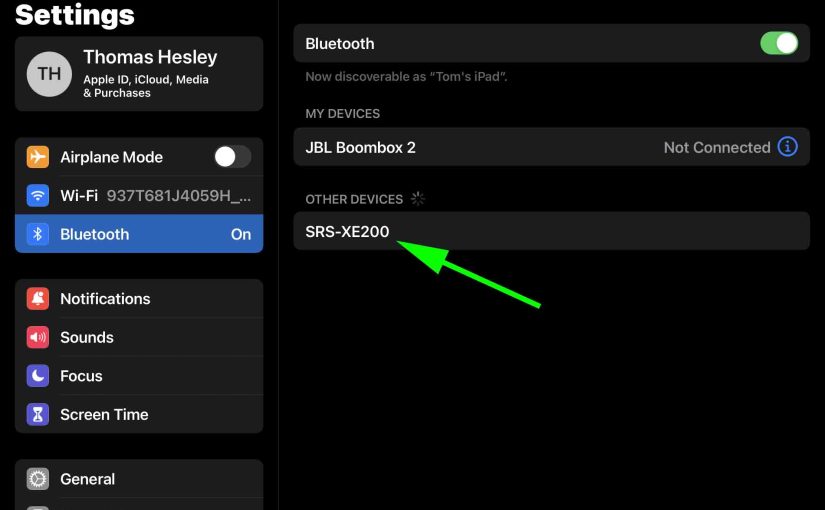
How to Make Sony SRS XE200 Discoverable
To pair your SRS XE200 Sony Bluetooth speaker with a BT source device for the first time, or to refresh old connection info in that device, you first have to know how to place this speaker into discovery mode. Now in this mode, this speaker broadcasts its name and currently valid connection handles over the…
-

How to Pair Sony SRS XE300 to iPhone
This post shows how to pair a Sony SRS XE300 portable wireless tower speaker to an iPhone smart phone. Doing so gives you a bigger, and notably better sound when you stream music from the iPhone to speakers like this one. How to Pair Sony SRS XE300 to iPhone, Step by Step With the XE300…
-

How to Hard Reset Sony SRS XE200
Show you how to hard reset your Sony SRS XE200 portable BT speaker to its default settings. Hard resetting restores the XE200 to factory default state. Plus, doing this erases any earlier paired Bluetooth devices from memory. We might want to clear these to prevent this speaker from pairing to any nearby Bluetooth devices. Also,…
-

How to Turn On Sony XE200
We explain how to turn on the Sony XE200 column here. Now most Bluetooth speakers have a Power button that Sony prominently places on the unit so it’s easy to find. Indeed, this speaker is no exception, as we find its Power button on the top panel, as we see next. There’s also a status…
-
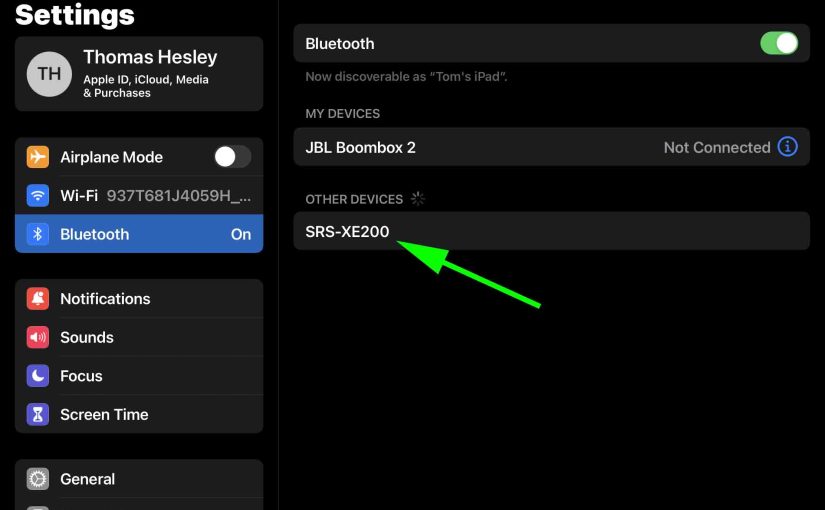
How to Put Sony SRS XE200 in Pairing Mode
To pair your SRS XE200 Sony Bluetooth Boombox speaker with a source device for the first time, or to refresh old connection info in that device, you have to know how to start up pairing mode on this speaker. Why? Because in this mode, the speaker broadcasts its name and currently valid connection info over…