Tag: How
-
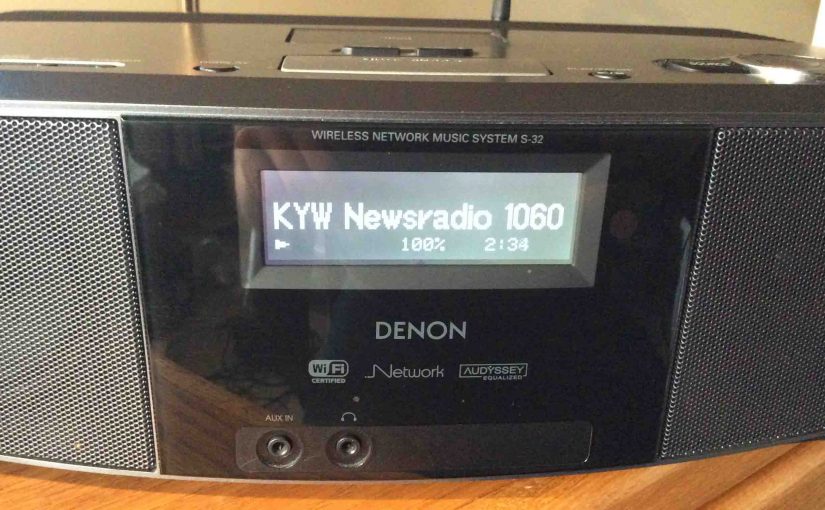
How to Reconnect WiFi on Denon S 32 Radio
Now and then, you must change the default WiFi network on the Denon S-32 internet radio. Why? Because perhaps your WiFi network has changed SSID names or passwords. Or, your office IT expert asks you to move your S-32 to a less busy network. Or, perhaps you were connecting to a city Wi-Fi hotspot that…
-
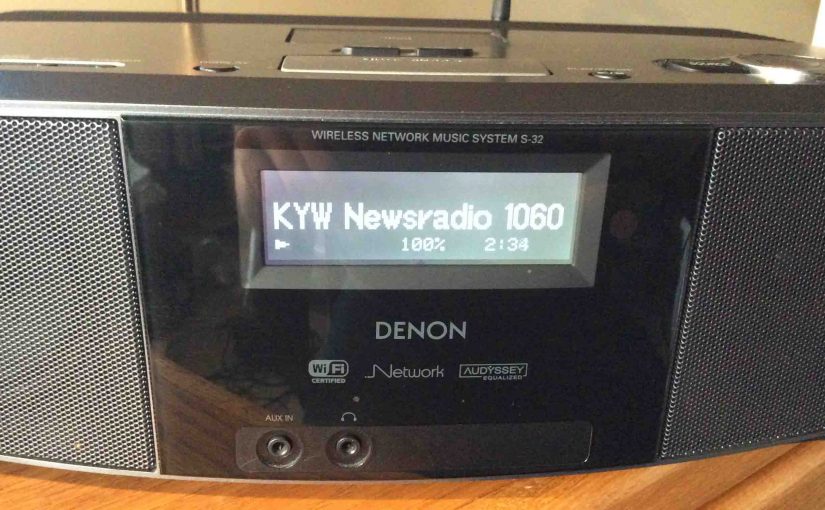
How to Connect WiFi on Denon S 32 Radio
Now and then, you must change the default WiFi network on the Denon S-32 internet radio. Why? Because perhaps your WiFi network has changed SSID names or passwords. Or, your office IT expert asks you to move your S-32 to a less busy network. Or, perhaps you were connecting to a city Wi-Fi hotspot that…
-
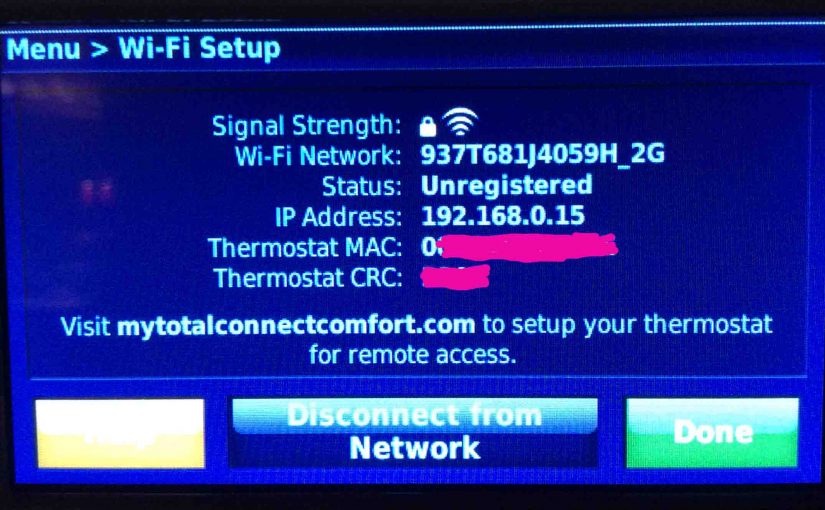
How to Find Honeywell WiFi Thermostat IP Address
Why would you need to know How to Find Honeywell WiFi Thermostat IP Address? You check for a valid address to make sure the unit has a working connection with your WiFi network. Knowing that your t-stat is working with a valid IP is a valuable aid. It helps in troubleshooting internet problems between your…
-
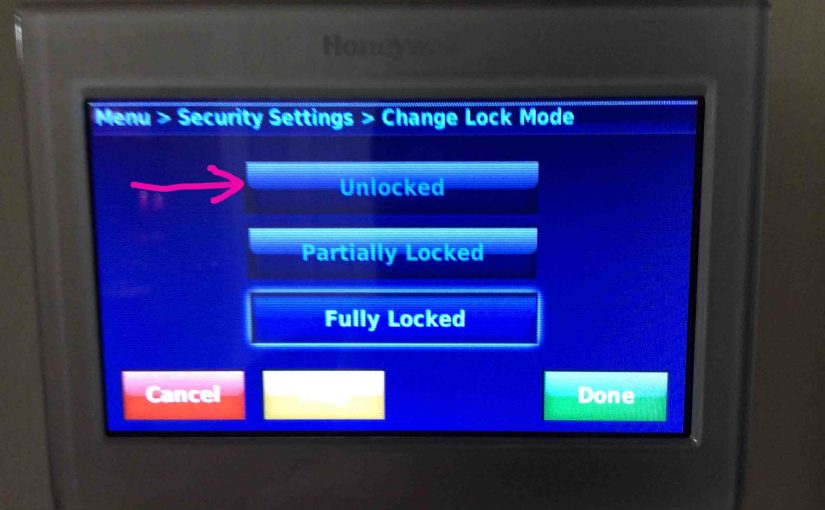
How to Unlock Honeywell Smart Thermostat
Many Honeywell smart thermostats have a lock screen mode. This keeps anyone from messing with t-stat settings without first putting in a password. You set this pass code when locking your t-stat. Then, to unlock it, the t-stat asks you to enter this secret code. Once you do that, you again have full control over…
-
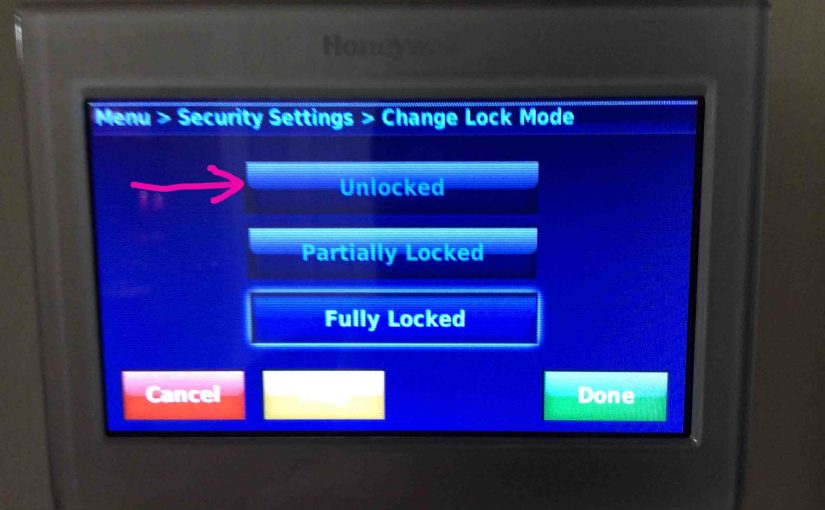
How to Unlock Honeywell WiFi Thermostat
Many Honeywell WiFi thermostats have a lock screen mode. This keeps anyone from messing with t-stat settings without first putting in a password. You set this pass code when locking your t-stat. Then, to unlock it, the t-stat asks you to enter this secret code. Once you do that, you again have full control over…
-
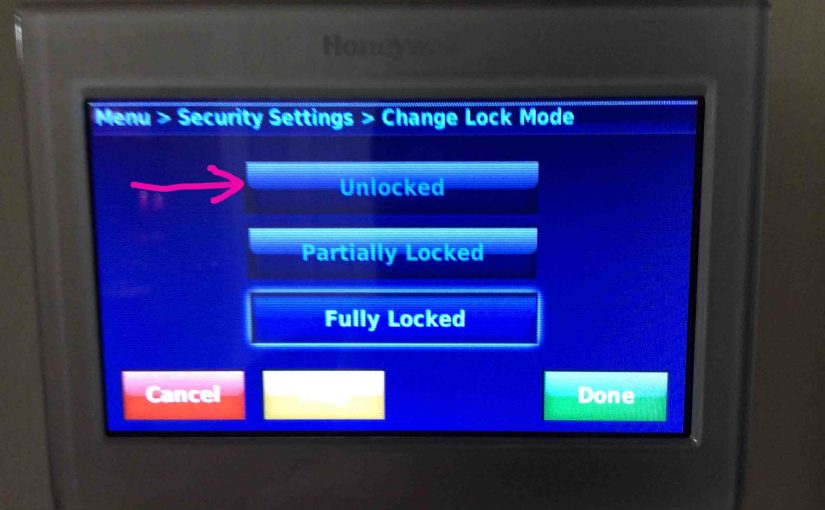
How to Unlock Honeywell Home Thermostat
Many Honeywell home thermostats have a lock screen mode. This keeps anyone from messing with t-stat settings without first putting in a password. You set this pass code when locking your t-stat. Then, to unlock it, the t-stat asks you to enter this secret code. Once you do that, you again have full control over…
-
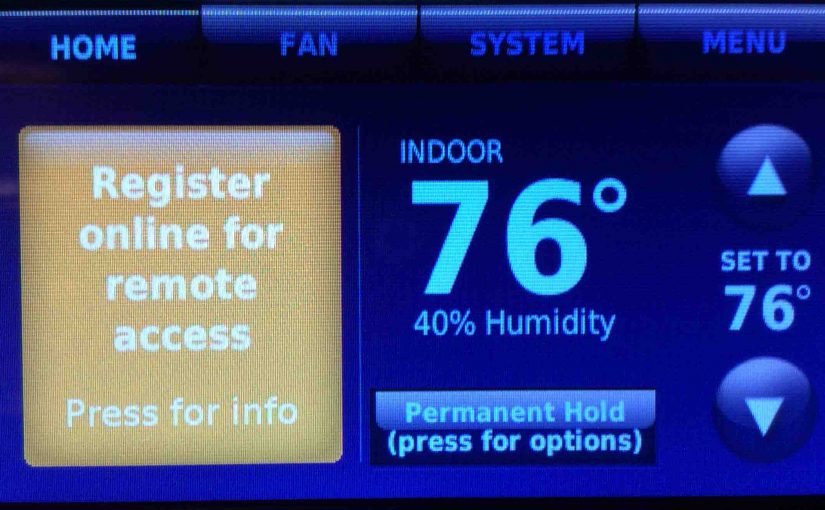
How to Register Honeywell Thermostat
Shows how to register Honeywell thermostat models online, on the Honeywell Total Connect Comfort (TCC) site. How to Register Honeywell Thermostat: Prerequisite Steps 1. Install your the Thermostat Firstly, skip this step if you already installed your t-stat and it is showing its Home screen. But if you haven’t, see our Honeywell Smart Thermostat Wiring…
-
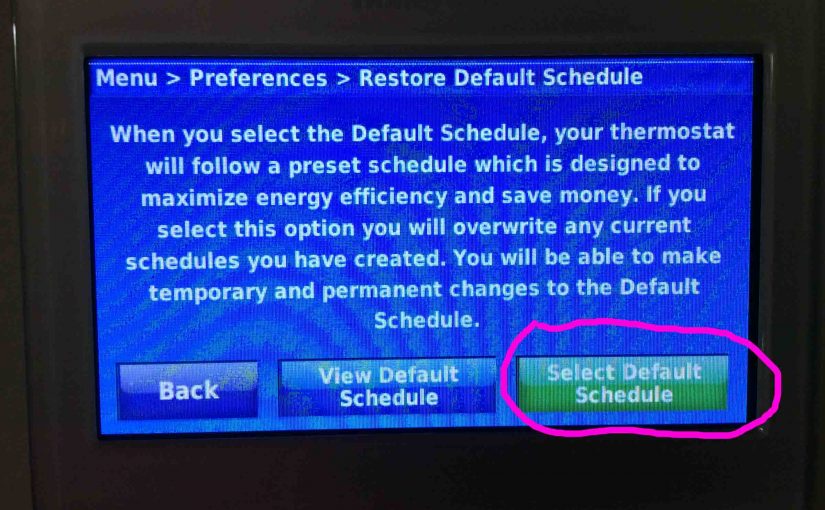
How to Clear Schedule on Honeywell Thermostat
This piece covers how to clear schedule on Honeywell thermostat. Here, we explain how to do it on the RTH9580WF t-stat. But other models with a screen work similarly At any rate, you could clear thermostat schedules by resetting it, which also clears every other customized setting like lock screen passwords and screen color customization.…
-

How to Remove Temporary Hold on Honeywell Thermostat
Here, we answer the question: How to remove temporary hold on Honeywell thermostat? Of course this begs the question of why would temp hold ever be ON in the first place? Well, the temporary hold feature lets the user override scheduled temperature settings. Then they can set the temperature manually. When a thermostat is following…
