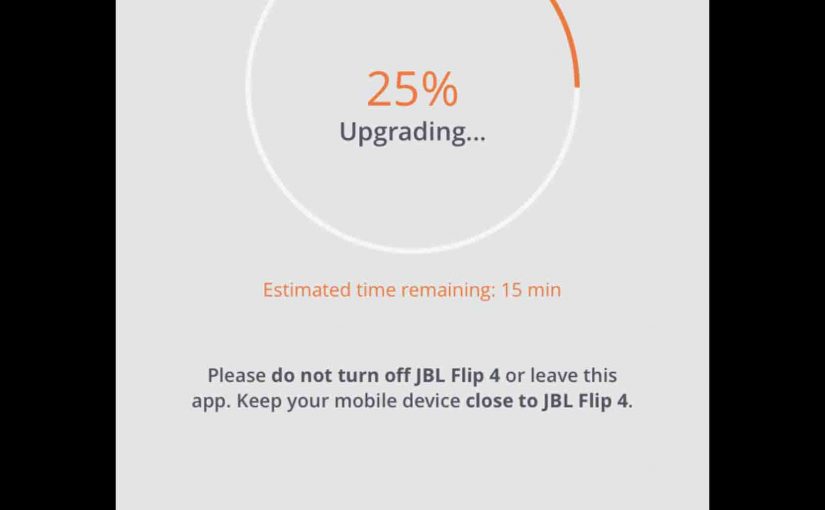Here’s our JBL Flip 5 software update instructions. This routine can take up to thirty minutes to finish, depending on the speed of your WiFi connection. Plus, you can’t reverse once done. That is, you won’t be able to return to any prior software version once you complete this speaker update. So, be sure that … Continue reading JBL Flip 5 Software Update Instructions
Tag: Instructions
JBL Flip 5 Firmware Update Instructions
Here’s our JBL Flip 5 firmware update instructions. This routine can take up to thirty minutes to finish, depending on the speed of your WiFi connection. Plus, you can’t reverse once done. That is, you won’t be able to return to any prior firmware version once you complete this speaker update. So, be sure that … Continue reading JBL Flip 5 Firmware Update Instructions
JBL Flip 5 Update Firmware Instructions
This post provides JBL Flip 5 update firmware instructions. This procedure may take up to thirty minutes to complete, based on the speed of your WiFi link. Further, you can’t reverse this once done. That is, you won’t be able to restore your speaker to any earlier firmware version once you complete this firmware update. … Continue reading JBL Flip 5 Update Firmware Instructions
JBL Flip 6 Update Firmware Instructions
Gives the JBL Flip 6 update firmware instructions. This routine can take five to ten minutes to finish. Factors such as WiFi connection speed and how fast your mobile device is can affect how long it takes. Note though that you can’t reverse this once you install the update. That is, you won’t be able … Continue reading JBL Flip 6 Update Firmware Instructions
JBL Flip 6 PartyBoost Instructions
Gives instructions on using the JBL Flip 6 PartyBoost feature. We explain the function of feature here. We detail what it does and how to use it. In summary, PartyBoost lets you join from two to over a hundred compatible speakers together. This way, they all play the same audio. Therefore, you can fill a … Continue reading JBL Flip 6 PartyBoost Instructions
JBL Flip 6 Charging Instructions
Recharge the Flip 6 party-on-the-beach music boxes through their side-panel USB charging ports. To summarize these JBL Flip 6 charging instructions: First, pick the right size USB power adapter. Note that this speaker does not ship with one. Next, connect a thicker USB-C cable between the Flip 6 and the power supply you’re going to … Continue reading JBL Flip 6 Charging Instructions
JBL Flip 6 Factory Reset Instructions
Gives JBL Flip 6 factory reset instructions to restore the speaker to default settings. In summary, this clears any earlier paired Bluetooth devices from memory and set the changeable settings back to default values. We may wish to clear old devices. Why? Because this stops pairing to any that may be active. Plus, you might … Continue reading JBL Flip 6 Factory Reset Instructions
JBL Flip 6 Bluetooth Pairing Instructions
Gives JBL Flip 6 Bluetooth pairing instructions. These work when pairing with the iPhone, iPod Touch, and the iPad line of Apple phones, media players, and tablets. However, similar procedures work for Android devices too. JBL Flip 6 Bluetooth Pairing Instructions: Step by Step With your JBL Flip 6 OFF, run through this routine to … Continue reading JBL Flip 6 Bluetooth Pairing Instructions
JBL Flip 6 Firmware Update Instructions
Gives the JBL Flip 6 firmware update instructions. This routine can take five to ten minutes to finish. Factors such as WiFi connection speed and how fast your mobile device is can affect how long it takes. Note though that you can’t reverse this once you install the update. That is, you won’t be able … Continue reading JBL Flip 6 Firmware Update Instructions
JBL Clip 4 Pairing Instructions
Gives the JBL Clip 4 pairing instructions. These work when pairing with the iPhone, iPod Touch, and the iPad line of Apple phones, media players, and tablets. However, similar methods work for Android devices as well. JBL Clip 4 Pairing Instructions: Step by Step With your JBL Clip 4 OFF, run through these instructions to … Continue reading JBL Clip 4 Pairing Instructions