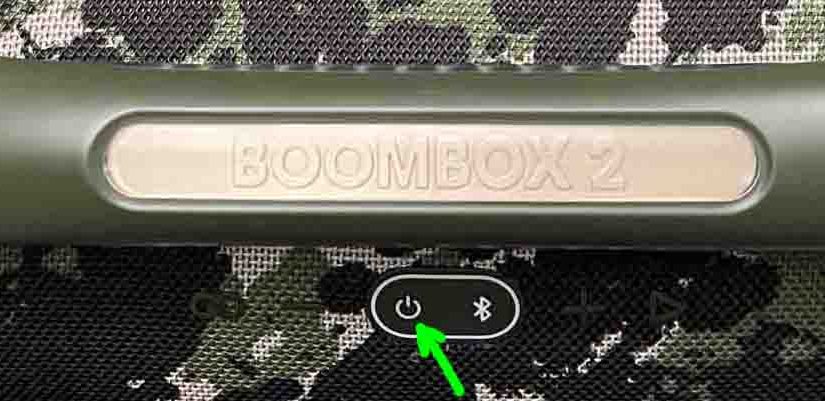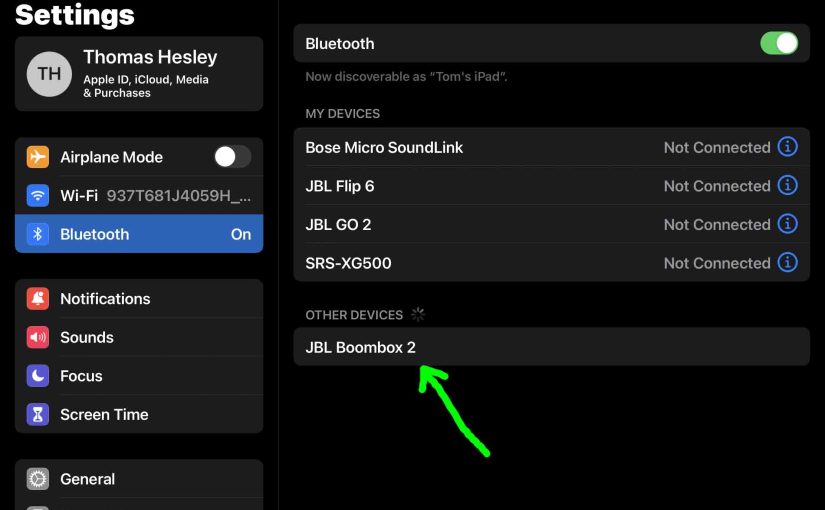When the Power button on your JBL Boombox 2 speaker is not working, this likely means one or more things. Either… Defective Speaker. Your speaker is faulty. In this case, get a replacement speaker. Stale Battery. The battery inside no longer recharges due to extra old age, repeated overcharging, or heavy use. To solve this, … Continue reading JBL Boombox 2 Power Button Not Working Fix
Tag: JBL Boombox 2
JBL Boombox 2 Not Charging
JBL wireless speakers, including the Boombox 2, offer portable operation via a beefy internal battery. And when that battery goes dead, you can recharge the speaker via an AC or car adapter. For recharging, this speaker comes with a 24 volt AC power supply. Sometimes though, the JBL Boombox 2 is not charging fully, or … Continue reading JBL Boombox 2 Not Charging
How to Put JBL Boombox 2 in Pairing Mode
Shows how to put the JBL Boombox 2 in pairing mode. Doing this first lets you join it to phones, tablets, computers, and smart speakers. In this mode, the speaker broadcasts its Bluetooth name and current linkage data. Finally, it does this to allow other Bluetooth devices to find and connect to it. So the … Continue reading How to Put JBL Boombox 2 in Pairing Mode
How to Tell if JBL Boombox 2 is Charging
How to tell if JBL Boombox 2 is charging? Well, this BT speaker, with its GIANT power bank, has a single row of small LED lights on the front. This indicator tells battery level and charging status. To see if this speaker is charging, look at this bar. How to Tell if JBL Boombox 2 … Continue reading How to Tell if JBL Boombox 2 is Charging
JBL Boombox 2 Buttons
The JBL Boombox 2 speaker features several buttons and lights across its top. There’s also a battery charge status meter on the front, near the bottom. Plus, there’s also a port access panel on the back bottom, sealed with a flexible cap. This houses a USB-A output port to recharge your mobile devices from. There’s … Continue reading JBL Boombox 2 Buttons
JBL Boombox 2 Charging Time
You charge the JBL Boombox 2 Bluetooth speaker via the barrel style DC input port in the rear of the unit. And to get the quickest charging time and fullest charge when the JBL Boombox 2 runs low on juice, we suggest using the charger that comes with the speaker, or an equivalent. Details follow. … Continue reading JBL Boombox 2 Charging Time
How to Factory Reset JBL Boombox 2
Here we describe how to factory reset the JBL Boombox 2 portable speaker. This restores the unit to its default factory settings. It also erases any earlier paired Bluetooth devices from memory, and stops this speaker from pairing to any nearby active devices that happen to be in range. Also, you factory might reset the … Continue reading How to Factory Reset JBL Boombox 2
JBL Boombox 2 Reset
Covers JBL Boombox 2 reset directions that show how to restore this Bluetooth boombox speaker to its default factory settings. Resetting erases any earlier paired Bluetooth devices from memory, and stops the Boombox 2 from pairing to any nearby active Bluetooth devices that happen to be in range. Also, you might reset the speaker to … Continue reading JBL Boombox 2 Reset
How to Reset JBL Boombox 2
How to reset the JBL Boombox 2 wireless speaker shows how to restore the unit to its default factory settings. Resetting erases any earlier paired Bluetooth devices from memory, and stops the Boombox 2 from pairing to any nearby active Bluetooth devices that happen to be in range. Also, you might reset the speaker to … Continue reading How to Reset JBL Boombox 2
JBL Boombox 2 Factory Reset
Here we give JBL Boombox 2 factory reset directions. This restores the unit to its default settings. It also erases any earlier paired Bluetooth devices from memory, and stops this speaker from pairing to any nearby active devices that happen to be in range. Also, you might factory reset the speaker to clear up pairing … Continue reading JBL Boombox 2 Factory Reset