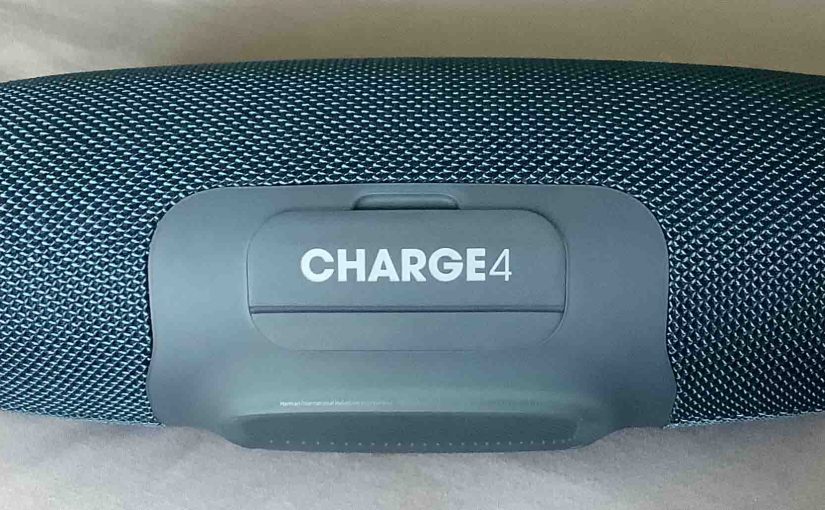The JBL Charge 4 speaker has a group of LEDs across its lower front panel. These display battery fullness and charging status. In brief, the JBL Charge 4 Charging Indicator displays charging progress, and how full the battery is when not charging. JBL Charge 4 Charging Indicator: How to Read These Lights 1. All Lamps … Continue reading JBL Charge 4 Charging Indicator
Tag: JBL Charge 4 Details
JBL Charge 4 Battery Indicator
The JBL Charge 4 speaker has a group of LEDs across its lower front panel. These display battery fullness and charging status. In brief, the JBL Charge 4 battery indicator displays charging progress, and how full the battery is when not charging. JBL Charge 4 Battery Indicator: How to Read These Lights 1. All Lamps … Continue reading JBL Charge 4 Battery Indicator
JBL Charge 4 Not Showing Up on Bluetooth
When you find the JBL Charge 4 not showing up on Bluetooth, this likely means one or more things. JBL Charge 4 Not Showing Up on Bluetooth: Short Fixes The button contacts are dirty. So clean them. Your charger cord is defective. Thus get a new one. The battery is faulty. So replace it. The … Continue reading JBL Charge 4 Not Showing Up on Bluetooth
How to Charge JBL Charge 4
You can recharge the JBL Charge 4 portable speakers through their hidden USB charging connections. To summarize how to charge the JBL Charge 4 : First, choose a right sized USB power adapter. So connect the included Black USB-C cable between the Charge 4 and your power adapter. Then plug the adapter into a working … Continue reading How to Charge JBL Charge 4
JBL Charge 4 Adapter Specs
The JBL Charge 4 BT speaker does not come with an AC charger adapter. But you can recharge the speaker with just about any standard full-power USB 2 charger. Plus, we found that the adapter that came with our Charge 3, also works well on the JBL Charge 4. Thus that’s the adapter that we’ll … Continue reading JBL Charge 4 Adapter Specs
JBL Charge 4 Charger Details
An adequate JBL Charge 4 charger is one that supplies enough power to fully recharge this speaker in the least amount of time (around 4 hours). Note that currently, JBL does not include a USB charger with this speaker. So, you’ll need to either have one already or buy one. Also, the speaker has a … Continue reading JBL Charge 4 Charger Details
JBL Charge 4 Charging Instructions
Follow these instructions that show how JBL Charge 4 charging via its hidden DC input charging USB-C port, discussed below. JBL Charge 4 Charging First Remarks First, we suggest that you recharge the JBL Charge 4 with a full power USB 2.0 charger such as the JBL USB charger for Bluetooth speakers, sold separately. … Continue reading JBL Charge 4 Charging Instructions
JBL Charge 4 Reset Button, Where to Find It
Where is JBL Charge 4 reset button located? Well, this speaker has no single reset button. Instead, to hard factory reset, you press a button combination, as described next. JBL Charge 4 Reset Button Location First, on this speaker, several buttons appear across its top. Furthermore, to reset, press and hold the Volume UP and … Continue reading JBL Charge 4 Reset Button, Where to Find It
JBL Charge 4 Watts Output, Input, Battery, AC…
The Charge 4 JBL Bluetooth speaker by Harman Kardon is a moderate to medium power, desktop style unit with sufficient music watts to fill a typical size room with full sounding tunes. It also has a built in power bank for recharging light to moderate duty phones and smaller tablets. But what do the watts … Continue reading JBL Charge 4 Watts Output, Input, Battery, AC…
JBL Charge 4 Bluetooth Pairing Instructions
This post gives JBL Charge 4 Bluetooth pairing instructions, for source devices like the iPhone, iPod Touch, and the iPad line of Apple phones and tablets. A routine with some small variation also works for Android phones and tablets. JBL Charge 4 Bluetooth Pairing Instructions With your Charge 4 JBL speaker powered off (power button … Continue reading JBL Charge 4 Bluetooth Pairing Instructions