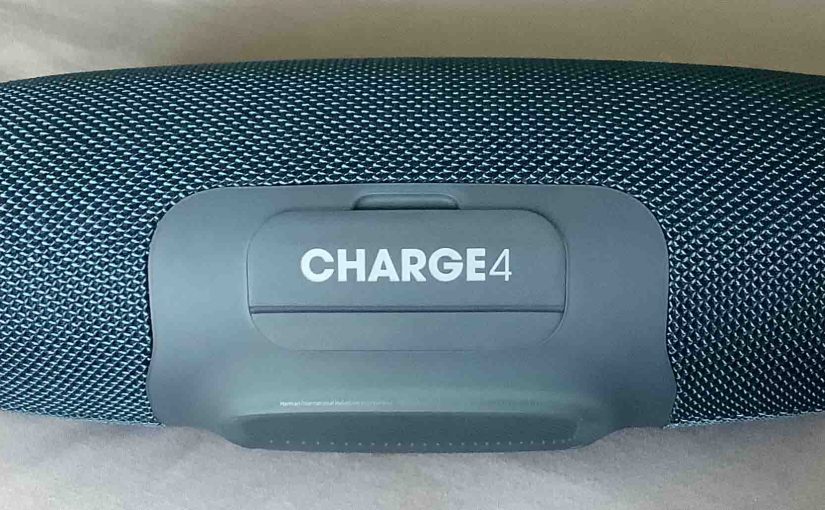The JBL Charge 4 speaker has a group of LEDs across its lower front panel. These display battery fullness and charging status. In brief, the JBL Charge 4 Charging Indicator displays charging progress, and how full the battery is when not charging. JBL Charge 4 Charging Indicator: How to Read These Lights 1. All Lamps … Continue reading JBL Charge 4 Charging Indicator
Tag: JBL Charge 4
JBL Charge 4 Battery Indicator
The JBL Charge 4 speaker has a group of LEDs across its lower front panel. These display battery fullness and charging status. In brief, the JBL Charge 4 battery indicator displays charging progress, and how full the battery is when not charging. JBL Charge 4 Battery Indicator: How to Read These Lights 1. All Lamps … Continue reading JBL Charge 4 Battery Indicator
JBL Charge 4 Not Showing Up on Bluetooth
When you find the JBL Charge 4 not showing up on Bluetooth, this likely means one or more things. JBL Charge 4 Not Showing Up on Bluetooth: Short Fixes The button contacts are dirty. So clean them. Your charger cord is defective. Thus get a new one. The battery is faulty. So replace it. The … Continue reading JBL Charge 4 Not Showing Up on Bluetooth
How to Charge JBL Charge 4
You can recharge the JBL Charge 4 portable speakers through their hidden USB charging connections. To summarize how to charge the JBL Charge 4 : First, choose a right sized USB power adapter. So connect the included Black USB-C cable between the Charge 4 and your power adapter. Then plug the adapter into a working … Continue reading How to Charge JBL Charge 4
How to Turn ON JBL Charge 4 Bass Mode
Adjust the bass response of the JBL Charge 4, by turning on and off its bass mode mode. Thus, when ON, bass mode makes the passive radiators vibrate a lot more. Further, this mode adds a decidedly “thumpy” quality to the content playing. This makes this speaker sound much bigger than it really is. How … Continue reading How to Turn ON JBL Charge 4 Bass Mode
How to Adjust Volume on JBL Charge 4
There are a few ways for how to adjust volume on JBL Charge 4 BT speaker. These depend on the app(s) you’re playing from mostly. Indeed many apps offer volume adjustment controls. But this speaker has two buttons for volume control as well. So find these (the + and -) buttons on its top side. … Continue reading How to Adjust Volume on JBL Charge 4
JBL Charge 4 Hard Reset Instructions
These JBL Charge 4 hard reset instructions describe how to hard reset this speaker. Hard resetting puts the speaker back into its default state. Plus, it wipes any earlier paired devices from memory. This stops it from pairing to any nearby devices afterwards. JBL Charge 4 Hard Reset Instructions: Step by Step 1. Turn on … Continue reading JBL Charge 4 Hard Reset Instructions
JBL Charge 4 Hard Reset
These JBL Charge 4 hard reset instructions show how to hard reset this speaker. Resetting puts the speaker back into its default state. Plus, it wipes any earlier paired devices from memory. This stops it from pairing to any nearby devices afterwards. JBL Charge 4 Hard Reset: Step by Step 1. Turn on the JBL … Continue reading JBL Charge 4 Hard Reset
Updating Firmware on JBL Charge 4
Here, we demonstrate updating firmware on JBL Charge 4 Bluetooth speaker. The process can take up to thirty minutes depending on the speed of your Wi-Fi internet connection. Plus, you can’t take it back once done. So you won’t be able to return to the earlier firmware version afterwards. So, be sure that you indeed … Continue reading Updating Firmware on JBL Charge 4
JBL Charge 4 Red Light Stays On, How to Fix
The JBL Charge 4 has a light that glows or blinks red when the battery is about dead. In the case of this speaker, this lamp is in the battery gauge on the front base. Sometimes though, this red light stays on or blinks for long periods. E.g. It starts flashing during play and does … Continue reading JBL Charge 4 Red Light Stays On, How to Fix