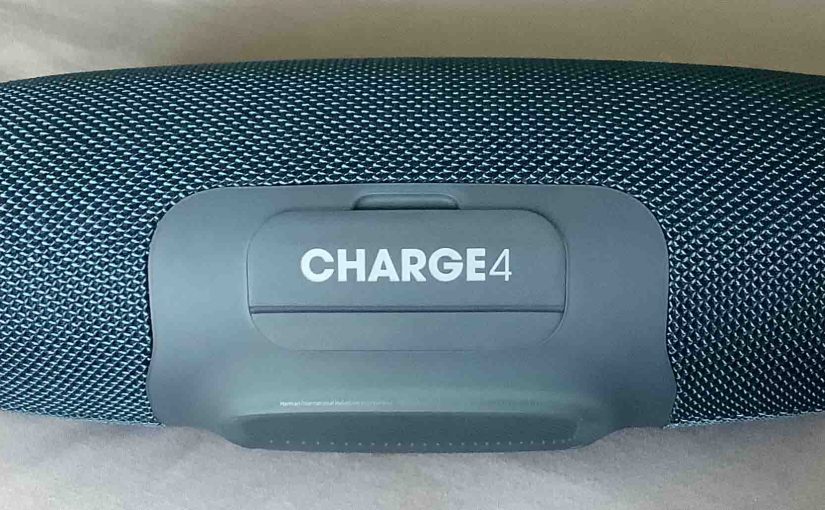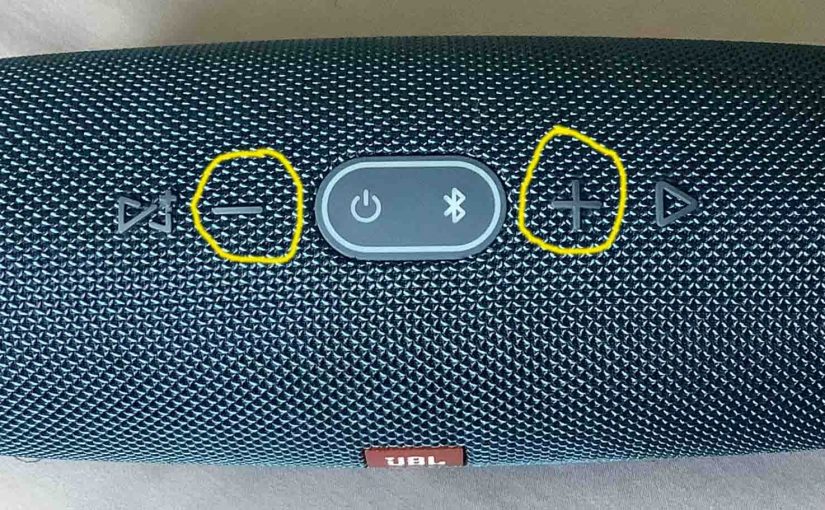Shows how to connect the JBL Charge 4 with Alexa smart devices. These include the Echo, Dot, Input, Show, and Spot models. Now this connecting happens right between the JBL Charge 4 and Alexa. So you need not turn BT on in the mobile device you’re using to set this up. How to Connect JBL … Continue reading How to Connect JBL Charge 4 to Alexa
Tag: JBL Charge 4
JBL Charge 4 Blinking Red Light, How to Fix
Many JBL speakers, including the Charge 4, have a blinking red light when the battery is about dead. We find this lamp in the battery gauge on the speaker’s base, in the front. Sometimes though, this light flashes for long periods as you play the speaker. E.g. It begins pulsating red during play and does … Continue reading JBL Charge 4 Blinking Red Light, How to Fix
JBL Charge 4 Firmware Update
Gives JBL Charge 4 firmware update directions. This routine can take up to thirty minutes to finish. The length of time depends on the speed of your WiFi connection and source device, and so on. Plus, you can’t reverse once this finishes. That is, you won’t be able to return to the prior firmware version. … Continue reading JBL Charge 4 Firmware Update
How to Put JBL Charge 4 in Pairing Mode
To pair the Charge 4 with source devices for the first time, you must first start pairing mode on it. Now in this mode, the speaker broadcasts its Bluetooth name and linkage data. By picking that up, other devices can then pair to the speaker. So this piece shows how to put the JBL Charge … Continue reading How to Put JBL Charge 4 in Pairing Mode
JBL Charge 4 Not Charging, How to Fix
Most Bluetooth speakers, including the JBL Charge 4, offer off-grid sound via an internal battery. And when that power runs out, you can recharge it via an AC or car adapter. To charge, use a USB 2 charger that delivers 5 volts at 2.3 amps. Such a unit comes with the speaker. But sometimes though, … Continue reading JBL Charge 4 Not Charging, How to Fix
How to Tell if JBL Charge 4 is Charging
How to tell if JBL Charge 4 is charging? Well, this portable speaker with power bank has a lone row of small LED lamps. Find these across the front its pedestal. These lights display battery charge level status. So to tell if this speaker is recharging, look at these. Looking at this gauge is the … Continue reading How to Tell if JBL Charge 4 is Charging
JBL Charge 4 Low Frequency Mode
You can adjust the bass response of the JBL Charge 4, by turning on and off its low frequency mode. Thus, when ON, this mode makes the passive bass radiators vibrate a lot more. Further, low frequency mode adds a decidedly “thumpy” quality to the content playing. This makes this speaker sound much bigger than … Continue reading JBL Charge 4 Low Frequency Mode
JBL Charge 4 Buttons, Codes, Meanings
The JBL Charge 4 speaker has six buttons and several lamps across its top, as well as battery gauge lights across the front bottom. The Power button lights in white to show that the speaker is ON or OFF. There’s also a port access panel on the back bottom. This protects the USB-C charge in … Continue reading JBL Charge 4 Buttons, Codes, Meanings
How to Turn On JBL Charge 4
We explain how to turn on the JBL Charge 4 speaker here. Now most speakers have a Power button that they prominently position on the unit so it’s easy to find. Indeed, this speaker is no exception to this pattern, as we find its Power button on the top in the button panel, as we … Continue reading How to Turn On JBL Charge 4
How to Connect JBL Charge 4 to iPhone
This post shows how to connect a JBL Charge 4 wireless speaker with the iPhone. How to Connect JBL Charge 4 to iPhone: Step by Step With your Charge 4 powered OFF (power button is dark), run through this routine to connect it with your iPhone. 1. Visit the Home Screen on the iPhone Firstly, … Continue reading How to Connect JBL Charge 4 to iPhone