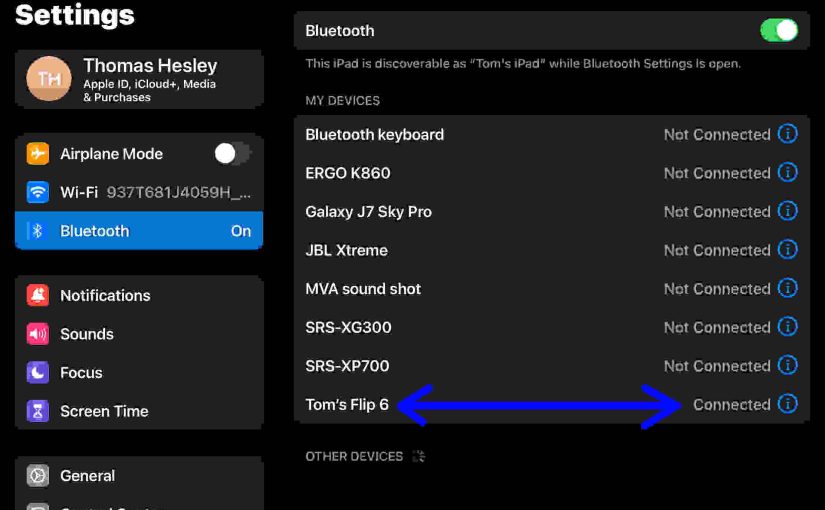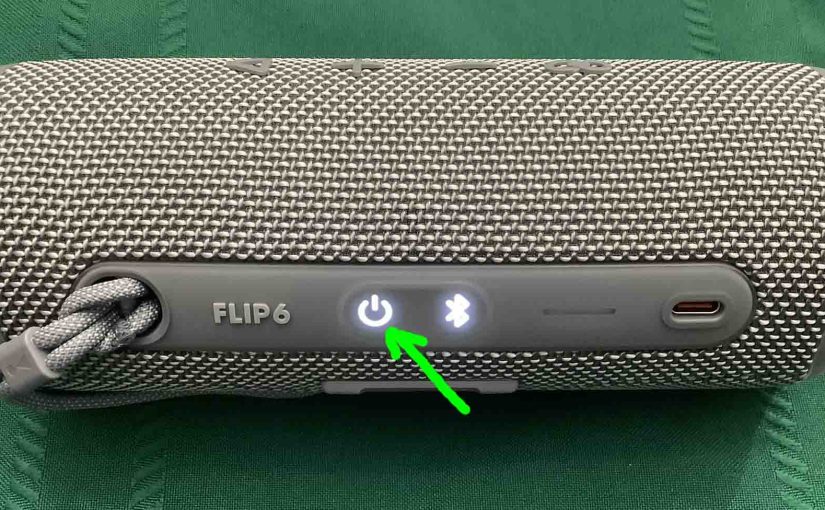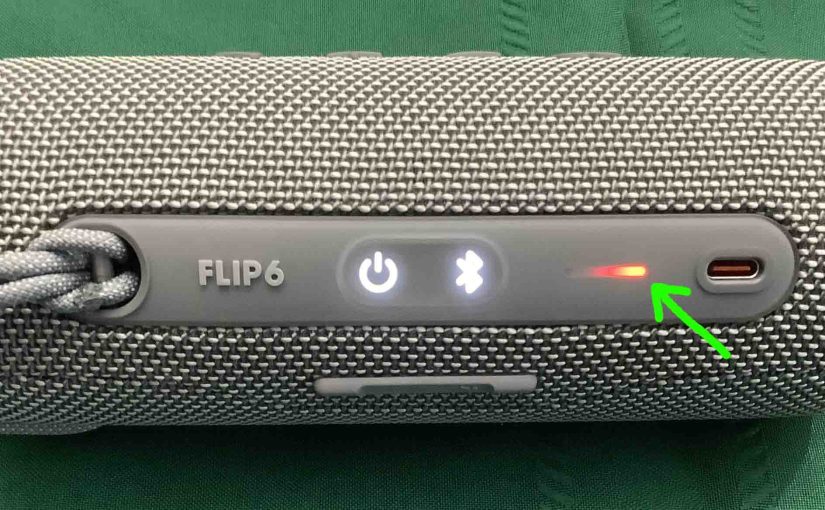When you see the JBL Flip 6 not turning on, this could be due to one or more issues. First, the Flip 6 might be defective. Or the battery is dead and needs recharging. Furthermore, if the battery won’t charge, then your charger or AC power source might be faulty. Or, you accidently put the … Continue reading JBL Flip 6 Not Turning On
Tag: JBL Flip 6 Tricks
How to Change Name of JBL Flip 6
When you scan for in-range Bluetooth speakers, a JBL Flip 6 speaker shows up as “JBL Flip 6” by default. But you can change the name of the JBL Flip 6 using the JBL Portable app. So here, we outline how to do this, step by step. First, install the Portable app on your Android … Continue reading How to Change Name of JBL Flip 6
How to Rename JBL Flip 6
When you scan for in-range Bluetooth speakers, a JBL Flip 6 speaker shows up as “JBL Flip 6” by default. But you can rename the JBL Flip 6 using the JBL Portable app. So here, we outline how to do this, step by step. First, install the Portable app on your Android or iOS mobile … Continue reading How to Rename JBL Flip 6
JBL Flip 6 Hard Reset Instructions
Gives JBL Flip 6 hard reset instructions to return the speaker to default settings. In summary, hard resetting wipes any earlier paired Bluetooth devices from the speaker’s memory. We may want to clear these because this stops the Flip 6 from pairing to any nearby Bluetooth devices. Also, you might hard reset to prepare the … Continue reading JBL Flip 6 Hard Reset Instructions
JBL Flip 6 Not Turning OFF
When your JBL Flip 6 is not turning OFF, this suggests one or more problems. And we offer below some solutions for the most likely cause. JBL Flip 6 Not Turning OFF: Causes Now in this model, one or more of the following may cause this speaker to fail to shut down. The button mechanisms … Continue reading JBL Flip 6 Not Turning OFF
How to Check JBL Flip 6 Firmware Version
Shows how to check the current firmware version installed on the JBL Flip 6. First, you might want to know the exact version number when troubleshooting speaker connections, pairing, and other issues and errors. So, to get this, you just need the Flip 6 itself. Now this takes but a short time. But you can … Continue reading How to Check JBL Flip 6 Firmware Version
JBL Flip 6 Won’t Turn OFF
When the Power button on your JBL Flip 6 is not working, this likely means one or more things. Now in this models, one or more of the following causes may be the reason this button does not work. The button mechanisms may have sand, dirt, or other debris in them. To repair this, take … Continue reading JBL Flip 6 Won’t Turn OFF
Hard Reset JBL Flip 6 – Best Way to Do This
Demonstrates hard reset of the JBL Flip 6 speaker to return it to default hard settings. Hard resetting erases any prior paired Bluetooth devices from its memory. Deleting these stops it from connecting to any nearby Bluetooth devices after the hard reset. Also, do this to get it ready for sale or re gifting, or … Continue reading Hard Reset JBL Flip 6 – Best Way to Do This
JBL Flip 6 Charging Light Blinking – How to Fix
The JBL Flip 6, display a charging light blinking when the battery is almost dead or is charging. On the Flip 6, we find this lamp in the battery gauge on the buttons panel. And the blinking is usually normal. Sometimes though, this light keeps blinking for long periods, never shutting OFF. E.g. It starts … Continue reading JBL Flip 6 Charging Light Blinking – How to Fix
JBL Flip 6 Hard Reset Not Working
Gives answers for when the JBL Flip 6 hard reset is not working. Then gives directions to successfully restore the 6 to default settings. JBL Flip 6 Hard Reset Not Working: Why Not ? The Flip 6 is in Service Mode Hard reset may not be working if your speaker is in service mode. So … Continue reading JBL Flip 6 Hard Reset Not Working