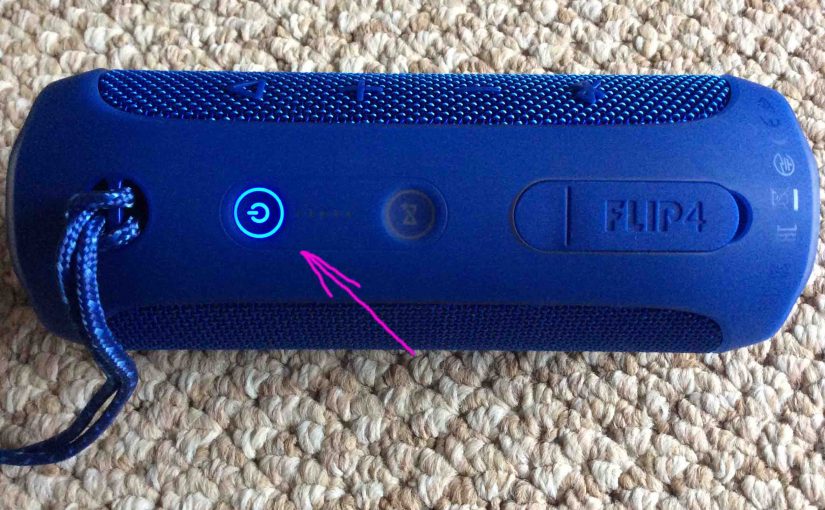Shows how to factory reset the JBL Flip 4 speaker to return it to default factory settings. Factory resetting erases any earlier paired Bluetooth devices from its memory. Clearing these stops it from pairing to any nearby Bluetooth devices after the reset. Also, you might reset the Flip 4 to get it ready for sale … Continue reading How to Factory Reset JBL Flip 4 Speaker
Tag: JBL Flip Waterproof
JBL Flip 4 Wall Charger, Which AC Adapter Works
An adequate JBL Flip 4 wall charger, is a USB AC charger that supplies at least 2.1 amps at 5 volts (12 watts or more). Note that currently, JBL does not include a compatible USB charger with its Flip 4 speaker. So, you’ll need to either have one already on hand, or purchase one. Which … Continue reading JBL Flip 4 Wall Charger, Which AC Adapter Works
JBL Flip 4 Charger Type
An adequate JBL Flip 4 charger type, is a USB AC wall or car charger that supplies at least 2.1 amps at 5 volts (12 watts or more). Note that currently, JBL does not include a compatible USB charger with its Flip 4 speaker. So, you’ll need to either have one already on hand, or … Continue reading JBL Flip 4 Charger Type
JBL Flip 4 Charger Replacement Suggestions
A decent JBL Flip 4 charger replacement, is a USB AC charger that supplies at least 2.1 amps at 5 volts (12 watts or more). Note that currently, JBL does not provide a compatible USB charger with its Flip 4 speaker. So, you’ll buy one elsewhere. These typically cost between ten and forty US dollars. … Continue reading JBL Flip 4 Charger Replacement Suggestions
How to Connect JBL Flip 2 to Alexa
This post shows how to connect the JBL Flip 2 portable Bluetooth speaker to Alexa smart speakers. Since this pairing occurs between the JBL and Echo devices directly, you need not turn Bluetooth on in the mobile device you’re using to set up this connection. How to Connect JBL Flip 2 to Alexa, Step by … Continue reading How to Connect JBL Flip 2 to Alexa
JBL Flip 4 Won’t Turn On Unless Plugged In
When your JBL Flip 4 won’t turn on unless it is plugged in, this likely means one or more things. Either your speaker is broken beyond repair, the battery inside no longer recharges due to age or heavy use, or, you mistakenly put your speaker into service mode a.k.a. secret or weird mode. So, assuming … Continue reading JBL Flip 4 Won’t Turn On Unless Plugged In
JBL Flip 3 Blinking Red Light, How to Fix
Many JBL speakers, including the Flip 3 model, have a blinking red light when the battery is almost out of power. In the case of this speaker, we find this lamp in the battery gauge on the speaker’s button panel. Sometimes though, this red LED lamp flashes for long periods as you play the speaker. … Continue reading JBL Flip 3 Blinking Red Light, How to Fix
JBL Flip 4 Specs, Specifications for this Speaker
Here, we list JBL Flip 4 specs. To summarize, these cover the speaker’s length, width, weight, battery recharge time, output power, and music play time per charge. Furthermore, we give the speaker’s frequency response, and Bluetooth support details as well. Indeed it’s clear from these specs that the JBL Flip 4, released in January of … Continue reading JBL Flip 4 Specs, Specifications for this Speaker
How to Pair JBL Flip 4 with Amazon Echo Dot
This post demos how to pair the JBL Flip 4 with Amazon Echo Dot speakers. These include the generation 1 and generation 2 Echo Dot Amazon speaker versions. Since this linking happens between the JBL Flip 4 and the Amazon Echo Dot speakers, you need not turn Bluetooth on in the mobile device you’re using … Continue reading How to Pair JBL Flip 4 with Amazon Echo Dot
JBL Flip 4 Alexa Pairing Instructions
This post gives JBL Flip 4 Alexa pairing instructions. That is, it shows you how to pair the Flip 4 Bluetooth speaker with some of the popular Amazon Alexa speakers, specifically, the Echo Dots. These include the generation 1, 2, and 3 Echo Dot speaker versions. Since this pairing occurs among the Flip 4 and … Continue reading JBL Flip 4 Alexa Pairing Instructions