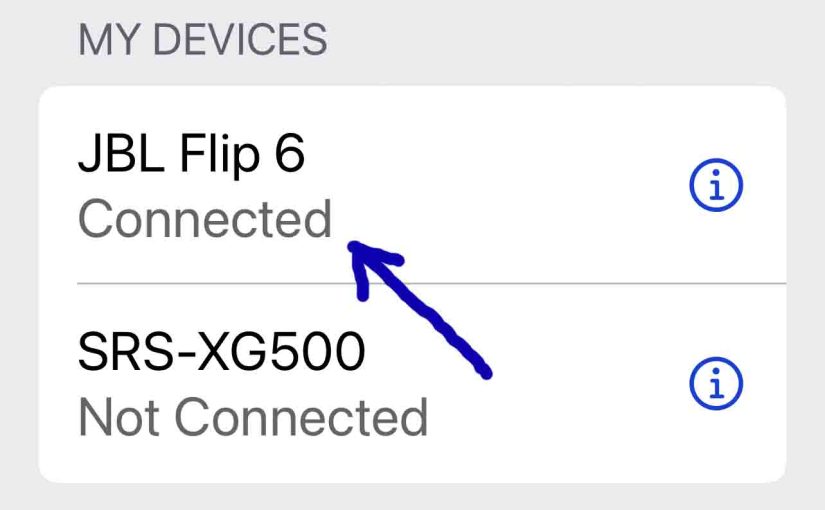Tag: JBL Flip Wireless Bluetooth Speakers
-

Hard Reset JBL Flip 6 – Best Way to Do This
Demonstrates hard reset of the JBL Flip 6 speaker to return it to default hard settings. Hard resetting erases any prior paired Bluetooth devices from its memory. Deleting these stops it from connecting to any nearby Bluetooth devices after the hard reset. Also, do this to get it ready for sale or re gifting, or…
-

How to Turn ON JBL Flip 6 Bass Mode
Unfortunately, turning ON and OFF the bass mode on the JBL Flip 6 does not work. Hopefully, JBL will add this feature to turn on bass mode on the JBL Flip 6, on in later firmware. But if this did work, it might function as follows, just as it has on other JBL Flip speakers. …
-
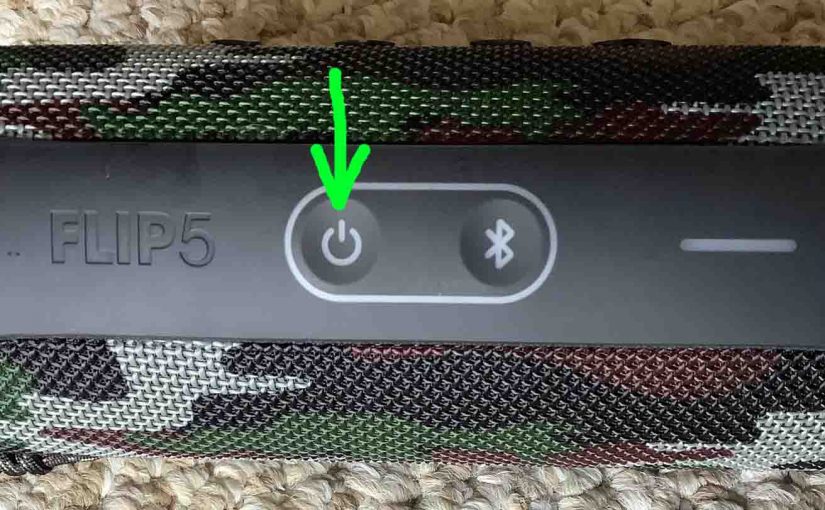
How to Shut Down JBL Flip 5
We explain how to shut down the JBL Flip 5 here. Now most speakers have a Power button that’s easy to find. Indeed, the Flip 5 is no exception, as we find its Power button on the side button panel. We start this demo with the Flip 5 powered UP. You can turn it OFF…
-
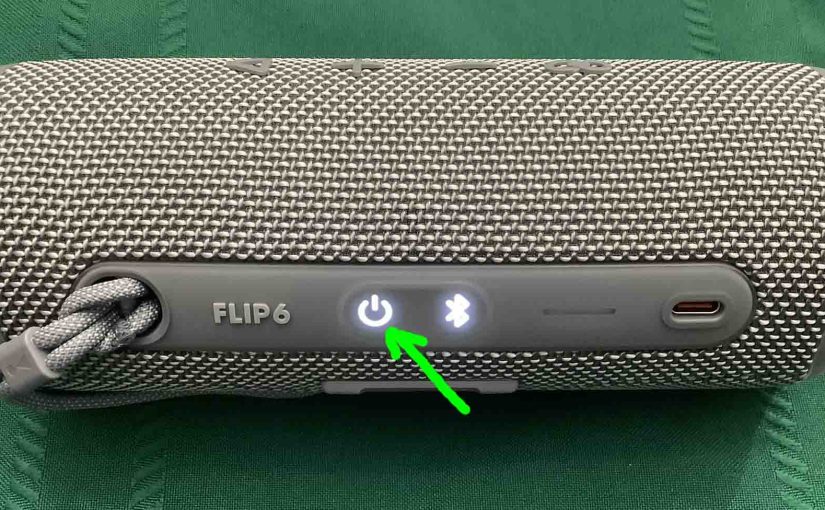
How to Shut Down JBL Flip 6
We explain how to shut down the JBL Flip 6 here. Now most speakers have a Power button that’s easy to find. Indeed, the Flip 6 is no exception, as we find its Power button on the side button panel. We start this demo with the Flip 6 powered UP. You can turn it OFF…
-

How to Power Off JBL Flip 5
We explain how to power off the JBL Flip 5 here. Now most speakers have a Power button that’s easy to find. Indeed, the Flip 5 is no exception, as we find its Power button on the side button panel. We start this demo with the Flip 5 powered UP. You can power it OFF…
-
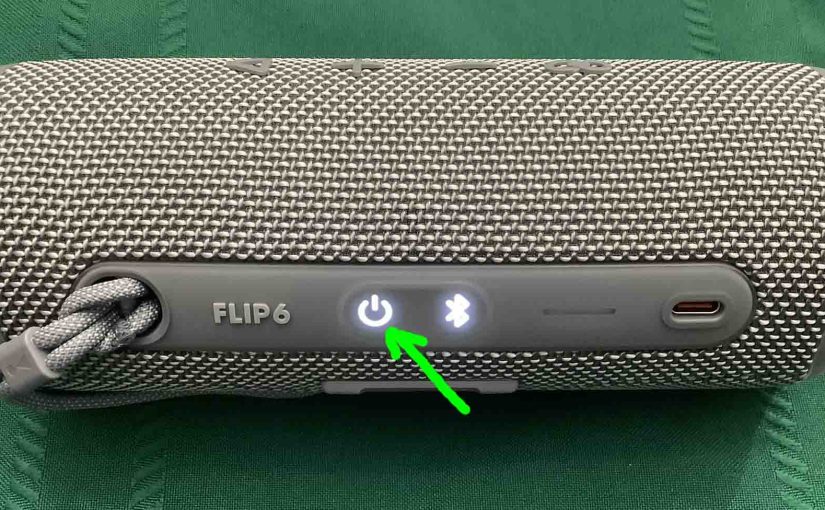
How to Power Off JBL Flip 6
We explain how to power off the JBL Flip 6 here. Now most speakers have a Power button that’s easy to find. Indeed, the Flip 6 is no exception, as we find its Power button on the side button panel. We start this demo with the Flip 6 powered UP. You can turn it OFF…
-
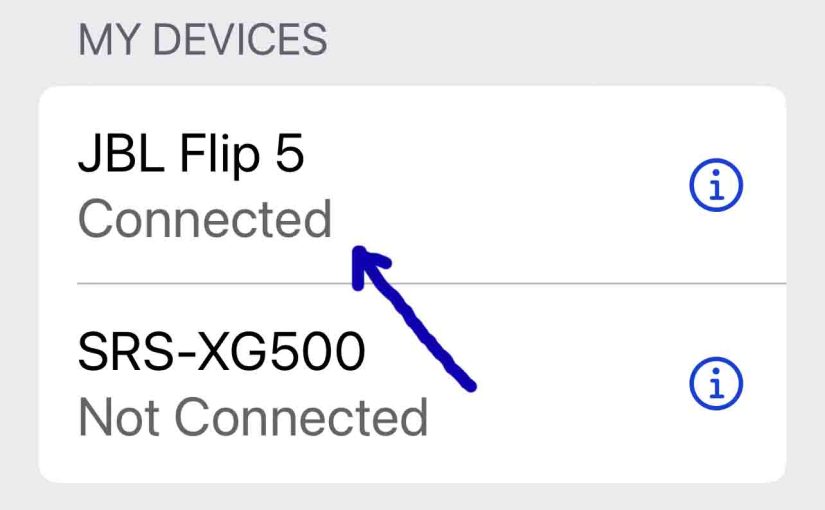
How to Link JBL Flip 5
Shows how to link JBL Flip 5 with common mobile devices like the iPhone, iPad, and iPod mobile devices. How to Link JBL Flip 5: Step by Step With your 5 powered OFF, run through this routine to link it to your mobile device. 1. Navigate to the Home Screen on your Mobile Device Firstly,…
-

How Long Does the JBL Flip 5 Battery Last
Answers the question: How long does the JBL Flip 5 battery last? The internal battery in this speaker is a lithium ion polymer energy storage medium that follows roughly predictable life cycle patterns. How Long Does the JBL Flip 5 Battery Last ? As far as how long it will last per charge, you can…