Tag: JBL Flip Wireless Bluetooth Speakers
-

How to Turn On JBL Flip 2
We explain how to turn on the JBL Flip 2 portable speaker here. Now most speakers have a Power button that JBL prominently positions on the unit so it’s easy to find. Indeed, this speaker is no exception to this custom, as we find its Power button right in the middle of the button panel,…
-

How to Turn Off JBL Flip 3
We explain how to turn off the JBL Flip 3 portable speaker here. Now most Bluetooth speakers have a Power button that JBL positions right out there on the unit so it’s easy to find. Indeed, this poolside speaker is no exception to this practice, as we find its Power button on the side button…
-

How to Hard Reset JBL Flip 2
Shows how to hard reset the JBL Flip 2 Bluetooth speaker, to return it to default out-of-box settings. We outline this routine below. Hard resetting also wipes out any prior connected BT devices from its memory. Clearing these stops the Flip 2 from pairing to any nearby Bluetooth devices afterwards. Also, you might hard reset…
-

How to Hard Reset JBL Flip 3
We discuss here how to hard reset the JBL Flip 3 Bluetooth speaker to its default settings. Hard resetting restores the unit to default state. It also erases any earlier paired Bluetooth devices from its memory. Plus, this stops the Flip 3 from pairing to any nearby Bluetooth devices afterwards. Also, you might reset to…
-

How to Factory Reset JBL Flip 2 Speaker
Shows how to factory reset the JBL Flip 2 Bluetooth speaker, to return it to default out-of-box settings. We outline this routine below. Factory resetting also wipes out any prior connected BT devices from its memory. Clearing these stops the Flip 2 from pairing to any nearby Bluetooth devices afterwards. Also, you might factory reset…
-
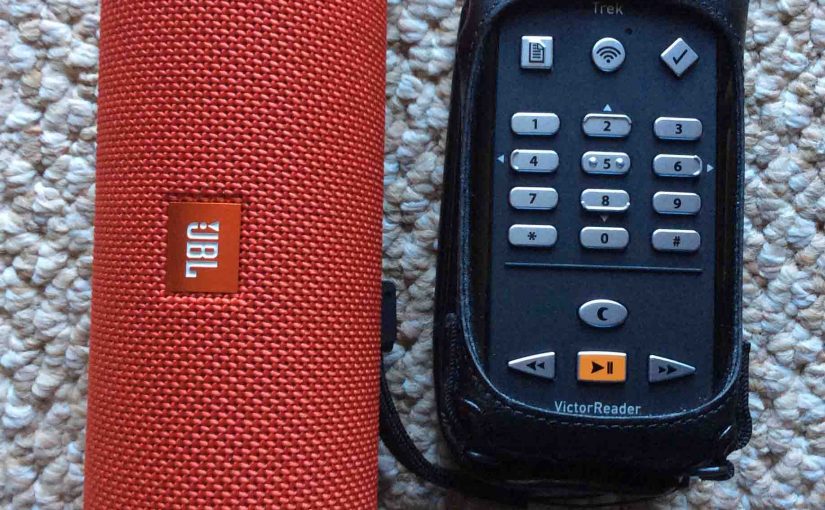
Pairing JBL Flip 3 with Victor Reader Trek
The Victor Reader Trek GPS navigator, eBook player, pod catcher, and internet radio now can pair to the JBL Flip 3 Bluetooth speaker. We listen to talking books and old time radio shows often on our Flip 3 by way of the VRT. So yes, this Bluetooth speaker pairing allows you to listen to podcasts,…
-

How to Change JBL Flip 2 Name
When you scan for in-range Bluetooth speakers, your JBL Flip 2 speaker shows up as “JBL Flip 2” by default. Yet we know of no way how to change JBL Flip 2 Bluetooth speaker name. Unlike the newer JBL Flip speakers such as the Flip 4, the current version of the JBL Connect app does…
-

How to Connect JBL Flip 2 to iPhone
This post shows how to connect a JBL Flip 2 wireless speaker with the iPhone. How to Connect JBL Flip 2 to iPhone, Step by Step With your Flip 2 powered OFF (power button is dark), run through this routine to connect it with your iPhone. 1. Visit the Home Screen on the iPhone Firstly,…
-
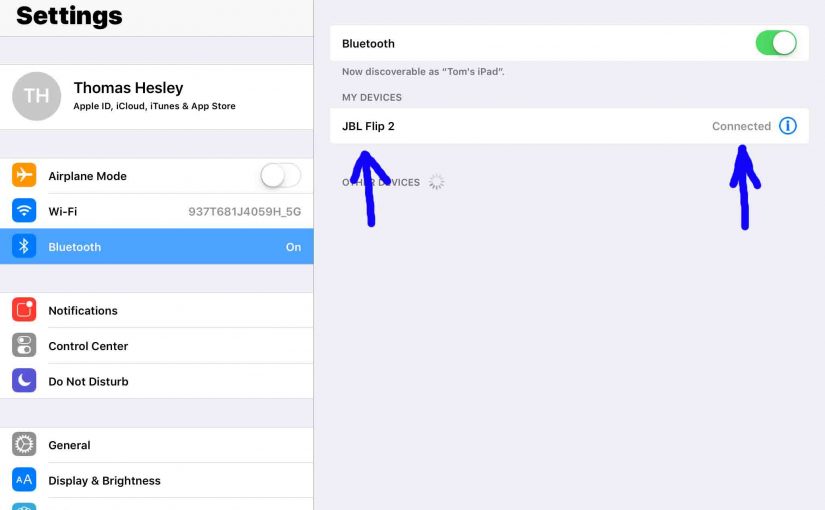
How to Pair JBL Flip 2 Speaker
This post shows how to pair a JBL Flip 2 Bluetooth speaker with common mobile devices such as the iPhone, iPad, and iPod Touch devices. How to Pair JBL Flip 2 Speaker With your JBL Flip 2 powered OFF (power button is dark), run through this routine to pair it to your mobile device. 1.…
