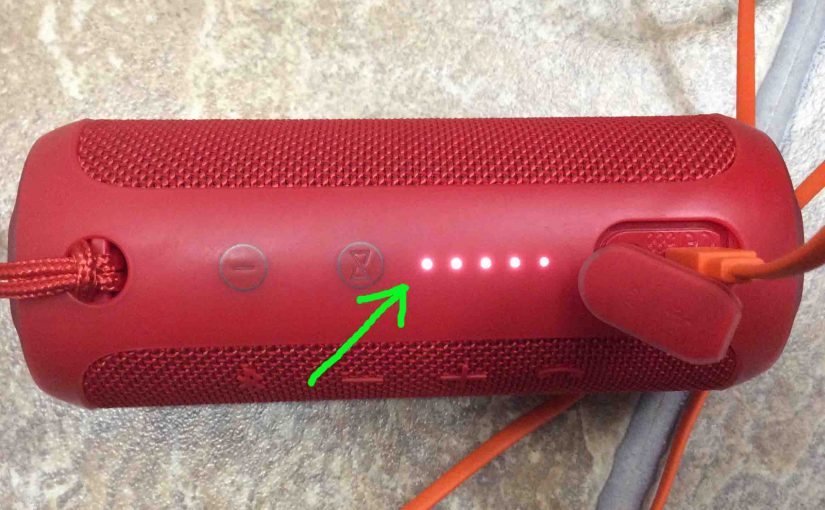We discuss here how to hard reset the JBL Flip 3 Bluetooth speaker to its default settings. Hard resetting restores the unit to default state. It also erases any earlier paired Bluetooth devices from its memory. Plus, this stops the Flip 3 from pairing to any nearby Bluetooth devices afterwards. Also, you might reset to … Continue reading How to Hard Reset JBL Flip 3
Tag: JBL Flip3
How to Factory Reset JBL Flip 3 Speaker
We discuss here how to factory reset the JBL Flip 3 Bluetooth speaker to its default settings. Factory resetting restores the unit to default state. It also erases any earlier paired Bluetooth devices from its memory. Plus, this stops the Flip 3 from pairing to any nearby Bluetooth devices afterwards. Also, you might reset to … Continue reading How to Factory Reset JBL Flip 3 Speaker
How to Tell if JBL Flip 3 is Charging
How to tell if JBL Flip 3 is charging? Well, this Bluetooth speaker sports a row of LED lights across its top, as shown in the pictures below. These display battery status. In short, look at these to see Flip 3 charging in action. How to Tell if JBL Flip 3 is Charging 1. Connect … Continue reading How to Tell if JBL Flip 3 is Charging
JBL Flip 3 Charger Type and Replacement
Note that currently, JBL does not include a compatible USB charger with this speaker. So, you’ll need to either have one already or purchase one. An adequate JBL Flip 3 charger type, is a USB AC wall or car charger that supplies at a medium level of USB current. Also, the speaker employs a micro … Continue reading JBL Flip 3 Charger Type and Replacement
How to Connect JBL Flip 3 to Alexa
This post shows how to connect the JBL Flip 3 party Bluetooth speaker to Alexa smart speakers. Since this pairing happens between the JBL and Alexa devices directly, you need not turn Bluetooth on in the mobile device you’re using to set up this connection. How to Connect JBL Flip 3 to Alexa, Step by … Continue reading How to Connect JBL Flip 3 to Alexa
JBL Flip 3 Blinking Red Light, How to Fix
Many JBL speakers, including the Flip 3 model, have a blinking red light when the battery is almost out of power. In the case of this speaker, we find this lamp in the battery gauge on the speaker’s button panel. Sometimes though, this red LED lamp flashes for long periods as you play the speaker. … Continue reading JBL Flip 3 Blinking Red Light, How to Fix
JBL Flip 3 Review of this Bluetooth Speaker
In this piece, we review the JBL Flip 3 Bluetooth speaker. We cover this wireless splash proof model’s performance, and accessories. This JBL speaker sounds none too shabby, and goes pretty loud besides. Plus, even at top volume, the built-in rechargeable battery lasts up to ten hours of play per full charge. The only big … Continue reading JBL Flip 3 Review of this Bluetooth Speaker