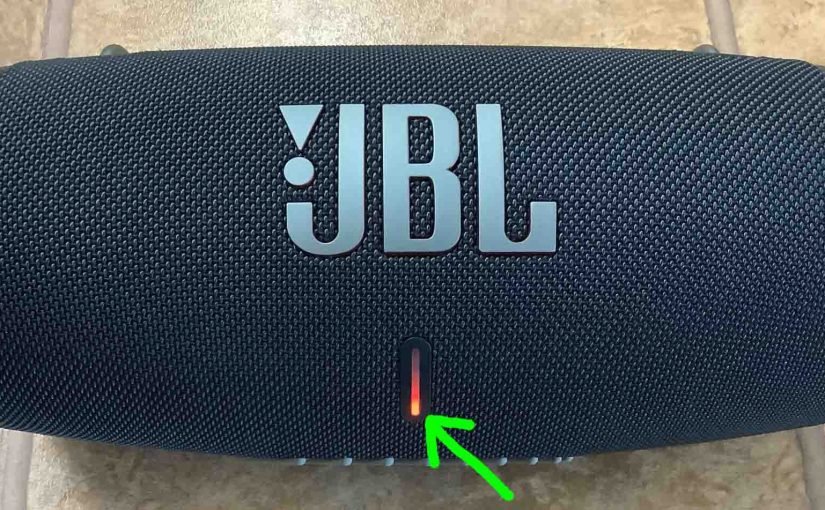The JBL Xtreme 3 has a white light bar in its front lower area that acts as a Charging Indicator. This meter displays battery status. Specifically, it tells whether the battery is draining or charging. Thus, it displays charging progress, or how full the battery is while charging. It also tells how much battery “juice” … Continue reading JBL Xtreme 3 Charging Indicator
Tag: JBL Harman Xtreme 3
JBL Xtreme 3 Battery Indicator
The JBL Xtreme 3 has a white light bar in its front lower area that acts as a battery indicator. This meter displays battery status. Specifically, it tells whether the battery is draining or charging. Thus, it displays charging progress, or how full the battery is while charging. It also tells how much battery “juice” … Continue reading JBL Xtreme 3 Battery Indicator
JBL Xtreme 3 Extra Bass Mode
Change how loud the bass is on the JBL Xtreme 3, by turning on and off its Extra Bass mode. When active, this super bass mode makes the passive bass radiators vibrate a great deal more. Plus, Extra Bass mode adds a deep rumble trait to the playing program. Thus, this enhanced bass travels pretty … Continue reading JBL Xtreme 3 Extra Bass Mode
JBL Xtreme 3 Low Frequency Mode
Change how loud the bass is on the JBL Xtreme 3, by turning on and off its low frequency mode. When active, this super bass mode makes the passive bass radiators vibrate a great deal more. Plus, low frequency mode adds a deep rumble trait to the playing program. Thus, this enhanced bass travels pretty … Continue reading JBL Xtreme 3 Low Frequency Mode
JBL Xtreme 3 Not Showing Up on Bluetooth
When you find the JBL Xtreme 3 not showing up on Bluetooth, this likely means one or more things. JBL Xtreme 3 Not Showing Up on Bluetooth: Short Fixes The speaker and the device you want to pair are too far from each other. Therefore bring them closer together. Your charger cord is defective. Thus … Continue reading JBL Xtreme 3 Not Showing Up on Bluetooth
How to Charge JBL Xtreme 3
Here’s how to charge JBL Xtreme 3 through its protected-against-moisture USB-C power port. Follow these tips, and you’ll likely never see that the speaker won’t charge. How to Charge JBL Xtreme 3: Summary In short, first, we suggest that you charge this speaker with the included JBL charger. Why? Because this charger meets the speaker’s … Continue reading How to Charge JBL Xtreme 3
How to Hard Reset JBL Xtreme 3
We show here how to hard reset the JBL Xtreme 3 power bank portable speaker, to return it to its fresh-out-of-the-box settings. Hard resetting restores the speaker to default factory state. Plus, it clears any earlier paired Bluetooth devices from memory. Thus, erasing old settings stops this speaker from pairing to any nearby active BT … Continue reading How to Hard Reset JBL Xtreme 3
JBL Xtreme 3 Charging Time
You charge JBL Xtreme 3 Bluetooth speaker via the USB-C charging port on the back, and to get the smallest charging time and fullest charge when the speaker runs low on battery juice, be sure to use at least a full current USB-C charger. Details follow. JBL Xtreme 3 Charging Time: How Long to Fully … Continue reading JBL Xtreme 3 Charging Time
JBL Xtreme 3 Blinking Red Light, How to Fix
Many JBL speakers, including the Xtreme 3, have a light that flashes red when the battery is almost out of power. In the case of this speaker, we find this lamp in the battery gauge on the front lower center. Sometimes though, this red lamp blinks for long periods as you play the speaker. E.g. … Continue reading JBL Xtreme 3 Blinking Red Light, How to Fix
How to Connect JBL Xtreme 3 to Alexa
This post shows how to connect the JBL Xtreme 3 Bluetooth speaker to Alexa smart speakers. Since this pairing happens between the JBL and Alexa devices directly, you need not turn Bluetooth on in the mobile device you’re using to set up this connection. How to Connect JBL Xtreme 3 to Alexa, Step by Step … Continue reading How to Connect JBL Xtreme 3 to Alexa