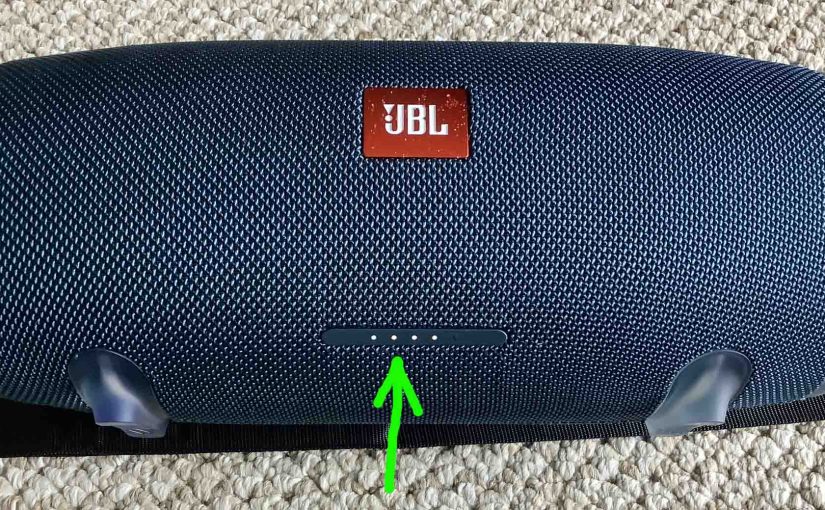The JBL Xtreme 2 Bluetooth speaker has several buttons and lights across its top. It also has battery charge status lamps across the front bottom. There’s also a port access panel on the back bottom. A semi flexible door covers it. This area houses a USB charging port to recharge your mobile devices from. It … Continue reading JBL Xtreme 2 Buttons
Tag: JBL Xtreme 2
JBL Xtreme 2 Battery Indicator
The JBL Xtreme 2 has a group of LEDs across its lower front panel, as shown in the pictures next. These display battery fullness and charging status. In brief, the JBL Xtreme 2 battery indicator lets you see charging progress, and how full the battery is when not recharging. How to Read the JBL Xtreme … Continue reading JBL Xtreme 2 Battery Indicator
JBL Xtreme 2 Battery Life
The battery life on the JBL Xtreme 2 Bluetooth speaker we discuss in terms of either how long the speaker will play after a full charge, before going dead again. Or, we may want to know how long the battery will last before battery replacement becomes necessary. JBL Xtreme 2 Battery Life: Per Charge Performance … Continue reading JBL Xtreme 2 Battery Life
JBL Xtreme 2 Reset
We give here JBL Xtreme 2 reset instructions, for returning the Bluetooth speaker to its default factory settings. Resetting the JBL Xtreme 2 restores this speaker to factory default state. Resetting also clears any earlier paired Bluetooth devices from the JBL Xtreme 2’s memory. Clearing old settings stops this speaker from pairing to any nearby … Continue reading JBL Xtreme 2 Reset
How to Make JBL Xtreme 2 Discoverable
To connect a JBL Xtreme 2 with a Bluetooth source device for the first time, or to update the pairing information stored on that device, you must know how to make the JBL Xtreme 2 discoverable on the Bluetooth airways. Now when the speaker makes itself discoverable by nearby BT devices, it broadcasts its name … Continue reading How to Make JBL Xtreme 2 Discoverable
How to Pair JBL Xtreme 2
This post demonstrates how to pair a JBL Xtreme 2 Bluetooth speaker. It shows pairing with iOS tablets and phone devices. But a slightly modified routine works on Android devices too. In short, with your speaker shut off (Power button dark), run through this routine to pair your Xtreme 2 to a Bluetooth source device. … Continue reading How to Pair JBL Xtreme 2
How to Restart JBL Xtreme 2
Shows how to restart the JBL Xtreme 2 power bank Bluetooth speaker, to restore it to default factory settings. Restarting erases any earlier paired Bluetooth devices from memory, and stops the JBL Xtreme from pairing to any nearby active Bluetooth devices that happen to be in range. Also, you might restart the unit to prepare … Continue reading How to Restart JBL Xtreme 2
How to Hard Reset JBL Xtreme 2
Explains how to hard reset JBL Xtreme 2, for returning this portable Bluetooth speaker to its default out-of-the-box state. Hard resetting restores this speaker to default factory settings, and also clears any earlier paired Bluetooth devices from the unit’s memory. Wiping settings stops this speaker from connecting to any nearby Bluetooth devices after the hard … Continue reading How to Hard Reset JBL Xtreme 2
Updating Firmware on JBL Xtreme 2
Here, we demonstrate updating the firmware on the JBL Xtreme 2 portable Bluetooth speaker. This update can take up to half an hour depending on how fast your internet connection is. Plus, you cannot easily reverse it. You won’t be able to downgrade to the earlier firmware version once you complete this software upgrade. So, … Continue reading Updating Firmware on JBL Xtreme 2
How to Pair JBL Xtreme 2 with Alexa
This post shows how to pair a JBL Xtreme 2 with Alexa devices. We do this with the Alexa Input. But the same you could also do with an Alexa Dot, Spot, or any other Alexa smart device that supports Bluetooth. Since this BT connecting happens directly between the speaker and Alexa, you need not … Continue reading How to Pair JBL Xtreme 2 with Alexa