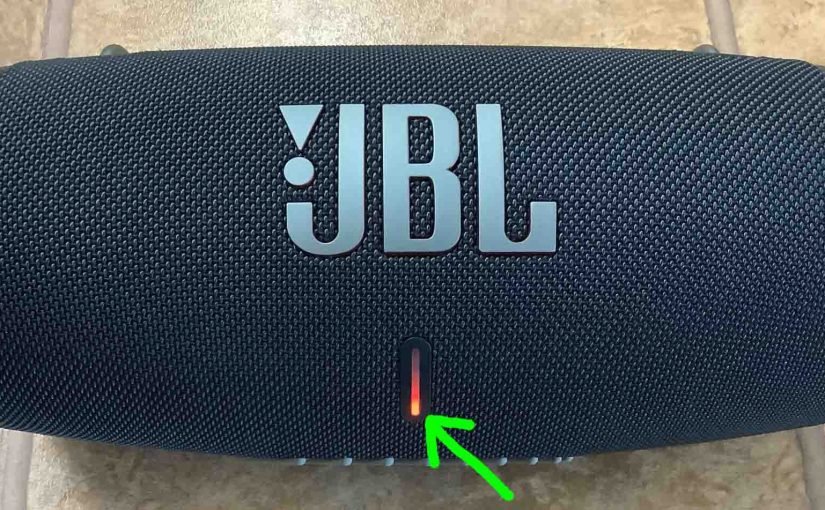You charge JBL Xtreme 3 Bluetooth speaker via the USB-C charging port on the back, and to get the smallest charging time and fullest charge when the speaker runs low on battery juice, be sure to use at least a full current USB-C charger. Details follow. JBL Xtreme 3 Charging Time: How Long to Fully … Continue reading JBL Xtreme 3 Charging Time
Tag: JBL Xtreme 3 Info
JBL Xtreme 3 Blinking Red Light, How to Fix
Many JBL speakers, including the Xtreme 3, have a light that flashes red when the battery is almost out of power. In the case of this speaker, we find this lamp in the battery gauge on the front lower center. Sometimes though, this red lamp blinks for long periods as you play the speaker. E.g. … Continue reading JBL Xtreme 3 Blinking Red Light, How to Fix
How to Connect JBL Xtreme 3 to Alexa
This post shows how to connect the JBL Xtreme 3 Bluetooth speaker to Alexa smart speakers. Since this pairing happens between the JBL and Alexa devices directly, you need not turn Bluetooth on in the mobile device you’re using to set up this connection. How to Connect JBL Xtreme 3 to Alexa, Step by Step … Continue reading How to Connect JBL Xtreme 3 to Alexa
JBL Xtreme 3 Watts Output, Input, Battery, AC…
The Xtreme 3 JBL Bluetooth speaker by Harman Kardon is a medium power, shoulder-carry style unit with enough RMS watts to fill a mid to large size room with decent sounding tunes. But what do the watts a BT speaker has, tell us about how good it is? Firstly, the watt is a measure of … Continue reading JBL Xtreme 3 Watts Output, Input, Battery, AC…
JBL Xtreme 3 Specs Watts
The Xtreme 3 JBL Bluetooth speaker by Harman Kardon is a medium power, shoulder-carry style unit with enough RMS watts in its specs to fill a mid to large size room with decent sounding tunes. But what do the watts a BT speaker has, tell us about how good it is? Firstly, the watt is … Continue reading JBL Xtreme 3 Specs Watts