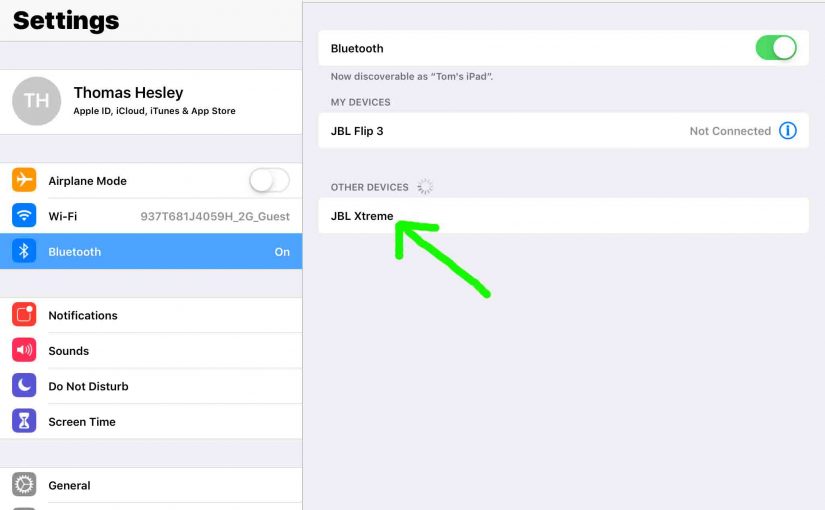This post tell how to hard reset JBL Xtreme, for returning the speaker to its default hard settings. Hard resetting the Xtreme restores it to default operation. It also clears any earlier paired Bluetooth devices from memory. Wiping old settings stops the Xtreme from pairing to any close-by active Bluetooth devices. Also, you might hard … Continue reading How to Hard Reset JBL Xtreme
Tag: JBL Xtreme1
JBL Xtreme Charger Details
The JBL Xtreme Bluetooth speaker comes with a charger, discussed here. Moreover, this charger fully recharges the speaker’s built in power bank in roughly four hours. Then, the speaker plays for up to fifteen hours at average volume levels before needing another charge. So here, we give the JBL Xtreme charger details, and furthermore show … Continue reading JBL Xtreme Charger Details
JBL Xtreme Blinking Red Light, How to Fix
Many JBL speakers, including the power bank Xtreme 1 model, have a blinking red light when the battery is almost out of power. In the case of this speaker, we find this lamp in the battery gauge lamps on the front at the base of the unit. Sometimes though, this red LED flashes for long … Continue reading JBL Xtreme Blinking Red Light, How to Fix
How to Put JBL Xtreme 1 in Pairing Mode
To pair the Xtreme 1 JBL speaker with a Bluetooth source device for the first time, or to refresh the connection information stored on that device, you must know how to launch discovery mode on the speaker. In this mode, the JBL Xtreme 1 telegraphs its Bluetooth name and current linkage info on the BT … Continue reading How to Put JBL Xtreme 1 in Pairing Mode