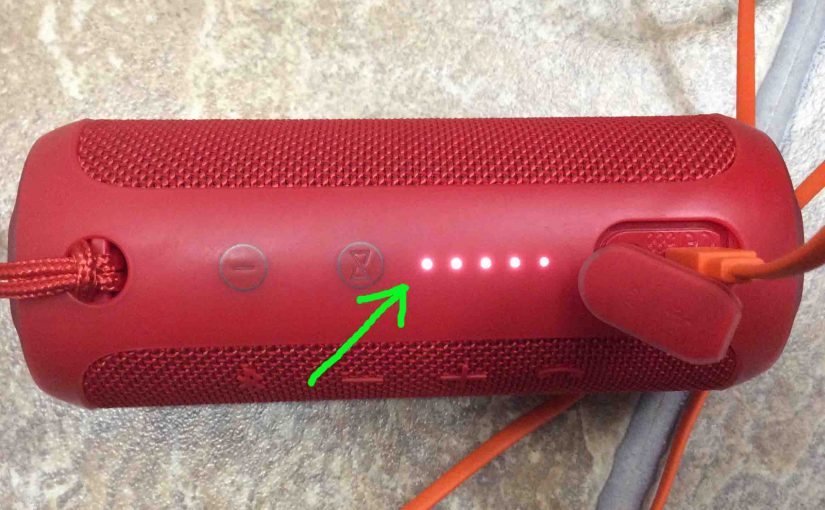he Flip 3 sports a row of LEDs across its top panel. These tell battery charge and recharging status. To summarize, the JBL Flip 3 charging indicator lets you see battery charging progress. Specifically, the gauge shows how full the battery is at a given time while charging. And also, this gauge shows roughly how … Continue reading JBL Flip 3 Charging Indicator
Tag: JVC Flip 3
JBL Flip 3 Extra Bass Mode
You can adjust the bass response of the JBL Flip 3, by toggling its Extra Bass mode. When ON, this mode makes the passive bass radiators vibrate more. So in turn, this adds a beefy extra low, “boomy” quality to the content playing. JBL Flip 3 Extra Bass Mode: Explained First off, by default, the … Continue reading JBL Flip 3 Extra Bass Mode
JBL Flip 3 Low Frequency Mode
You can adjust the bass response of the JBL Flip 3, by toggling its low frequency mode. When ON, this mode makes the passive bass radiators vibrate more. So in turn, this adds a beefy extra low, “boomy” quality to the content playing. How to Toggle JBL Flip 3 Low Frequency Extra Bass Mode First … Continue reading JBL Flip 3 Low Frequency Mode
JBL Flip 3 Not Showing Up on Bluetooth
When you find the JBL Flip 3 not showing up on Bluetooth, this likely means one or more things. JBL Flip 3 Not Showing Up on Bluetooth: Short Fixes The button contacts are dirty. So clean them. Your charger cord is defective. Thus get a new one. The battery is faulty. So replace it. The … Continue reading JBL Flip 3 Not Showing Up on Bluetooth
How to Charge JBL Flip 3
JBL Flip 3 Watts Output, Input, Battery, AC…
The Flip 3 JBL Bluetooth speaker by Harman Kardon is a medium power, hand-held style unit with enough RMS watts to fill a typical size room with full sounding tunes. But what do the watts a wireless speaker has, tell us about how good it is? Firstly, the watt is a measure of how much … Continue reading JBL Flip 3 Watts Output, Input, Battery, AC…
How to Restart JBL Flip 3 Bluetooth Speaker
We show here how to restart your JBL Flip 3 Bluetooth speaker to its default settings. Restarting restores this speaker to factory default state. Plus, it also erases any earlier paired Bluetooth devices from the speaker’s memory. Clearing these stops the Flip 3 JBL from pairing to any nearby BT devices after the restart. Also, … Continue reading How to Restart JBL Flip 3 Bluetooth Speaker