Tag: KBL Flip 6
-

JBL Flip 6 Watts Output, Input, Battery, AC…
The JBL Flip 6 JBL is a medium power speaker with enough watts to fill a room. But what do the watts a BT speaker has, tell about how good it is? Firstly, the watt is a measure of how much power the speaker requires and outputs. Plus, this metric is a nifty comparison measure.…
-
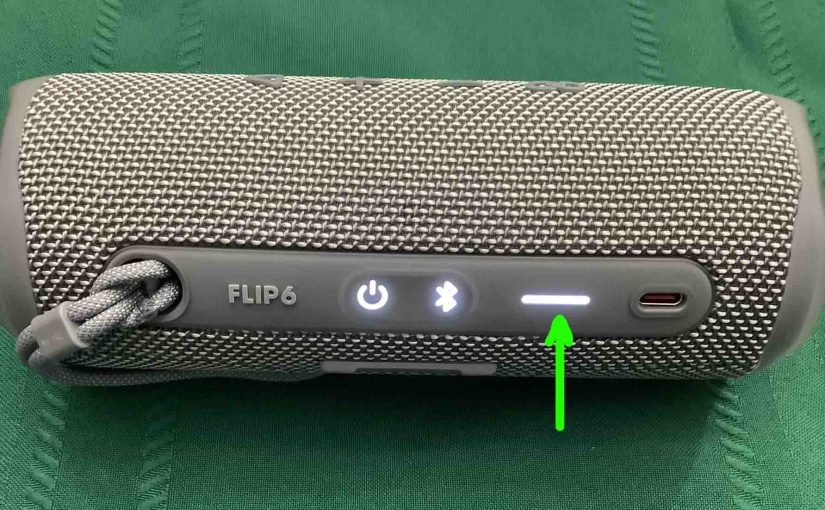
JBL Flip 6 Battery Capacity mAh
Gives details about the battery in the JBL Flip 6, including capacity, dimensions, mAh value and play time. Furthermore, the mAh or milliamp-hour value tells how long the battery will last based on amount of current we draw. Explicitly, the mAh figure indicates how many amps the battery provides for one hour. Plus, using some…
-

JBL Flip 6 Charger Type
A decent JBL Flip 6 charger type, is one that can safely recharge the speaker in 2.5 hours. Note that currently, JBL does not include an AC charger with the Flip 6. So, you’ll need to either have one already, or purchase one. Also, the speaker has a USB-C charging port. So be sure to…
-
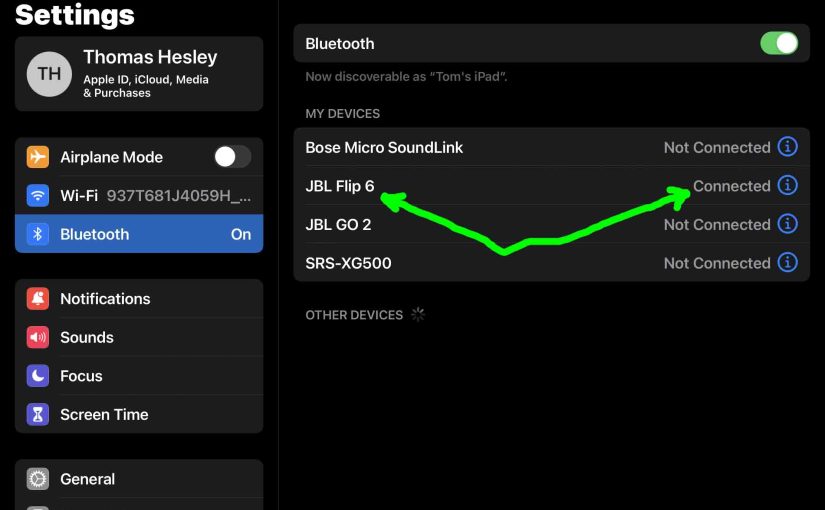
JBL Flip 6 Connect — How to Do It
This post gives a JBL Flip 6 connect routine. This works when connecting with the iPhone, iPod Touch, and the iPad line of Apple phones, media players, and tablets. However, a similar procedure applies to Android devices too. JBL Flip 6 Connect: Step by Step With your JBL Flip 6 OFF, run through this routine…
-
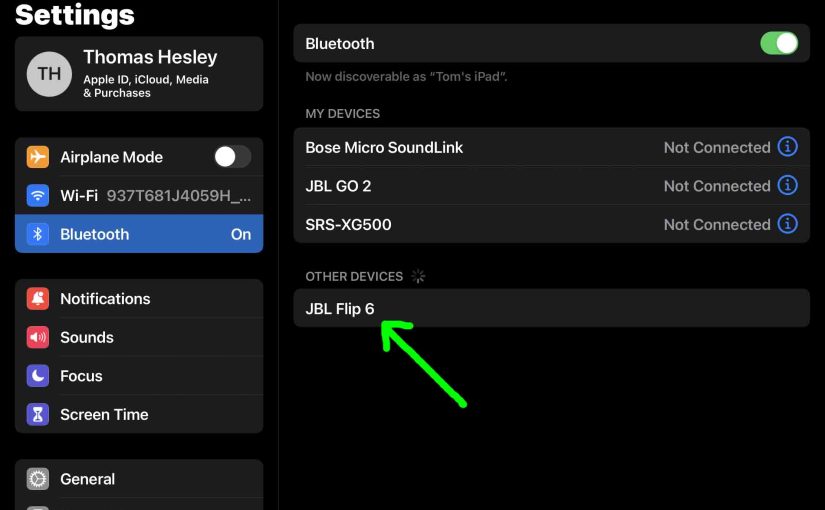
How to Connect JBL Flip 6
Explains how to connect a JBL Flip 6 with common mobile devices like the iPhone, iPad, and iPod. How to Connect JBL Flip 6: Step by Step With this speaker powered OFF, run through this routine to connect it to your mobile device. 1. Navigate to the Home Screen on your Mobile Device Firstly, press…
-

How to Connect JBL Flip 6 to Alexa
This post shows how to connect the JBL Flip 6 Bluetooth speaker to Alexa smart speakers. Now this pairing happens between the JBL and Alexa devices directly. So you need not turn Bluetooth on in the mobile device you’re using to set up this connection. How to Connect JBL Flip 6 to Alexa: Step by…
-

JBL Flip 6 Hard Reset Routine
Gives JBL Flip 6 hard reset directions to return the speaker to default settings. In summary, hard resetting wipes any earlier paired Bluetooth devices from the speaker’s memory. We may want to clear these because this stops the speaker from pairing to any nearby Bluetooth devices. Also, you might hard reset to prepare the speaker…
-
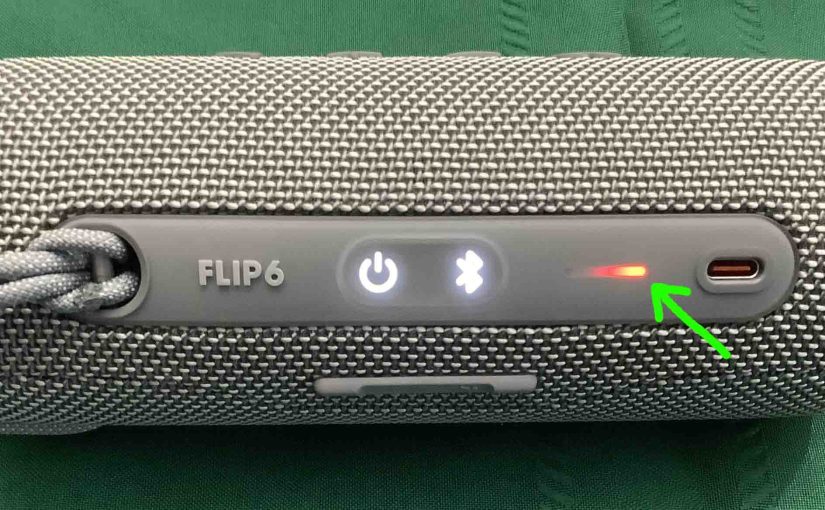
JBL Flip 6 Charge Time
Charge this speaker conveniently via their USB-C charge port. Then to get the shortest JBL Flip 6 charge time, be sure to use a large enough USB-C adapter. Here we explain all of this further. JBL Flip 6 Charge Time: How Long to Fully Recharge According to the specs, it takes two hours and thirty…
-

JBL Flip 6 Flashing Red Light — How to Fix
Many JBL speakers, including the Flip 6, have a flashing red light when the battery is almost out of power. In the case of the Flip 6, we find this lamp in the battery gauge on the speaker’s buttons panel. Sometimes though, this red light flashes for long periods as you play the speaker. E.g.…
-

JBL Flip 6 Software Update Procedure
Gives the JBL Flip 6 software update routine. This procedure can take five to ten minutes to finish. Factors such as WiFi connection speed and how fast your mobile device is can affect how long it takes. Note though that you can’t reverse this once you install the update. That is, you won’t be able…