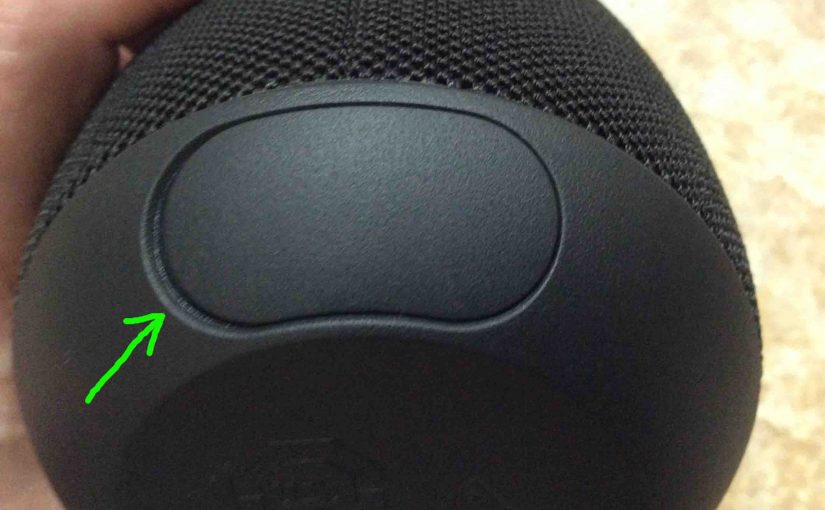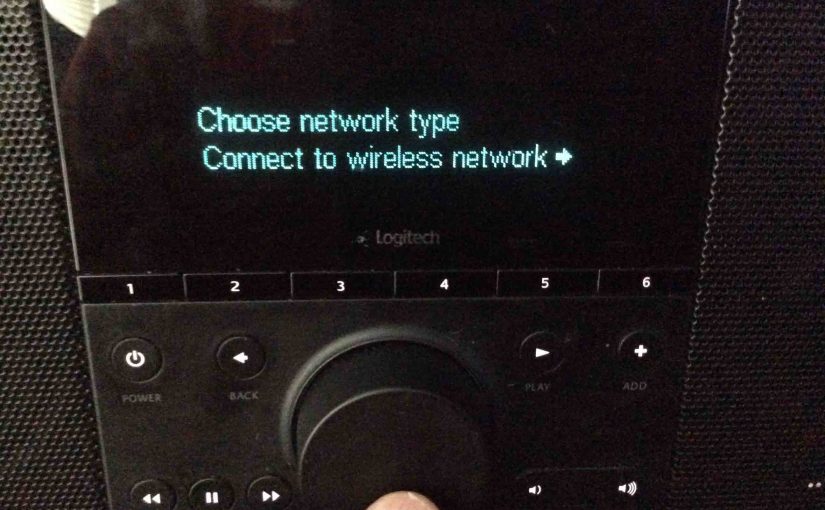Covers how to charge the Logitech Wonderboom speaker easily through the hidden micro USB charge port on the back. In a nut shell: First, select a hefty enough USB power adapter. Why? Because Logitech does not include this with the speaker. But they do sell one for roughly $20 US. Next, connect a micro USB … Continue reading How to Charge Logitech Wonderboom Speaker
Tag: Logetech
How to Charge Logitech Wonderboom
Covers how to charge the Logitech Wonderboom easily through the hidden micro USB charge port on the back. In a nut shell: First, select a hefty enough USB power adapter. Why? Because Logitech does not include this with the Wonderboom. But they do sell one for roughly $20 US. Next, connect a micro USB charge … Continue reading How to Charge Logitech Wonderboom
Logitech Wonderboom Charging Instructions
Here’s our Logitech Wonderboom charging instructions for this portable Bluetooth speaker. Charging is easy through the sealed micro USB DC in port on the rear bottom of the WB. First, select a high current USB AC adapter. Why so? Because UE does not include this with the Wonderboom. But Logitech sells one that works well … Continue reading Logitech Wonderboom Charging Instructions
Logitech Wonderboom Buttons Codes, Functions
In this Logitech Wonderboom buttons guide, we discuss all buttons on this speaker, the functions, meanings, and codes and combinations to press them to get different things to happen, We show where they are on the speaker with many pictures. Further, we explain what each button does when you press it, and when to press … Continue reading Logitech Wonderboom Buttons Codes, Functions
How to Tell if Logitech Wonderboom is Charging
How to tell if Logitech Wonderboom is charging? This Bluetooth speaker with built in hanger loop has a two-color LED lamp on its top, in the Power button, as shown in the pictures next. This light not only gives speaker power OFF ON and pairing status. But it also tells battery level (whether it’s near … Continue reading How to Tell if Logitech Wonderboom is Charging
Logitech Squeezebox Boom AC Adapter Specs
We describe here the US version of the AC wall adapter for the Logitech Squeezebox Boom internet radio. It has removable but non retractable AC prongs and a six-foot long cord. Plus, its larger size and weightier feel hints of a “heavy duty” class of power supply. The square shape has thin width that fits … Continue reading Logitech Squeezebox Boom AC Adapter Specs
Logitech Squeezebox Boom Review, WiFi Radio
While researching this Logitech Squeezebox Boom review, we found that this internet radio has rich full stereo sound. It also offers thousands of internet radio stations to choose from, numerous apps. These apps play MP3 audio as well, and a full-function remote control. Logitech Squeezebox Boom Review Summary In this Logitech Squeezebox Boom Review, we … Continue reading Logitech Squeezebox Boom Review, WiFi Radio
How to Change WiFi on Logitech Squeezebox Boom
This post details instructions on how to change the WiFi network on the Logitech Squeezebox Boom internet radio and network music player. How to Change WiFi on Logitech Squeezebox Boom Intro Here’s the scenario. You’ve used your Logitech Squeezebox Boom internet radio on the same WiFi network for years. Never had any problems with it. … Continue reading How to Change WiFi on Logitech Squeezebox Boom
Logitech Squeezebox Boom Picture Gallery
Here we show pictures of our Logitech Squeezebox Boom Wi-Fi internet radio. We’ve written about this receiver in other posts in this blog, and this photo album summarizes those posts, with pictures. Look over these shots to get a comprehensive view of this device and its capabilities. Pictures Taken During Setup How the radio … Continue reading Logitech Squeezebox Boom Picture Gallery