Tag: Logitech Wonder Boom 2
-

Logitech Wonderboom 2 Sync
This post describes the Logitech Wonderboom 2 Sync procedure, to get it playing from your phone, tablet, or other BT device. First, of course, for new speakers, unpack them and make sure that they have some charge in their batteries. Then, with your speaker turned OFF (all dark top panel LEDs), follow these steps to…
-

Logitech Wonderboom 2 Blinking White Light
Two light LEDs may be blinking white on the Logitech Wonderboom 2. There’s the Bluetooth pairing lamp. Also there’s the charging lamp, in the Power button. These are both on the top of the unit. The pairing lamp blinks when pairing mode is active, and the charge lamp blinks when the Logitech Wonderboom 2 is…
-

How to Pair Logitech Wonderboom 2 to iPhone
This post shows How to Pair Logitech Wonderboom 2 to iPhone and other iOS devices such as an iPod Touch and iPad. Start with your speaker shut OFF (all dark LEDs). Then, follow along to connect it with iPhone. How to Pair Logitech Wonderboom 2 to iPhone: Step by Step 1. Visit the Home Screen…
-
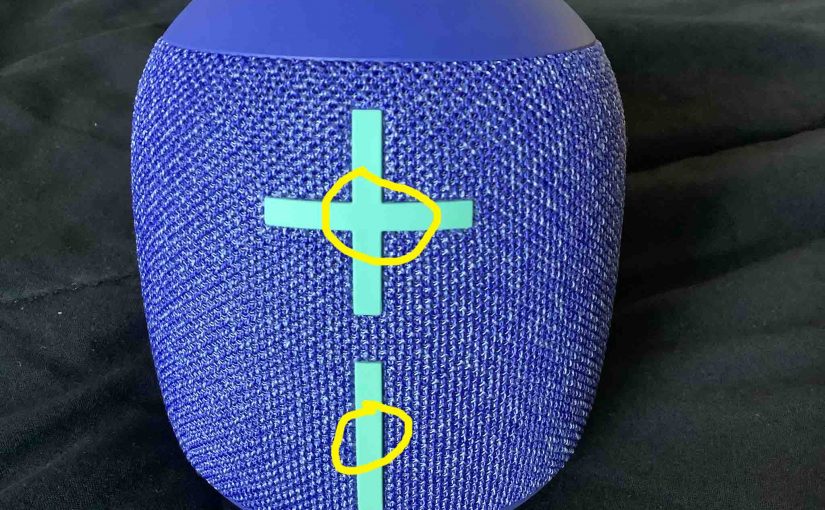
Logitech Wonderboom 2 Battery Level Sounds
Explains how to read the Logitech Wonderboom 2 battery level sounds. When you press the right buttons while the 3 is running, it emits one or more sound pulses to tell you how full the battery is, as described below. Logitech Wonderboom 2 Battery Level Sounds: Reading Them Step by Step 1. First, Boot Up…
-

How to Charge Logitech Wonderboom 2
Covers how to charge Logitech Wonderboom 2 easily. Use the hidden micro USB charge port on the back of the unit, near the bottom. So here, we run through the charging instructions for this “big sounding” portable Bluetooth speaker. In short, first select a powerful enough USB power adapter. Why? Because Logitech does not include…
-
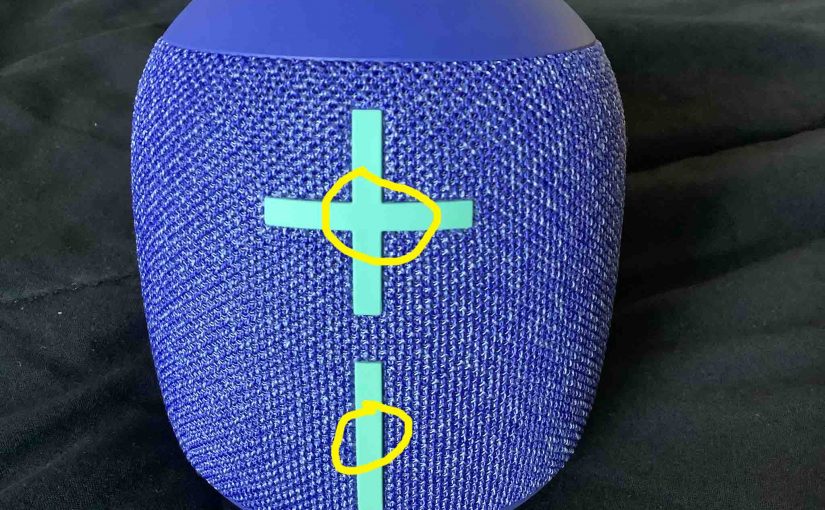
How to Check Logitech Wonderboom 2 Battery
Shows how to check Logitech Wonderboom 2 battery, and also, how to tell if the battery is losing capacity over time. When you press the right buttons while the speaker is running, it emits one or more sound pulses to tell you how full the battery is, as described below. How to Check Logitech Wonderboom…
-
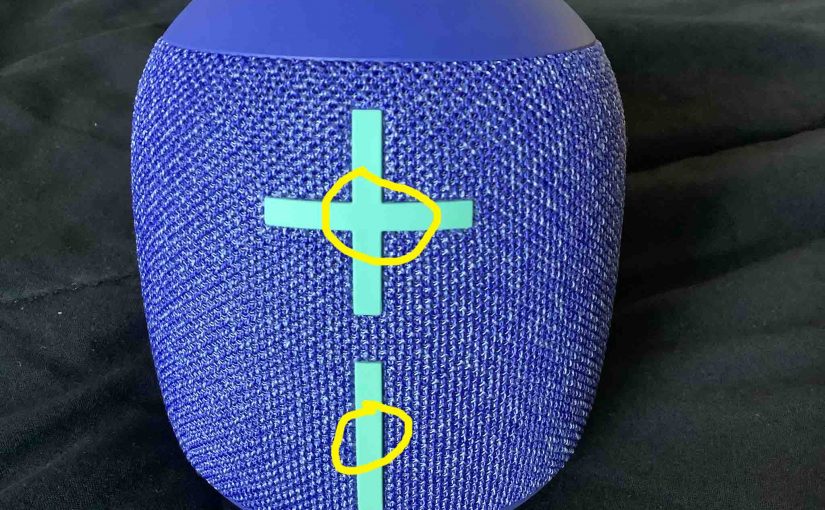
How to Check Battery Life on Logitech Wonderboom 2
Shows how to check battery life on Logitech Wonderboom 2, and also how to tell if the battery is losing capacity over time. When you press the right buttons while the speaker is running, it emits one or more sound pulses to tell you how full the battery is, as described below. How to Check…
-

How to Check Battery Level on Logitech Wonderboom 2
Covers How to Check Battery Level on Logitech Wonderboom 2, and also, how to know if the battery is degrading over time. How to Check Battery Level on Logitech Wonderboom 2: Step by Step 1. First, Turn ON the Logitech Wonderboom 2 You won’t be able to read battery charge status unless the speaker is…
-

How to Adjust Volume on Logitech Wonderboom 2
There are a few ways to adjust volume on Logitech Wonderboom 2. But these depend on the app(s) you’re streaming from mostly. Indeed, many apps provide loudness setting control. However this UE has two buttons for volume control as well. They are the BIG + and – buttons on the front of the unit. Here…
-

Can I Use My Logitech Wonderboom 2 While Charging
Can I Use My Logitech Wonderboom 2 While Charging? Yes, you can when following the charging procedure below. Now charging is easy through the sealed micro USB DC in port on the rear bottom of the WB. And if you’re charger is beefy enough, the speaker will indeed play well. Therefore, choose a high current…