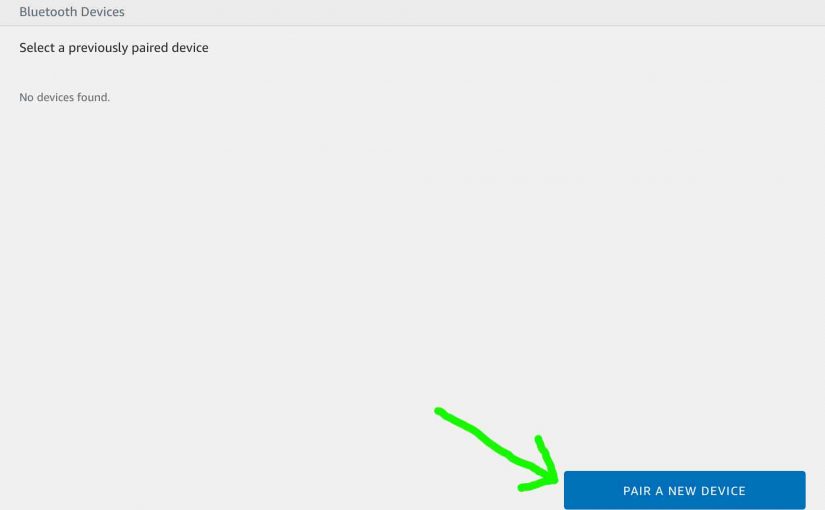We explain how to turn ON the Logitech Roll patio Bluetooth speaker here. Now most speakers have a Power button that they prominently place on the unit so it’s easy to find. Indeed, while this speaker has its Power button on the back, it is still fairly easy to get to. E.g. See it in … Continue reading How to Turn On Logitech Roll Bluetooth Speaker
Tag: Logitech
Logitech Wonderboom Factory Reset Instructions
Here, we demo Logitech Wonderboom factory reset instructions. These restore the default settings to this Logitech speaker. Factory reset works as follows. Factory resetting wipes any memorized Bluetooth devices from the speaker’s memory. And, clearing this information stops the unit from pairing to any nearby devices after the reset. Further, you would factory reset the … Continue reading Logitech Wonderboom Factory Reset Instructions
How to Turn On Logitech Wonderboom Speaker
We explain how to turn on a Logitech Wonderboom speaker here. Now most speakers have a Power button that they prominently position on the unit so it’s easy to find. Indeed, this speaker is no exception to this rule, since we find its Power button right on top, near the front, as we see next. … Continue reading How to Turn On Logitech Wonderboom Speaker
Logitech Wonderboom Charging Instructions
Here’s our Logitech Wonderboom charging instructions for this portable Bluetooth speaker. Charging is easy through the sealed micro USB DC in port on the rear bottom of the WB. First, select a high current USB AC adapter. Why so? Because UE does not include this with the Wonderboom. But Logitech sells one that works well … Continue reading Logitech Wonderboom Charging Instructions
Logitech Wonderboom Buttons Codes, Functions
In this Logitech Wonderboom buttons guide, we discuss all buttons on this speaker, the functions, meanings, and codes and combinations to press them to get different things to happen, We show where they are on the speaker with many pictures. Further, we explain what each button does when you press it, and when to press … Continue reading Logitech Wonderboom Buttons Codes, Functions
How to Pair Logitech Wonderboom with Alexa
This post shows how to pair a Logitech Wonderboom 1 Bluetooth speaker with Alexa Echo and Echo Dot speakers. These directions include the all Bluetooth (BT) compatible Echo Dot smart speakers. And, since this pairing happens between this speaker and the Echo Dots, you need not turn BT on in the mobile device you’re using … Continue reading How to Pair Logitech Wonderboom with Alexa
Logitech Wonderboom Hard Reset Instructions
Here, we demo Logitech Wonderboom hard reset instructions. These restore the default settings to this Logitech speaker. Hard reset works as follows. Hard resetting Logitech Wonderboom speakers wipes any memorized Bluetooth devices from memory. And, clearing this information stops the Logitech from pairing to any nearby devices after the reset. Further, you would hard reset … Continue reading Logitech Wonderboom Hard Reset Instructions
Logitech Wonderboom Pairing with iPad
This post teaches Logitech Wonderboom pairing with iPad Air tablet instructions. In short, start with your Logitech UE speaker shut OFF (all dark top panel LEDs). Then, follow these directions to pair with an iPad Air. Logitech Wonderboom Pairing with iPad Instructions 1. Visit the Home Screen on your iPad Air Firstly, press the Home … Continue reading Logitech Wonderboom Pairing with iPad
Logitech Wonderboom Reset instructions
Here, we demo Logitech Wonderboom reset instructions. These restore the default settings to this Logitech speaker. This reset works as follows. Resetting Logitech Wonderboom speakers wipes any memorized Bluetooth devices from memory. And, clearing this data stops the Logitech from pairing to any nearby Bluetooth devices after the reset. Further, you might reset the Logitech … Continue reading Logitech Wonderboom Reset instructions
Logitech Wonderboom Speaker Pairing
This post gives Logitech Wonderboom speaker pairing instructions with common Bluetooth devices. Begin with your Logitech speaker shut OFF (all dark top lamps). Then, follow along for pairing it with most any source device. In this demo, we show pairing the Wonderboom speaker with our iPad Air mobile computer. But very similar directions work for … Continue reading Logitech Wonderboom Speaker Pairing