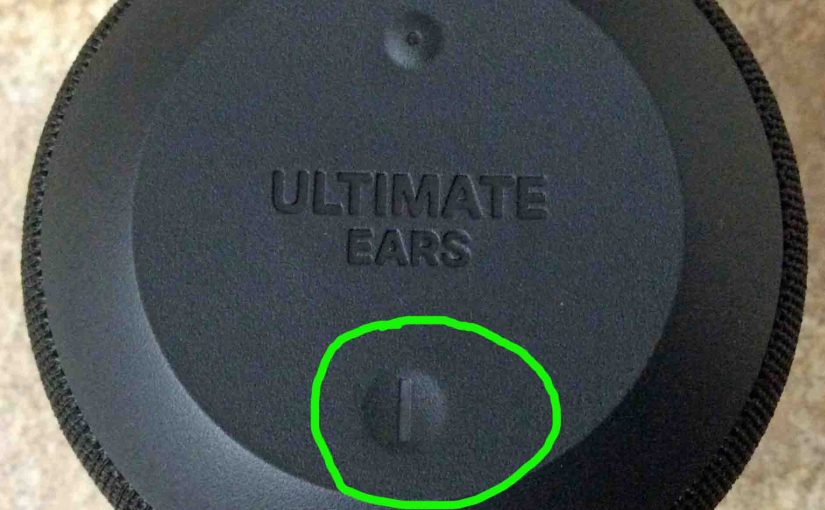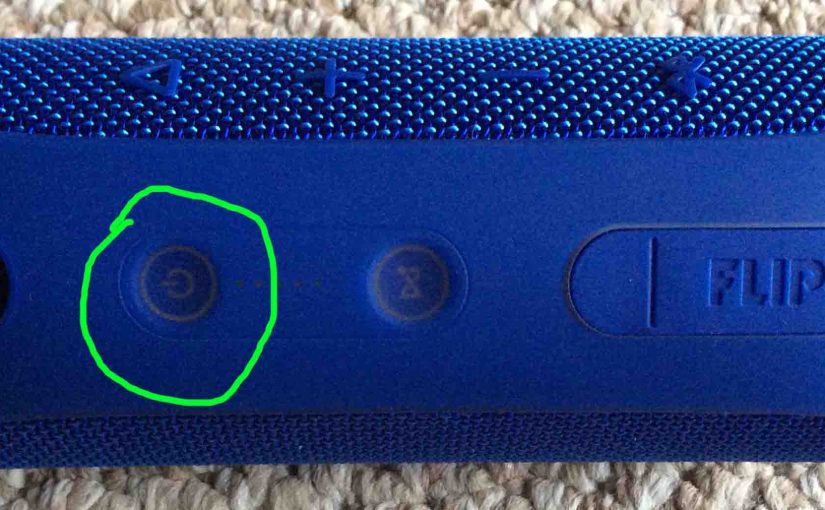Tag: Not Working
-

JBL Charge 5 Reset Not Working
To avoid the JBL Charge 5 reset not working problem, we explain the correct way to do it below. JBL Charge 5 Reset Not Working: Reasons Why Reset may not work due to one or more of the following. You’re pressing the wrong buttons. The 5 is in either Service or Lock mode. The battery…
-

JBL Charge 5 Low Frequency Mode Not Working
Unfortunately, the usual way to switch JBL Charge 5 low frequency mode is not working. Hopefully, JBL will re add this feature in a later version of the firmware. But if low frequency mode did work, it might function as it has on other JBL Charge speakers. Now when ON, this mode makes the passive…
-

JBL Charge 5 Bluetooth Not Working
When you find the JBL Charge 5 Bluetooth is Not Working, this likely means one or more things. JBL Charge 5 Bluetooth Not Working: Short Fixes The button contacts are dirty. So clean them. Your charger cord is defective. Thus get a new one. The battery is faulty. So replace it. The speaker and the…