Tag: Pair My Device
-

JBL Flip 4 Bluetooth Pairing
This post offers JBL Flip 4 Bluetooth pairing instructions that apply mainly to iOS devices, such as the iPhone, iPod Touch, and the iPad Air line of Apple phones and tablets. But slight variations of these also work when pairing this Bluetooth speaker with Android devices. JBL Flip 4 Bluetooth Pairing: Step by Step With…
-
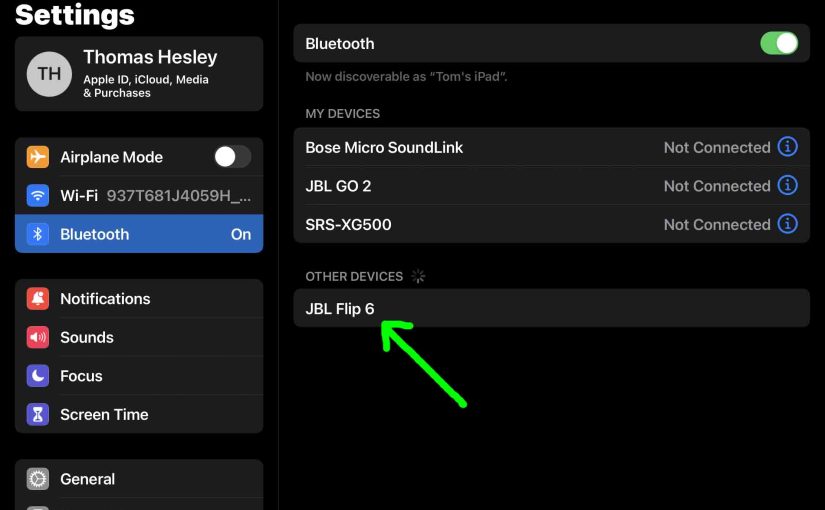
JBL Flip 6 Speaker Pairing
This post gives a JBL Flip 6 speaker pairing routine. This works when pairing with the iPhone, iPod Touch, and the iPad line of Apple phones, media players, and tablets. However, a similar procedure applies to Android devices too. JBL Flip 6 Speaker Pairing: Step by Step With your speaker OFF, run through this routine…
-

JBL Flip 5 Speaker Pairing
Gives the pairing procedure for the JBL Flip 5 speaker. This applies mainly to iOS devices like iPhone and iPad Apple devices. But similar routines also work with Android devices. JBL Flip 5 Speaker Pairing: Step by Step Procedure Switch your speaker OFF (Power button is dark). Then run through this routine for pairing it…
-
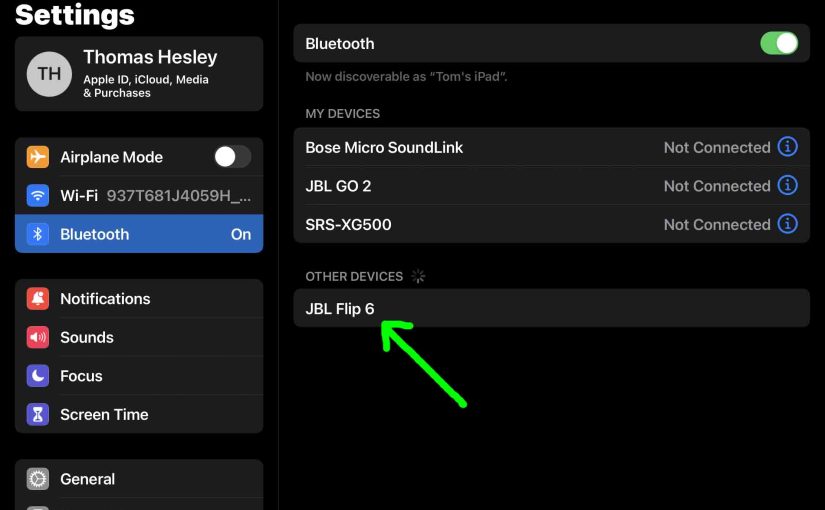
How to Put JBL Flip 6 Speaker in Pairing Mode
In pairing mode, the speaker broadcasts its Bluetooth name and current linkage data. Receiving source devices need this information to connect. So in this post, we show you how to put the JBL Flip 6 speaker in pairing mode. That way you can join it to phones, tablets, computers, and smart speakers. How to Put…
-
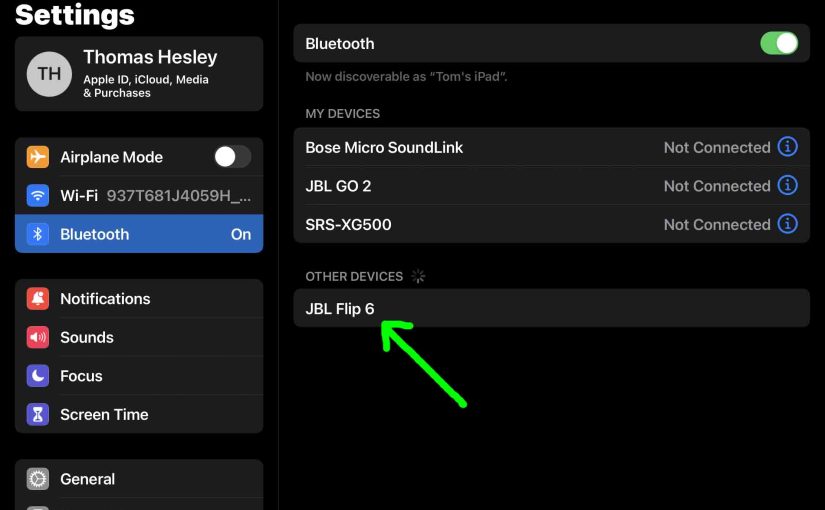
How to Put JBL Flip 6 in Pairing Mode
In pairing mode, the speaker broadcasts its Bluetooth name and current linkage data. Receiving source devices need this information to connect. So in this post, we show you how to put the JBL Flip 6 in pairing mode. That way you can join it to phones, tablets, computers, and smart speakers. How to Put JBL…
-
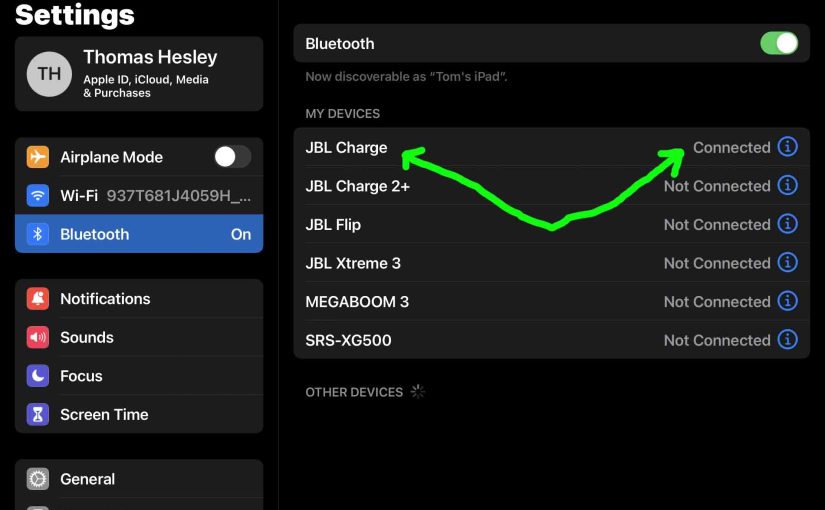
How to Pair JBL Charge 1
This post shows how to pair a JBL Charge 1 with common mobile devices such as the iPhone, iPad, and iPod mobile devices. How to Pair JBL Charge 1: Step by Step With your Charge 1 powered OFF (power button is dark), run through this routine to pair it to your mobile device. 1. Navigate…
-
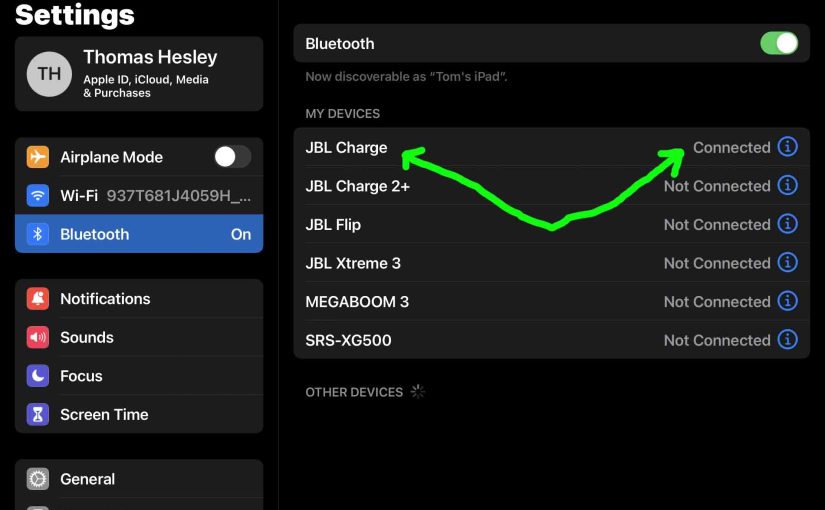
How to Pair JBL Charge 1 Speaker
This post shows how to pair a JBL Charge 1 speaker with common mobile devices such as the iPhone, iPad, and iPod mobile devices. How to Pair JBL Charge 1 Speaker: Step by Step With your Charge 1 speaker powered OFF (power button is dark), run through this routine to pair it to your mobile…
-
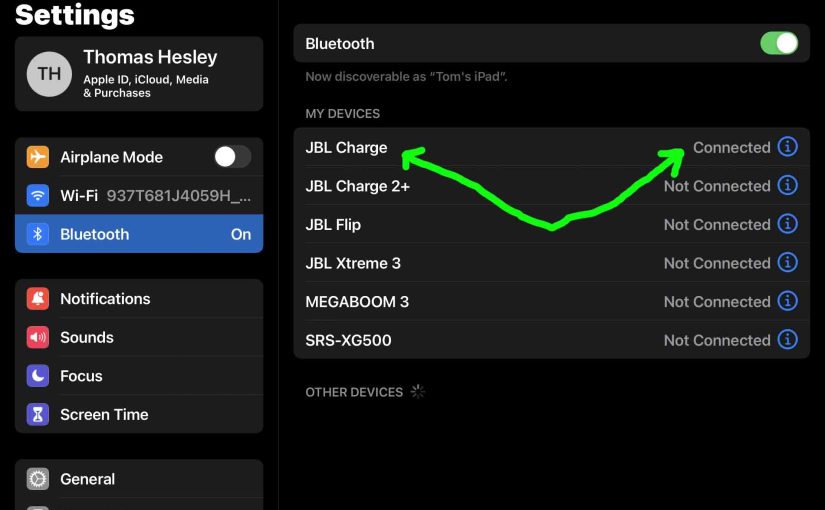
How to Pair JBL Charge Speaker
This post shows how to pair a JBL Charge speaker with common mobile devices such as the iPhone, iPad, and iPod mobile devices. How to Pair JBL Charge Speaker: Step by Step With your Charge speaker powered OFF (power button is dark), run through this routine to pair it to your mobile device. 1. Navigate…
-
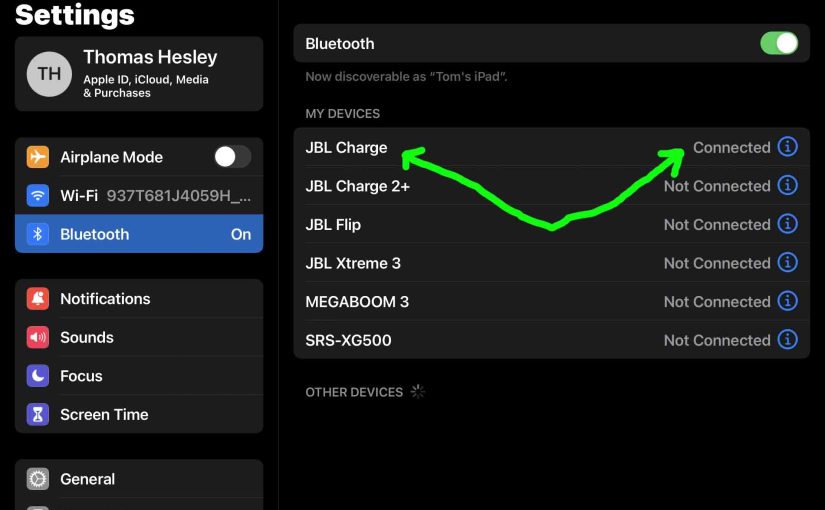
How to Pair JBL Charge
This post shows how to pair a JBL Charge with common mobile devices such as the iPhone, iPad, and iPod mobile devices. How to Pair JBL Charge: Step by Step With your Charge 1 powered OFF (power button is dark), run through this routine to pair it to your mobile device. 1. Navigate to the…
