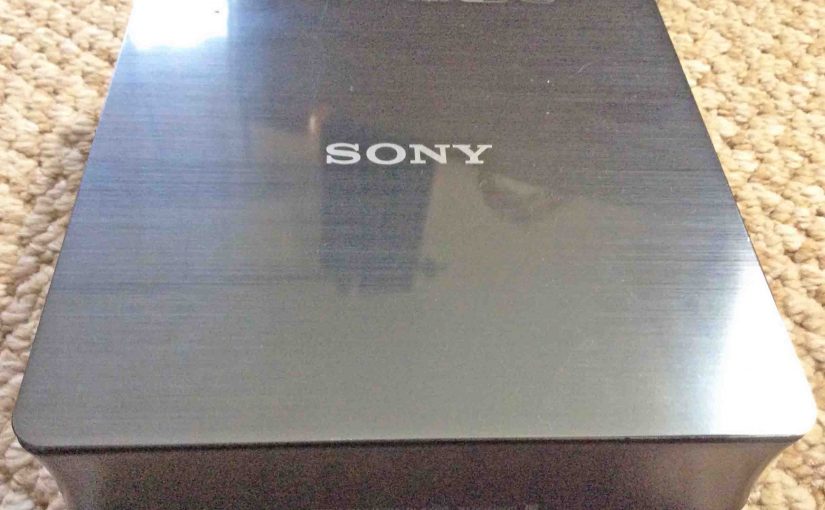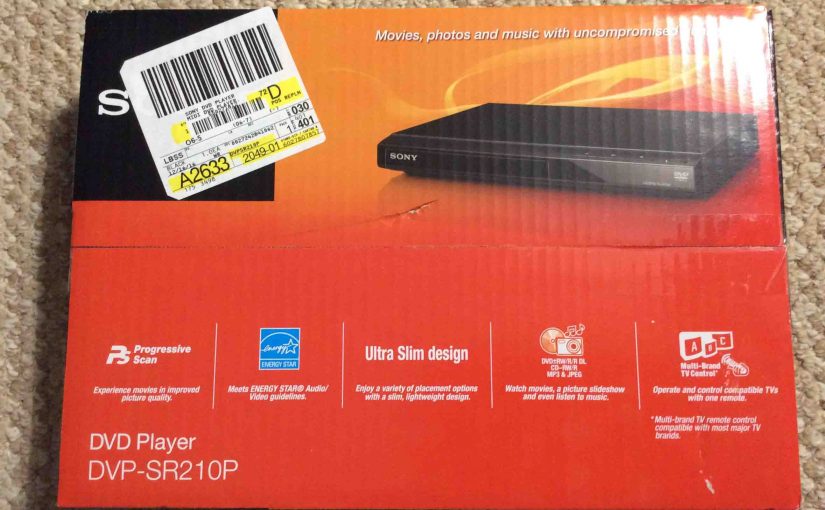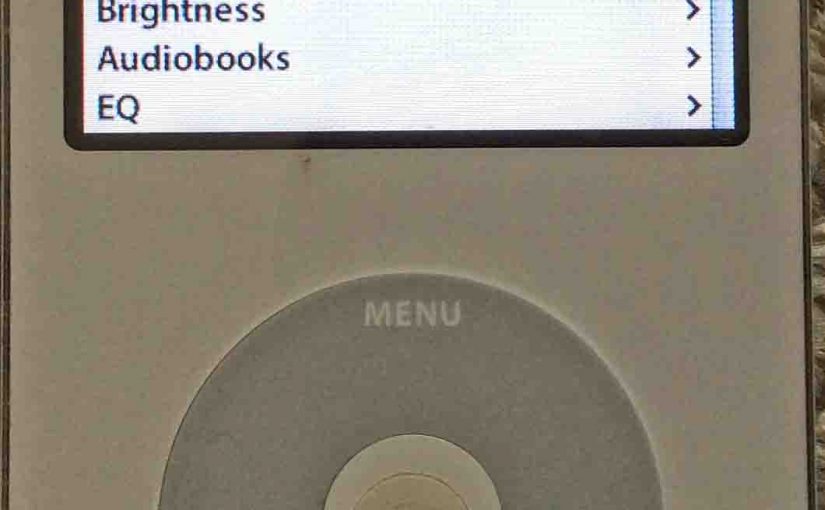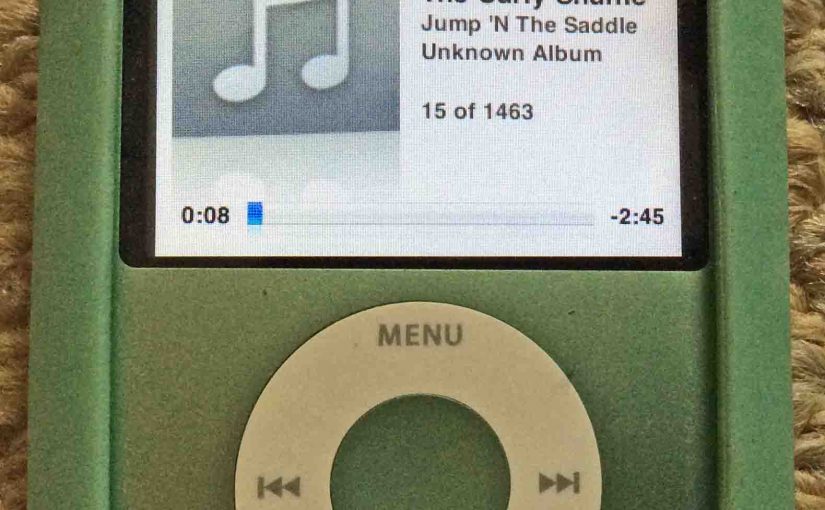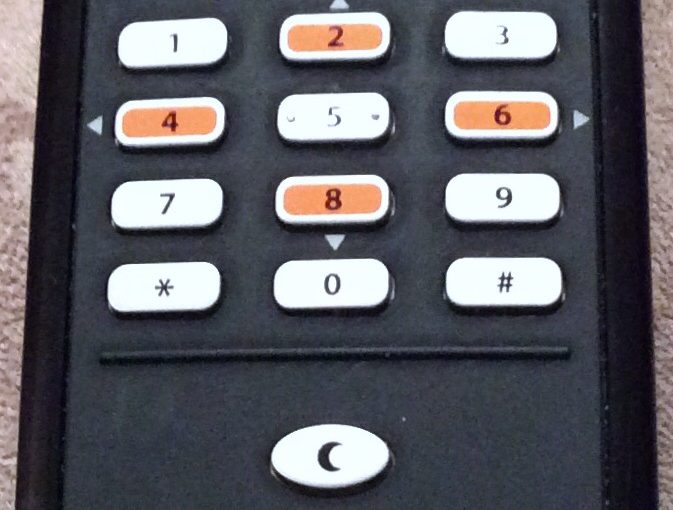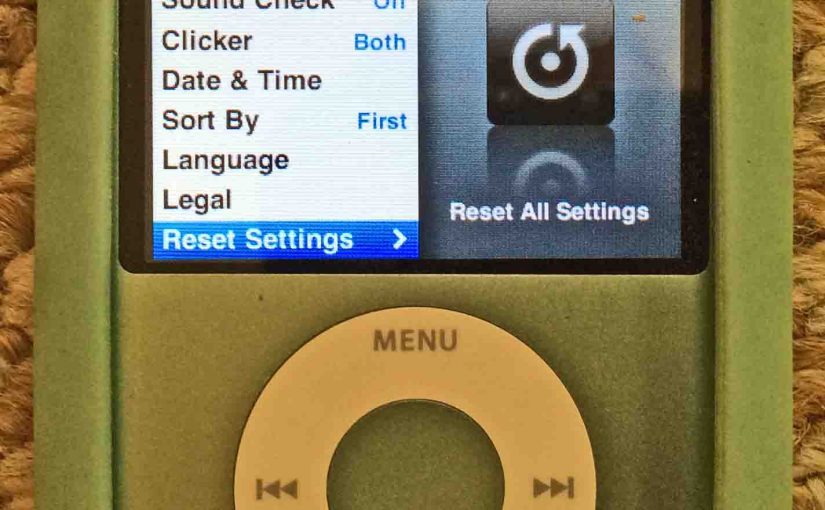The Sony Streaming Media Player SMP-N200 makes a simple TV into a smart one. Further, it down-converts internet content into standard definition format. But it also provides HDMI and optical digital outputs as well. This streaming media box revs up these older TVs, making them smart, and internet enabled. We owned this set top player for roughly … Continue reading Sony Streaming Media Player SMP-N200 Review
Tag: Player
Unboxing Sony DVP SR210P CD DVD Player
A customer recently asked that we install a DVD player onto her HD television, which, sadly, has only one open component video input. Fortunately though, this Sony DVP-SR210P DVD player offers a component video output. It costs very little (under $35 currently), and is simple to unbox and install. We detail here unboxing the Sony … Continue reading Unboxing Sony DVP SR210P CD DVD Player
How to Pair Victor Reader Trek with Google Home
The Victor Reader Trek GPS navigator, eBook player, podcatcher, and web radio can connect to most any Bluetooth speaker. This allows listening to podcasts, books, recorded notes, and streaming internet radio through that speaker. We thus show here how to pair Victor Reader Trek with Google Home speakers that can act as Bluetooth speakers. How … Continue reading How to Pair Victor Reader Trek with Google Home
Sony DVP SR210P DVD Player Review
The Sony DVP-SR210P DVD player plays CDs, data disks with MP3 files, and can display pictures in JPEG format. It’s among the most inexpensive DVD players we’ve seen. Yet it appears very well constructed; we’ve used a similar model (the HDMI version) for several years now without problems. This player epitomizes a mature technology; one … Continue reading Sony DVP SR210P DVD Player Review
Copying NLS Digital Talking Books to Cartridges
Questions: How do you burn to the NLS digital player blank cassettes? How do you copy a new talking book onto a blank NLS cartridge? Answers follow. Here we give instructions for copying digital talking books Tt NLS player cartridges from your computer that you downloaded from the BARD web site. Copying Digital Talking Books … Continue reading Copying NLS Digital Talking Books to Cartridges
How to Reset iPod Video Apple Player
Gives reset iPod Video instructions for this Apple 5th gen player. Restoring most audio, video, and system settings to factory default values, you can do without a computer. Note though that a reset without a computer, does not erase any music right away. But it does set up for a file purge when you next … Continue reading How to Reset iPod Video Apple Player
Reset iPod Nano 3rd Generation Player
In this post, we show how to reset iPod Nano 3rd generation to factory settings. Resetting restores this mobile player to default (fresh out of the box) state. How to Reset iPod Nano 3rd Generation to Factory Settings 1. Bring up the iPod’s Home Screen First, press the top of the touch ring, the Menu … Continue reading Reset iPod Nano 3rd Generation Player
How to Restore iPod Nano 3rd Gen Player
You can partially restore iPod Nano 3rd gen media player without iTunes. This does the following. It restores most audio, video, and system settings to factory default values. Indeed, you can do this without a computer. Note though that this routine does not erase any music, video, or playlist files on your Nano. These files … Continue reading How to Restore iPod Nano 3rd Gen Player
Victor Reader Stream New Generation Review
Humanware’s Victor Reader Stream New Generation audio book and text file reader, has some seriously extended capabilities as compared to the original Victor Reader Stream. In short, this second generation Victor Reader e reader has been Internet enabled. Not only can it connect to the Internet via WiFi to download new firmware updates, but it … Continue reading Victor Reader Stream New Generation Review
How to Erase iPod Nano 3rd Generation Player
In this post, we show how to erase iPod Nano 3rd generation player, and restore it to default settings. How to Erase iPod Nano 3rd Generation Player 1. Bring up the iPod’s Home Screen First, press the top of the touch ring, the Menu labeled area until you see the main menu show up. You … Continue reading How to Erase iPod Nano 3rd Generation Player