Tag: Software Update
-

JBL Charge 4 Software Update Instructions
Here’s our JBL Charge 4 software update instructions. This routine can take up to thirty minutes to finish, depending on the speed of your internet link. Plus, you can’t undo it once done. That is, you won’t be able to return to any prior firmware version after installing a software upgrade. So, be sure that…
-
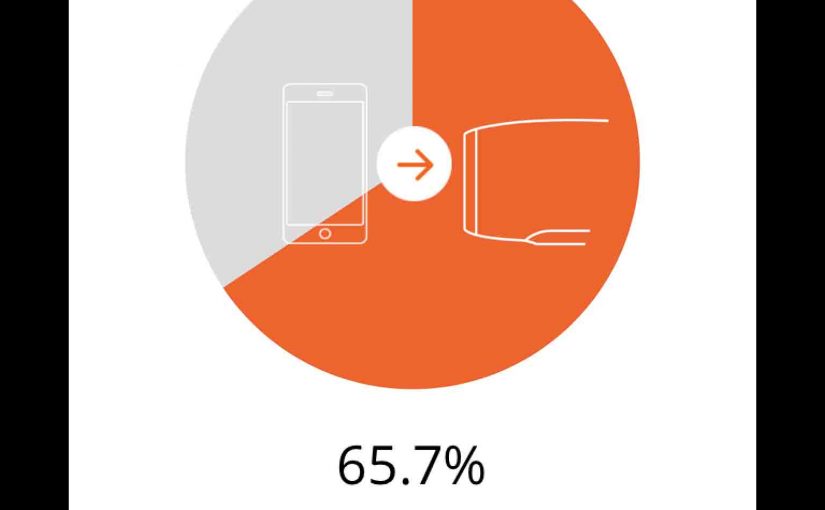
JBL Charge 3 Software Update
ere, we give software update instructions for the JBL Charge 3 Bluetooth speaker. This upgrade can take up to thirty minutes depending on the speed of your internet connection. Plus, you cannot easily undo it. That is, you won’t be able to return to the previous software version once you complete this update. So, be…
-

JBL Flip 3 Software Update
Here, we give JBL Flip 3 software update routine. The process can take twenty to thirty minutes depending on the speed of your internet connection, source device used to update the speaker, distance between speaker and that device, and so on. Plus, the update is irreversible once done. That is, you’ll be unable to go…
-

Sony SRS XG300 Software Update
Here, we detail the Sony SRS XG300 software update procedure. This routine can take ten (10) to fifteen (15) minutes depending on the speed of your internet connection, source device used to update the 300, distance between speaker and that device, Etc. Plus, you cannot revert the update once you install it. That is, you’ll…
-
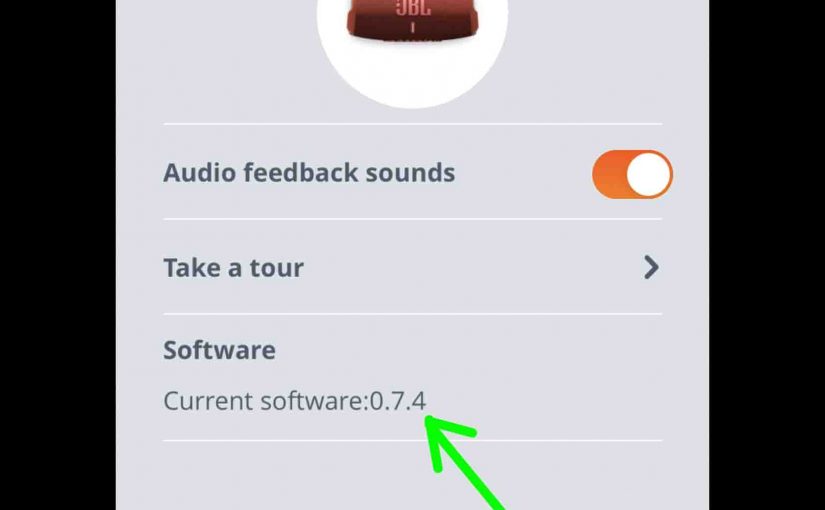
JBL Charge 5 Speaker Software Update
Here is our JBL Charge 5 speaker software update directions. First, this routine can take up to thirteen minutes to wrap up. How long it will take depends on several factors. These include the speed of your WiFi connection and media device, and other details. Moreover, you can’t reverse once you update. Thus you won’t…
-
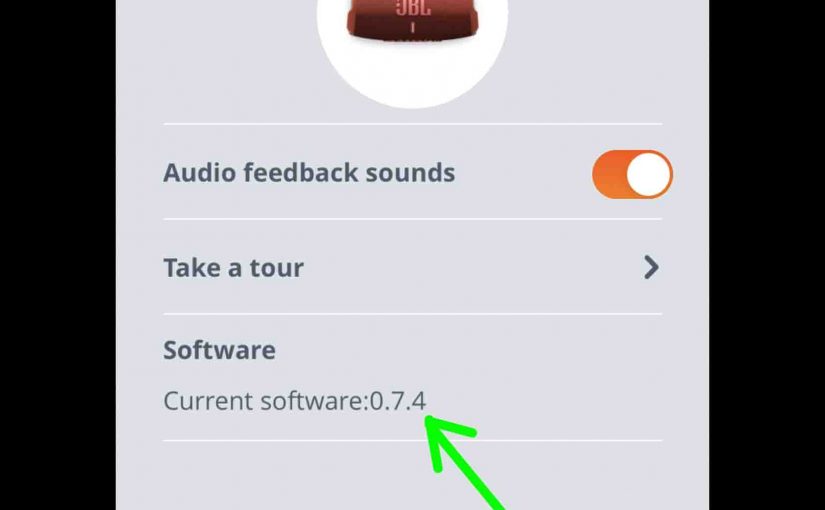
JBL Charge 5 Software Update
Here is our JBL Charge 5 software update directions. First, this routine can take up to thirteen minutes to wrap up. How long it will take depends on several factors. These include the speed of your WiFi connection and media device, and other details. Moreover, you can’t reverse once you update. Thus you won’t be…
-

JBL Flip 6 Software Update Procedure
Gives the JBL Flip 6 software update routine. This procedure can take five to ten minutes to finish. Factors such as WiFi connection speed and how fast your mobile device is can affect how long it takes. Note though that you can’t reverse this once you install the update. That is, you won’t be able…
-

JBL Xtreme Software Update Instructions
Here, we offer JBL Xtreme software update instructions for this awesome sounding power bank Bluetooth speaker. This update can take up to thirty minutes depending on the speed of your internet connection. Plus, you cannot easily undo it. I.e. You won’t be able to downgrade to the earlier software version once you complete this firmware…
-

JBL Flip 4 Software Update Instructions
Here’s our JBL Flip 4 software update instructions. This routine can take up to thirty minutes to finish, as affected by the speed of your WiFi connection. Plus, you can’t easily reverse this once done. That is, you won’t be able to return to any prior software version once you complete this speaker update. So,…
-

JBL Xtreme 2 Software Update Instructions
Here, we offer JBL Xtreme 2 software update instructions for this revised version of the Xtreme series portable Bluetooth speaker. This update can take up to thirty minutes depending on the speed of your internet connection. Plus, you cannot quickly reverse it. You won’t be able to downgrade to the earlier firmware version once you…