Tag: Sony Extra Bass
-

Sony XB 41 Watts RMS
The XB 41 Sony Bluetooth speaker is a small to medium power, desktop style unit with plenty of RMS watts to fill a typical room with full sounding tunes. But what do the watts a Bluetooth speaker has tell you about it? Firstly, the watt is a measure of the amount of power the speaker…
-
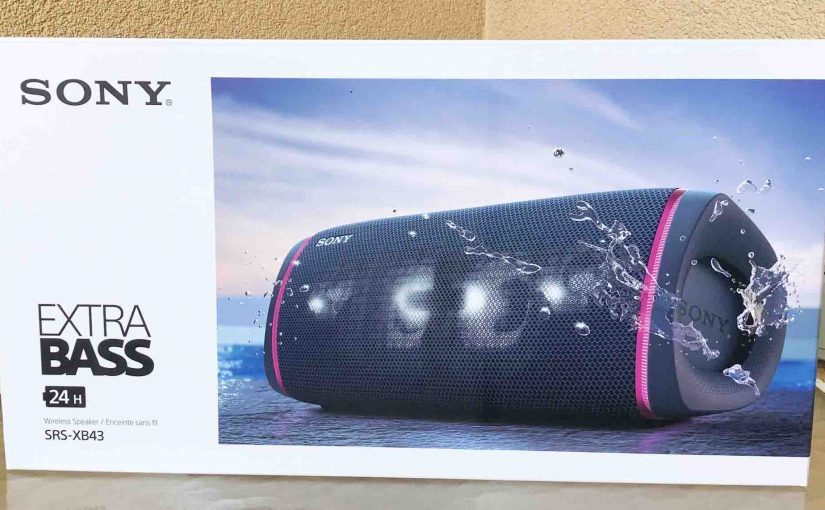
Sony XB 43 Specifications
Here, we list Sony XB 43 Extra Bass Bluetooth speaker specifications. Firstly, these data cover the unit’s length, width, weight, battery recharge time, output power, and music play time per charge. We also include the frequency response, driver size, Bluetooth support details et al. Secondly, it’s clear from the published specifications, that the Sony XB…
-
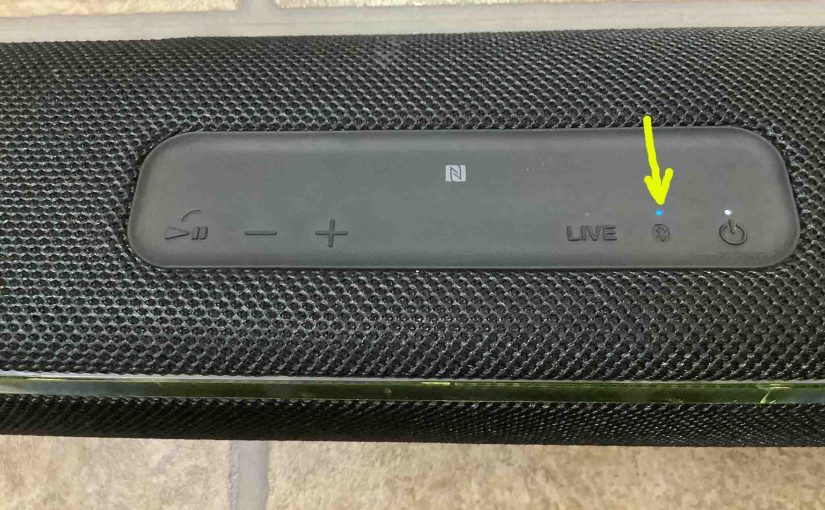
How to Make Sony XB 41 Discoverable
To pair your XB 41 Sony Extra Bass speaker with a Bluetooth device for the first time, or to refresh stale linkage data in that device, you need to understand how to start up discovery mode on this unit. Now in discovery mode, the speaker digitally announces its name and connection data over Bluetooth, so…
-
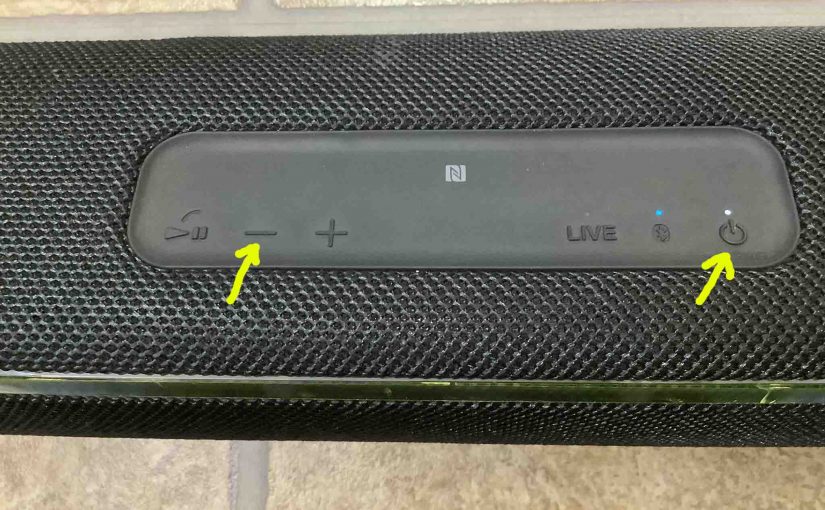
How to Hard Reset Sony XB 41
Show you how to hard reset your Sony XB 41 portable wireless speaker to its default settings. Resetting restores the XB 41 to default state. Plus, hard resetting erases any earlier paired Bluetooth devices from its memory. Clearing these stops this speaker from pairing to any nearby Bluetooth devices. Also, you might hard reset to…
-

How to Turn Off Lights on Sony XB 41
This speaker comes equipped with a set of LED party lights that, by default, blink, scan, and pulsate in all sorts of colors to the beat of whatever you play on the speaker. However sometimes, you may not want a party atmosphere, like when you want to listen to the speaker while drifting off to…
-

Sony XB 41 Reset
We give here the reset directions for your Sony XB 41 Extra Bass portable BT speaker to restore its default factory settings. Resetting returns the XB 41 to default fresh-out-of-box state. Plus, it erases any earlier paired Bluetooth device linkage from memory. Clearing this stops this speaker from pairing to any nearby devices. Also, you…
-

How to Turn Off Sony XB 41
We explain how to turn off the Sony XB 41 stereo BT speaker here. Now most speakers have a Power button that Sony orients on the unit such that it’s easy to find. Indeed, this speaker is no exception to this, as we see its Power button near the bottom in the button panel. See…
-

Sony XB 41 Charging Instructions
This piece gives Sony XB 41 charging instructions. Recharge this speaker easily through the micro USB power in port, behind the water resistant door in the rear of the unit, shown in the pictures below. Note that you can still play your XB 41 mini speaker during charging, without upping the recharge time very much,…
-

How to Check Sony XB 41 Battery Life
Covers how to check battery life and level on the Sony Extra Bass XB 41 wireless Bluetooth speaker, and also, how to know if the battery life is decreasing over time. How to Check Sony XB 41 Battery Life, Current Charge 1. First, Turn ON the XB 41 You won’t be able to read battery…
