Tag: Sony Instructions
-

Sony XB20 Charging Instructions
This piece gives Sony XB20 charging instructions. Recharge this speaker easily through the micro USB DC power input port, behind the water resistant door in the rear of the unit. See this access hatch in the pictures below. Note that you can still play your XB20 while recharging it, without increasing the replenish time very…
-
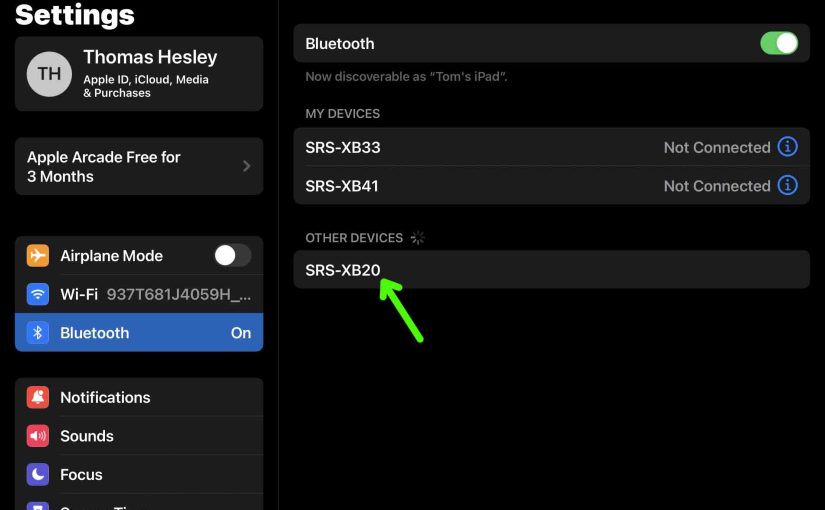
Sony XB20 Pairing Instructions
This post gives pairing instructions for the Sony XB20 portable speaker by way of Bluetooth to common typical devices. E.g. These include the Apple line of devices like the iPhone, iPod Touch, and iPad. This routine also works for Android base devices, such as Samsung and LG phones, and Amazon Fire tablets. Sony XB20 Pairing,…
-
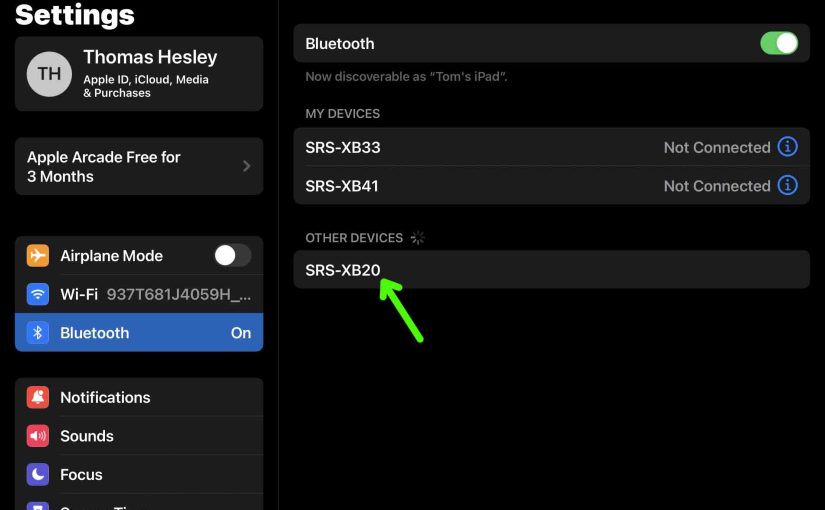
Sony SRS XB20 Pairing Instructions
This post gives pairing instructions for the Sony SRS XB20 portable speaker by way of Bluetooth to common typical devices. E.g. These include the Apple line of devices like the iPhone, iPod Touch, and iPad. This routine also works for Android base devices, such as Samsung and LG phones, and Amazon Fire tablets. Sony SRS…
-

Sony XB20 Bluetooth Pairing Instructions
This post gives Bluetooth pairing directions for the Sony XB20 wireless speaker to common devices such as the Apple devices like the iPhone, iPod Touch, and iPad. This routine also works for Android devices too, such as Samsung and LG phones, and Amazon Fire tablets. Sony XB20 Bluetooth Pairing, Step by Step Instructions With your…
-

Sony XB20 Reset Instructions
Gives Sony XB20 reset instructions to return this wireless speaker to its default settings. Resetting restores the 20 to new-out-of-the-box state. Plus, it erases any earlier paired BT devices from its memory. This stops the speaker from pairing to any nearby devices. Further, you would reset the unit to get the unit ready for sale…
-

Sony SRS XB20 Reset Instructions
Gives Sony SRS XB20 reset instructions to return this wireless speaker to its default settings. Resetting restores the 20 to new-out-of-the-box state. Plus, it erases any earlier paired BT devices from its memory. This stops the speaker from pairing to any nearby devices. Further, you would reset the unit to get the unit ready for…
-

Sony SRS XB13 Factory Reset Instructions
Gives factory reset instructions for the Sony SRS XB13 speaker to set it back to its default settings. Factory resetting restores the XB13 to factory default state. Plus, it erases any earlier connected Bluetooth devices from its memory. Clearing these stops this unit from pairing to any nearby BT devices. Also, you might factory reset…
-

Sony XB13 Factory Reset Instructions
Gives factory reset instructions for the Sony XB13 to set it back to its default settings. Factory resetting restores the XB13 to factory default state. Plus, it erases any earlier connected Bluetooth devices from its memory. Clearing these stops this unit from pairing to any nearby BT devices. Also, you might factory reset to get…
-

Sony XB13 Firmware Update Instructions
Covers the Sony XB13 Extra Bass wireless speaker firmware update directions. Sony XB13 Firmware Update: Details Unfortunately though, we know of no way to upgrade the software on this mini speaker. Further, there are currently no firmware downloads given for it on the Sony web site. Nor are any details for this effort in the…
-

Sony SRS XB13 Firmware Update Instructions
Covers the Sony SRS XB13 Extra Bass wireless speaker firmware update directions. Unfortunately though, we know of no way to upgrade the software on this mini speaker. Further, there are currently no firmware downloads given for it on the Sony web site. Nor are any details for this effort in the included manuals. So apparently,…