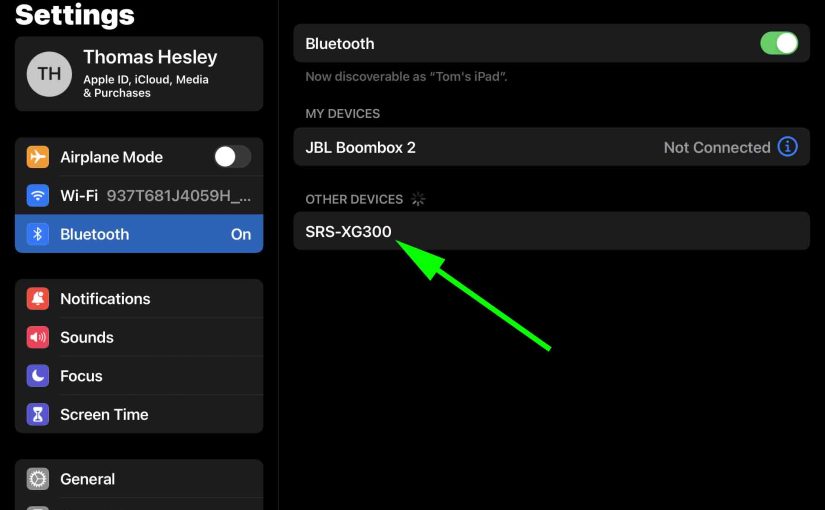The Sony SRS XG300 mini Boombox speaker has several buttons across its top panel. Plus, there are also a couple more inside its rear port compartment. The back compartment also has audio and power inputs, and USB play and charge out ports. All this is behind the sealing cap. The buttons on the top include … Continue reading Sony SRS XG300 Buttons Guide
Tag: Sony Speaker XG300
How to Put Sony SRS XG300 in Pairing Mode
To pair your SRS XG300 Sony Bluetooth Boombox speaker with a source device for the first time, or to refresh old connection info in that device, you have to know how to start up pairing mode on this speaker. Why? Because in this mode, the speaker broadcasts its name and currently valid connection info over … Continue reading How to Put Sony SRS XG300 in Pairing Mode
How to Turn On Sony SRS XG300 Boombox
We explain how to turn on the Sony boombox SRS XG300 speaker here. Now most Bluetooth speakers have a Power button that Sony prominently places on the unit so it’s easy to find. Indeed, this speaker is no exception, as we find its Power button on the top panel, as we see next. There’s also … Continue reading How to Turn On Sony SRS XG300 Boombox
How to Connect Sony SRS XG300 to Alexa
This post shows how to connect the Sony SRS XG300 boombox Bluetooth speaker to Alexa smart speakers. Since this pairing happens between the Sony and Echo devices directly, you need not turn Bluetooth on in the mobile device you’re using to set up this connection. How to Connect Sony SRS XG300 to Alexa, Step by … Continue reading How to Connect Sony SRS XG300 to Alexa