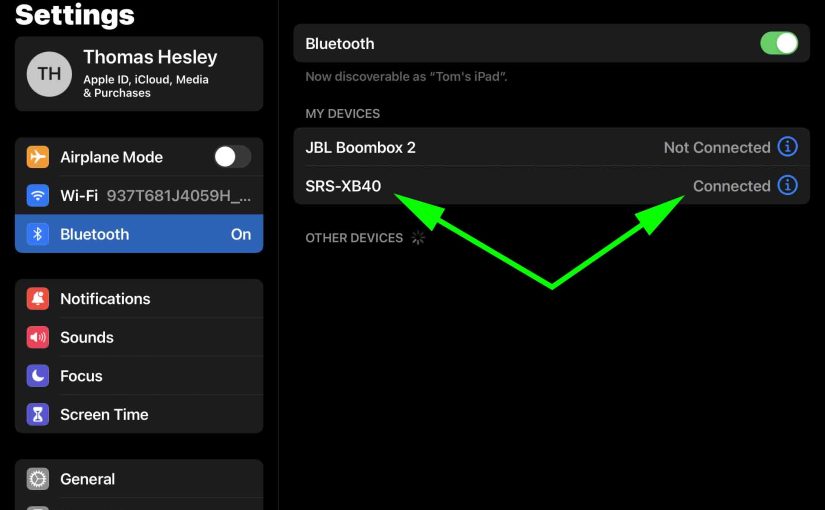Tag: Sony SRS BXB40
-
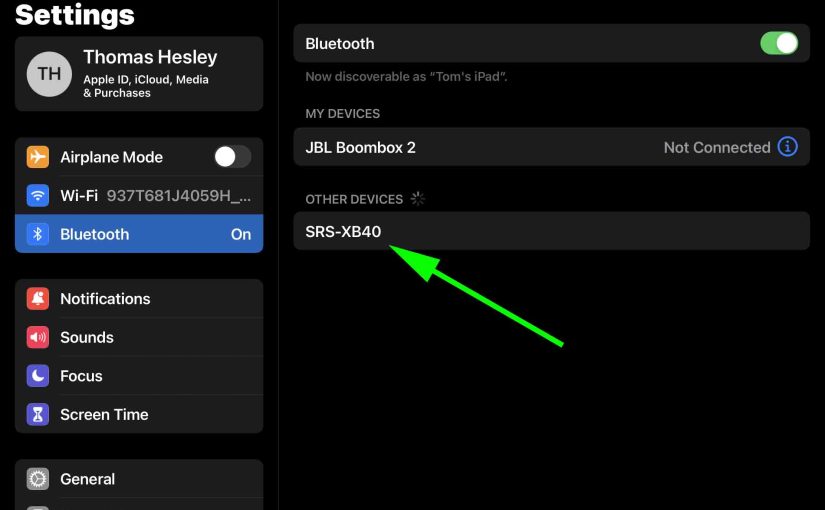
How to Put Sony SRS XB40 in Pairing Mode
To pair your SRS XB40 Sony speaker with a Bluetooth source device for the first time, or to update old connection info in that device, you have to know how to begin pairing mode on the speaker. Also, in this mode, the speaker broadcasts its name and currently valid connection information over the Bluetooth airwaves. …
-

How to Factory Reset Sony SRS XB40
Show you how to factory reset your Sony SRS XB40 BT speaker to its default settings. Factory resetting restores the 40 to factory default state. Plus, it clears out any earlier paired Bluetooth devices from its memory. This stops the speaker from pairing to any nearby Bluetooth devices. Furthermore, you might factory reset the unit…
-

How to Turn Off Lights on Sony SRS XB40
This speaker comes equipped with a set of party LED lights that, by default, flash, change color, and pulsate to the beat of whatever you play on the speaker. But now and then, you may not wish to have a party atmosphere in your room, like when you want to play the speaker while drifting…
-

Sony SRS XB40 Charging Indicator
The Sony SRS XB40 Charging Indicator is a small LED on the top of the speaker. Fins it just above the Power button. It displays charging status. E.g. Whether it’s draining or charging, or whether it’s critically low or not when discharging. But it neither reads out charging progress, nor exactly how full the speaker…
-

Sony SRS XB40 Battery Indicator
The Sony SRS XB40 Battery Indicator is a small LED on the top of the speaker. Fins it just above the Power button. It displays battery status. E.g. Whether it’s draining or charging, or whether it’s critically low or not when discharging. But it neither reads out charging progress, nor exactly how full the speaker…
-

How to Charge Sony SRS XB40
This piece covers how to charge the Sony SRS XB40 speaker. Do this easily through the DC power in barrel style port, shown in the pictures below. Note that you can still play your XB40 as it recharges, without raising the charging time by very much. First, pick a powerful enough adapter, as no charger…