Tag: Sony SRS XP
-

Sony SRS XP 700 Watts
The SRS XP 700 Sony Bluetooth party speaker is a medium power, karaoke speaker with plenty of audio watts to fill a common size room or yard with rich and loud and far reaching tunes, that feature full bass and treble. But what do the watts of a BT speaker tell us about it? Firstly,…
-

Sony SRS XP 500 Watts
The Sony SRS XP 500 Bluetooth party PA speaker is a medium power, karaoke stereo with abundant audio output watts to fill a common size room or yard with plenty loud, far reaching tunes, that feature rich bass and treble. But what do the watts of a BT speaker tell us about it? Firstly, the…
-

How to Turn Off Sony SRS XP500
We explain three ways for how to turn off the Sony SRS XP500 BT party speaker here. Now most speakers have a Power button that Sony prominently places on the unit so it’s easy to spot. Indeed, this speaker is no exception to this pattern, as we find its Power button in the top button…
-

Sony SRS XP500 Reset
Gives Sony SRS XP500 reset directions to return this party speaker back to its default factory settings. E.g. Resetting restores sound mode and light settings to their fresh-out-of-the-box values. Plus, it erases any earlier synced Bluetooth devices from memory. This stops this speaker from auto pairing to any nearby devices. Moreover, you might do this…
-

Sony SRS XP500 Not Charging
Most Sony Bluetooth speakers, including the XP500, offer truly portable operation via their lithium ion batteries inside. And when said battery dies, you can recharge the speaker with an appropriate AC or car converter. Sometimes though, you may notice that the Sony SRS XP500 is not charging fully, or at all, even when you connect…
-
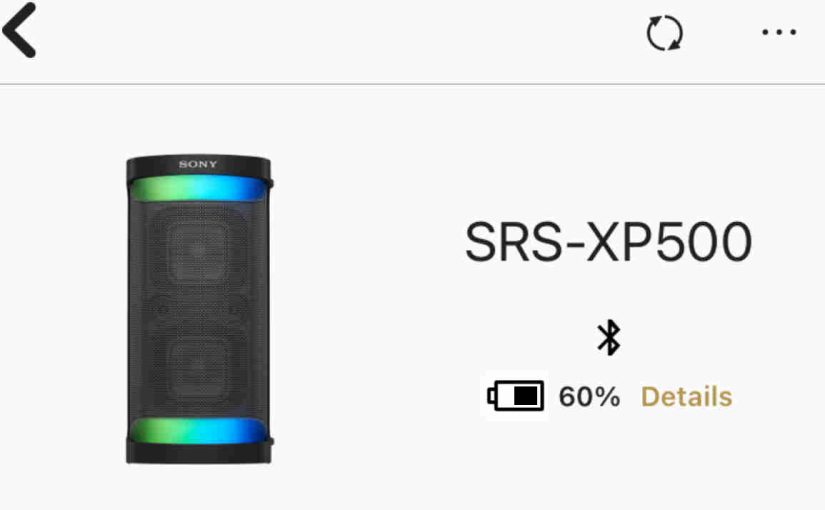
Sony SRS XP500 Firmware Update
Here, we detail the firmware update procedure for the Sony SRS XP500 Bluetooth speaker. This routine can take ten (10) to fifteen (15) minutes depending on the speed of your internet connection, source device used to update the speaker, distance between speaker and that device, Etc. Plus, you cannot roll back the update once you…
-

How to Bass Boost Sony SRS XP500
You can change how loud the bass is on the Sony SRS XP500, by turning on and off its bass boost mode. When switched on, this mode makes the passive bass radiators on the sides vibrate much more, and adds a low rumble quality to the playing program, that travels pretty far from the speaker. …
-

How to Make Sony SRS XP500 Discoverable
To pair your SRS XP500 Sony karaoke party speaker with a wireless source device for the first time, or to refresh old connection info in that device, you have to know how to place this speaker into discovery mode. Now in this mode, this unit broadcasts its name and currently valid connection handles over the…
-
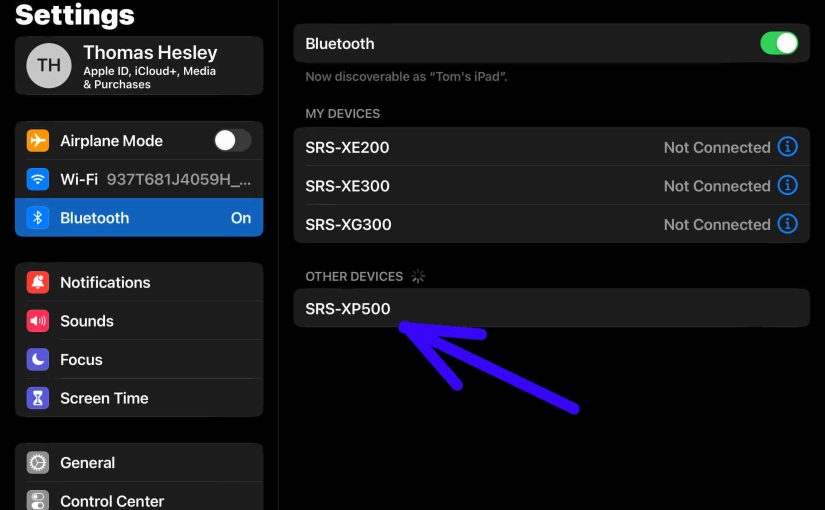
How to Put Sony SRS XP500 in Pairing Mode
To connect your SRS XP500 Sony karaoke party speaker with a wireless source device for the first time, or to refresh old connection info in that device, you have to know how to place this speaker into pairing mode. Now in this mode, this unit broadcasts its name and currently valid connection handles over the…
-

Sony SRS XP500 Pairing Instructions
This post gives Sony SRS XP500 pairing instructions, that work with common wireless devices. E.g. These include the iPhone, iPod Touch, and the iPad line of Apple phones, media players, and tablets. A similar procedure also works with Android tablets and phones too. Sony SRS XP500 Pairing, Step by Step Directions With your SRS XP…