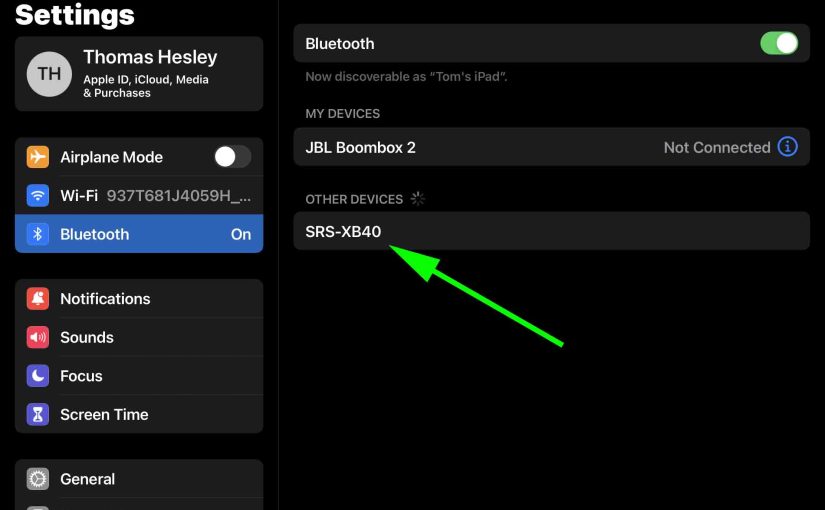You charge this speaker via the barrel style DC input port. And to get the quickest Sony XB 40 charge time for full recharge, use a charger with big enough capacity for fastest results. Details follow. Sony XB 40 Charge Time: How Long to Fully Recharge According to the specs for this speaker the time … Continue reading Sony XB 40 Charge Time
Tag: Sony XB 40
Sony XB 40 Charging
This piece gives a routine for charging the Sony XB 40. Do this easily through the DC power in barrel style port, shown in the pictures below. Note that you can still play your XB 40 as it recharges, without raising the charging time by very much. Sony XB 40 Charging: Summary First, pick a … Continue reading Sony XB 40 Charging
Sony XB 40 Reset
Here we give the Sony XB 40 portable speaker reset directions, to restore the unit to its default settings. Resetting restores the 40 to factory default state. Plus, it clears any earlier paired Bluetooth devices from its recently-connected-devices list. This stops the speaker from pairing to any nearby Bluetooth devices. Furthermore, you might factory reset … Continue reading Sony XB 40 Reset
How to Put Sony XB 40 in Pairing Mode
To pair your XB 40 Sony speaker with a Bluetooth source device for the first time, or to update old connection info in that device, you have to know how to begin pairing mode on the speaker. Also, in this mode, the speaker broadcasts its name and currently valid connection information over the Bluetooth airwaves. … Continue reading How to Put Sony XB 40 in Pairing Mode
Sony XB 40 Buttons Guide
The Sony XB 40 Bluetooth Extra Bass speaker has seven buttons across its top panel. E.g. Including the EXTRA BASS, PHONE-BATT, Play-Pause, ADD, Volume UP and DOWN, and Power-Pairing buttons. There’s also an NFC sensor just in front of the ADD button. Knowing how to use these allows you to fully enjoy the many advanced features … Continue reading Sony XB 40 Buttons Guide
How to Bass Boost Sony XB 40
You can change how loud the bass is on the Sony XB 40, by turning on and off its bass boost mode. When switched on, this mode makes this speaker vibrate much more. Plus it adds a low rumble quality to the playing program, that travels pretty far from the unit. So, for you boom … Continue reading How to Bass Boost Sony XB 40
Sony XB 40 ADD Button
The ADD button on the Sony XB 40 enables you join from two to ten compatible speakers such that both play the same program in Wireless Party Chain (WPC) mode. The ADD button also joins two XB 40s for Stereo or Double modes. It’s the fourth button from the left edge of the buttons panel, … Continue reading Sony XB 40 ADD Button
Sony XB 40 Pairing Two Speakers
The key to pairing two Sony XB 40 speakers together is the ADD button. It lets you join two XB 40s for Stereo or Double modes. It’s the fourth button from the left edge of the buttons panel, just to the right of the Play-Pause button, and just to the left of the Volume DOWN … Continue reading Sony XB 40 Pairing Two Speakers
Sony XB 40 Not Charging
Most JBL Bluetooth speakers, including the XB 40, offer truly portable operation via their lithium ion batteries inside. And when said battery dies, you can recharge the speaker with an AC or car adapter. Sometimes though, you may notice that the Sony XB 40 is not charging fully, or at all, even when you connect … Continue reading Sony XB 40 Not Charging
How to Make Sony XB 40 Discoverable
To pair your XB 40 Sony Extra Bass speaker with a Bluetooth device for the first time, or to refresh stale connection data in that device, you need to understand how to start up discovery mode on this unit first. Now in discovery mode, the speaker digitally announces its name and linkage data over Bluetooth, … Continue reading How to Make Sony XB 40 Discoverable