Tag: Sony XB
-
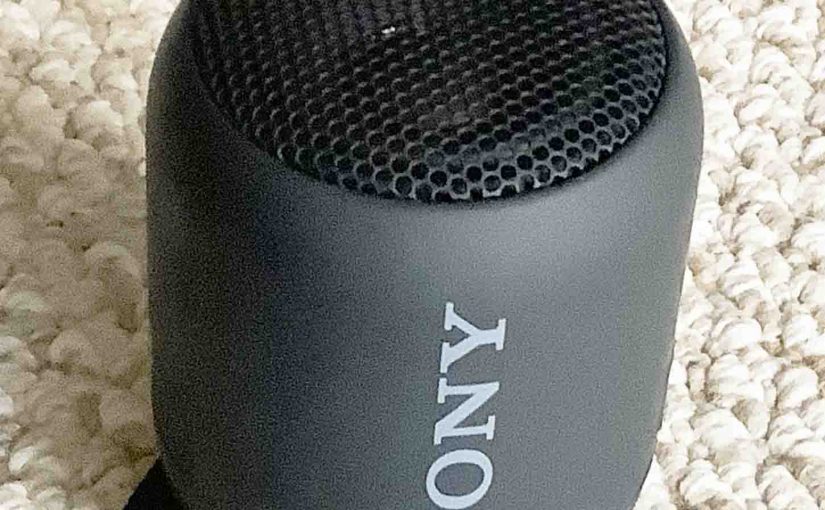
How to Pair Sony XB 12 with Alexa
This post shows how to pair the Sony XB 12 Bluetooth extra bass speaker to a typical Alexa device. We demonstrate this using the Alexa Echo Input smart device. But the same you could also do with an Echo Dot, Spot, or any other Alexa device that supports Bluetooth pairing, which includes just about all…
-

Sony XB 12 Charging Instructions
This piece gives charging instructions for the Sony XB 12 wireless extra bass Bluetooth speaker. Charging this unit is easy through the USB power-in port, behind the water resistant door, shown in the pictures below. Note that you can still play your XB 12 BT speaker while charging it, without significantly increasing the recharge time.…
-
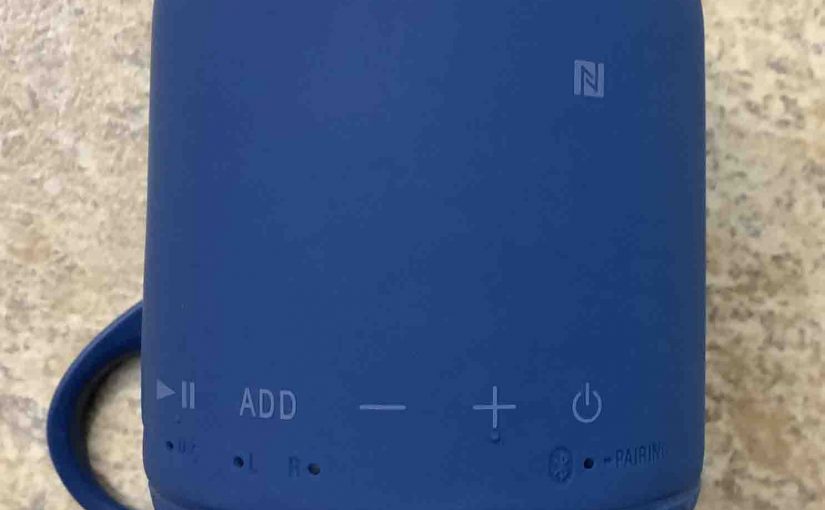
How to Connect Sony XB 10 to iPhone
This post explains how to connect the Sony XB 10 Extra Bass Bluetooth speaker with an iPhone or other iOS or iPadOS device. But since we don’t have a current iPhone at present, we’ll show how to do this on an iPad Air, since the routine is virtually the same. How to Connect Sony XB…
-
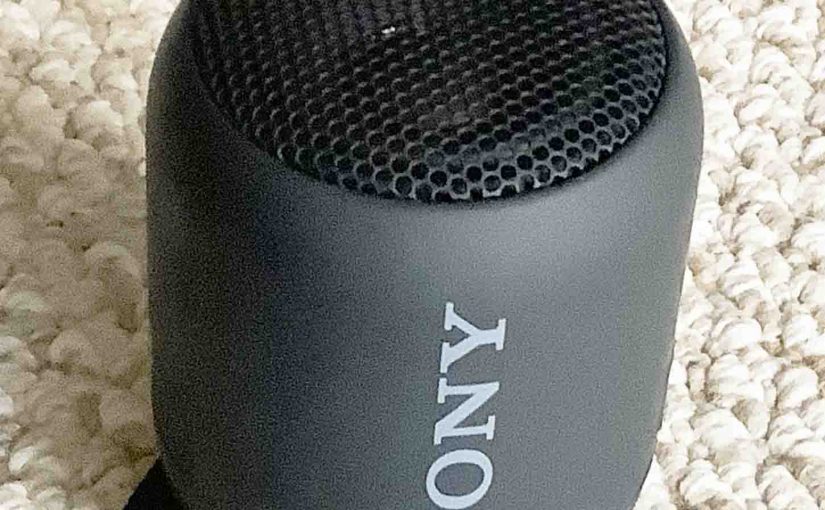
Sony XB 12 Battery Indicator
The Sony XB 12 Extra Bass BT speaker has a battery level indicator LED near the bottom of the button panel, as shown in the following pictures. This displays battery status. E.g. Whether it’s draining or charging, or whether it’s critically low or not when discharging. But it neither reads out charging progress, or how…
-
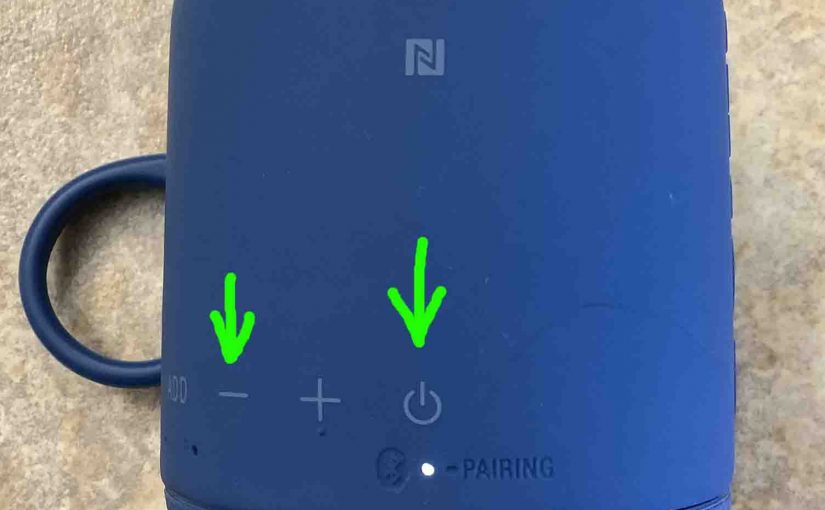
How to Factory Reset Sony XB 10
We explain here how to factory reset the Sony XB 10, to restore its default settings. A factory reset returns the XB 10 to factory state. Plus, it erases any earlier paired Bluetooth devices from its memory. Clearing these with a factory reset stops this unit from pairing to any nearby Bluetooth devices. Also, you…
-

Sony XB 12 Firmware Update Instructions
Covers the Sony XB 12 Extra Bass BT speaker firmware update instructions. Sony XB 12 Firmware Update Instructions: Details Unfortunately though, we know of no way to upgrade the software on this mini speaker. Further, there are currently no firmware downloads given for it on the Sony web site. Nor are any details for this…
-
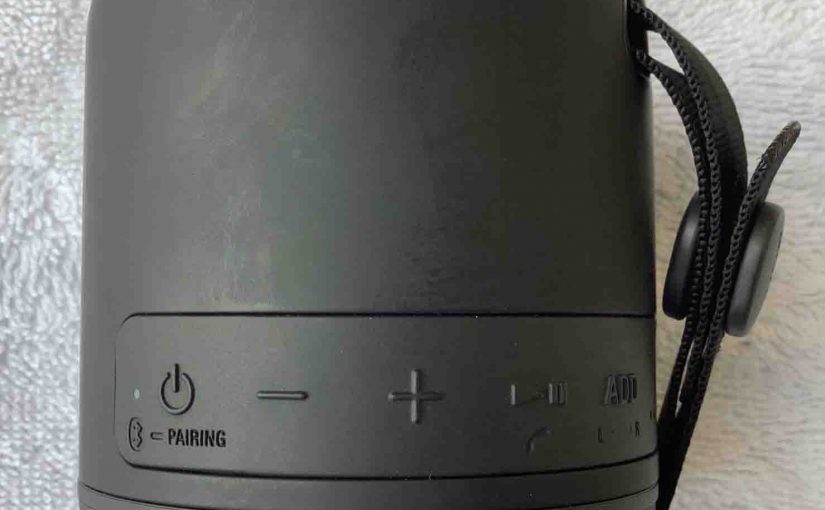
Sony XB 12 Hard Reset Instructions
Gives hard reset instructions for the Sony XB 12 to set it back to its default settings. Hard resetting restores the XB 12 to factory default state. Plus, it erases any earlier connected Bluetooth devices from its memory. Clearing these stops this unit from pairing to any nearby BT devices. Also, you might hard reset…
-
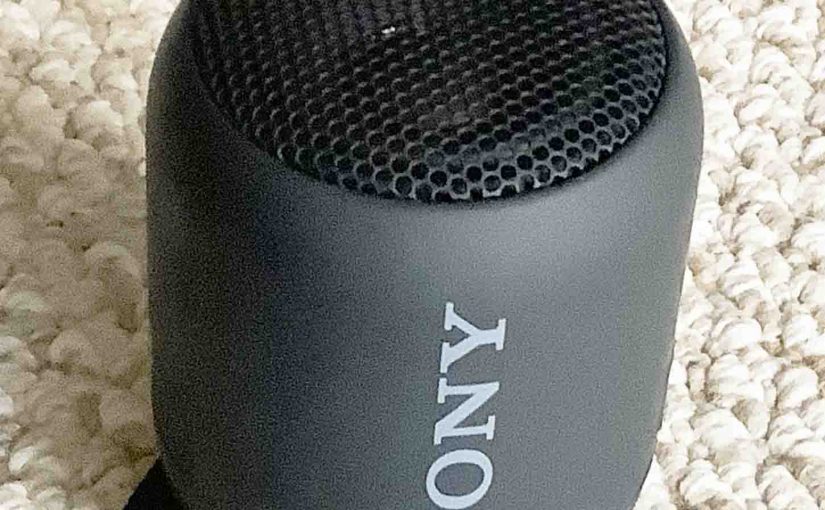
Sony XB 12 Reset Instructions
Gives reset instructions for the Sony XB 12 to set it back to its default settings. Resetting restores the XB 12 to factory default state. Plus, it erases any earlier connected Bluetooth devices from its memory. Clearing these stops this unit from pairing to any nearby BT devices. Also, you might reset to get this…
-
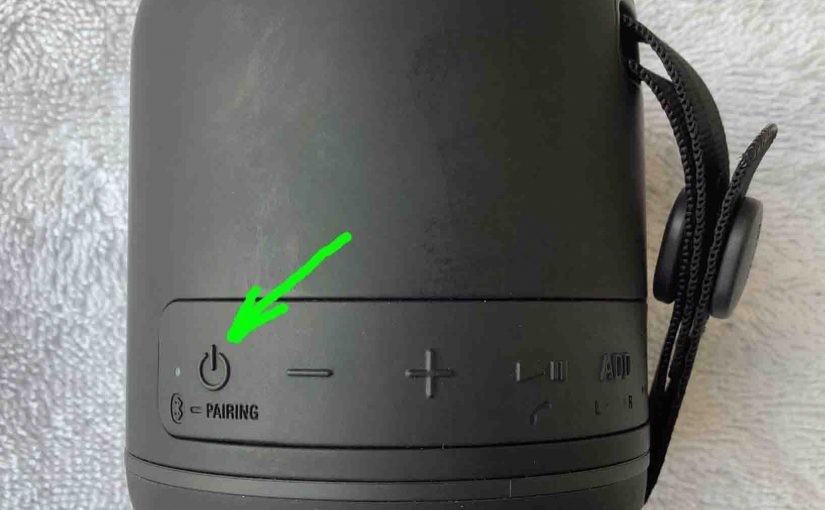
How to Make Sony XB 12 Discoverable
To pair your XB 12 Sony speaker with a Bluetooth device for the first time, or to refresh old connection info in that device, you have to know how to start up discovery mode on this BT speaker. Now in this mode, the speaker broadcasts its name and currently valid connection information over the Bluetooth…