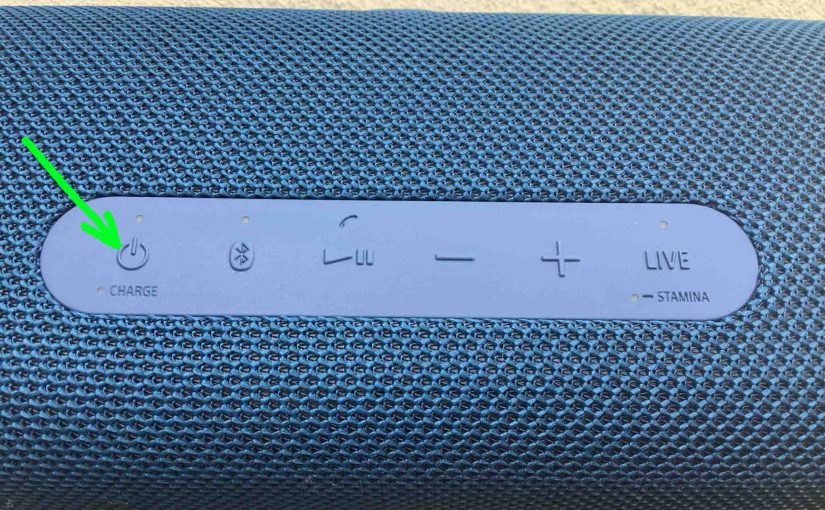Tag: Sony XB
-

Sony XB 01 Power Output
The XB 01 Sony Bluetooth speaker is a very low power, one-person style, tiny unit with still enough power output to fill a small space with strikingly full sounding music or speech. But what does the power output value a wireless amplified speaker has, tell you about it? Firstly, the watt is a measure of…
-

Sony XB 43 Software Update
Here, we detail the software update procedure for the Sony XB 43 wireless speaker. This routine can take ten (10) to fifteen (15) minutes depending on the speed of your internet connection, source device used to update the speaker, distance between speaker and that device, Etc. Plus, you cannot pull the update once you install…
-

How to Pair Sony XB 43 with iPhone
This post shows how to pair the Sony XB 43 Extra Bass Bluetooth speaker with an iPhone smart phone. How to Pair Sony XB 43 with iPhone, Step by Step With your XB 43 switched OFF (power button is dark), run through these directions to pair it to your iPhone mobile device. For this demo,…
-
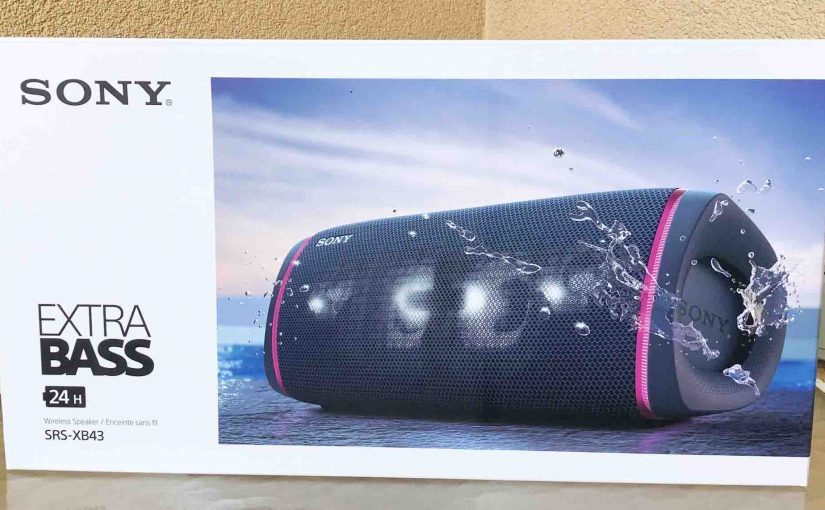
How to Check Sony XB 43 Battery
Covers how to check the battery inside the Sony Extra Bass XB 43 wireless speaker for correct operation, and also, how to know if the battery charge holding capacity is decreasing over time, and thus, when to replace the battery. How to Check Sony XB 43 Battery, Current Charge 1. First, Turn ON the XB…
-
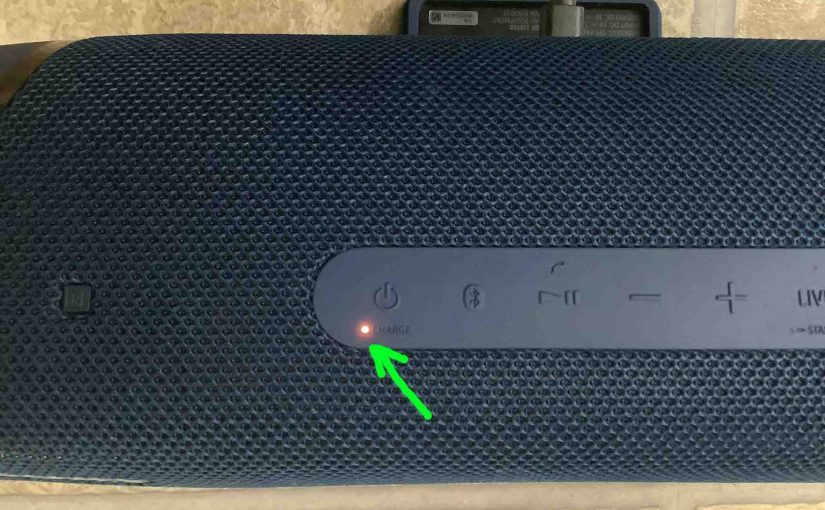
Sony XB 43 Orange Light Stays On
Many Sony speakers, including the XB 43, feature a charging status light that illuminates orange while they charge. But sometimes, this light stays on longer than expected. E.g. It does not switch off after way more than the specified charging time once you connect the charger. So in this post, we offer reasons that this…
-
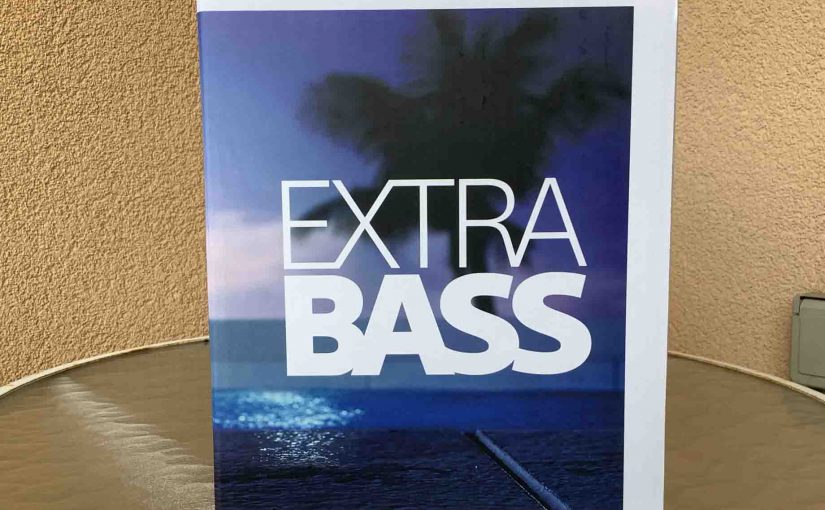
Sony XB 43 Extra Bass Mode
You can change how loud the bass is on the Sony XB 43, by turning on and off its extra bass mode. When switched on, this mode makes the side mounted passive bass radiators vibrate a lot more. Plus it adds a low rumble quality to the playing program, that travels pretty far from the…
-

How to Pair Sony XB 43
This post shows how to pair the Sony XB 43 Extra Bass Bluetooth speaker with typical wireless devices. E.g. These include the iPhone, iPod Touch, and the iPad line of Apple phones, media players, and tablets. How to Pair Sony XB 43, Step by Step Directions With your XB 43 powered OFF (power button is…
-

How to Connect Sony XB 43 to iPhone
This post shows how to connect a Sony XB 43 wireless speaker to an iPhone smart phone. Doing so gives you a much bigger, and clearly better sound when you stream music from the iPhone to speakers like this one. How to Connect Sony XB 43 to iPhone, Step by Step With your Sony speaker…
-

How to Tell if Sony XB 43 is Charging
How to tell if Sony XB 43 wireless Bluetooth speaker is charging? This extra bass speaker has an orange LED light in its top button panel, as shown in the following picture. This light that Sony labels as the CHARGE light glows steadily, without blinking, only when the speaker is in fact charging. See further…