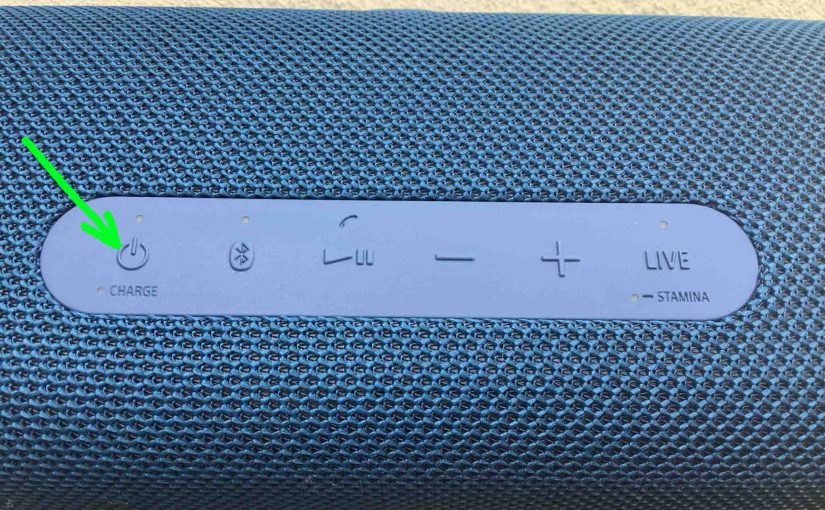Tag: Sony XB
-

How to Bass Boost Sony XB 43
You can change how loud the bass is on the Sony XB 43, by turning on and off its bass boost mode. When switched on, this mode makes the passive bass radiators on the sides vibrate much more, and adds a low rumble quality to the playing program, that travels pretty far from the speaker. …
-

Sony XB 43 Factory Reset
Gives factory reset directions for the Sony XB 43 home and yard Bluetooth speaker to set it back to its default settings. Factory resetting restores the XB 43 to factory default state. E.g. Returns sound mode and light settings to their fresh-out-of-the-box values. Plus, it clears any earlier connected Bluetooth devices from memory. Erasing these…
-

How to Make Sony XB 43 Discoverable
To pair your XB 43 Sony speaker with a Bluetooth device for the first time, or to refresh old connection info in that device, you have to know how to enter this speaker into discovery mode. Now in this mode, this Extra Bass speaker broadcasts its name and currently valid connection handles over the Bluetooth…
-
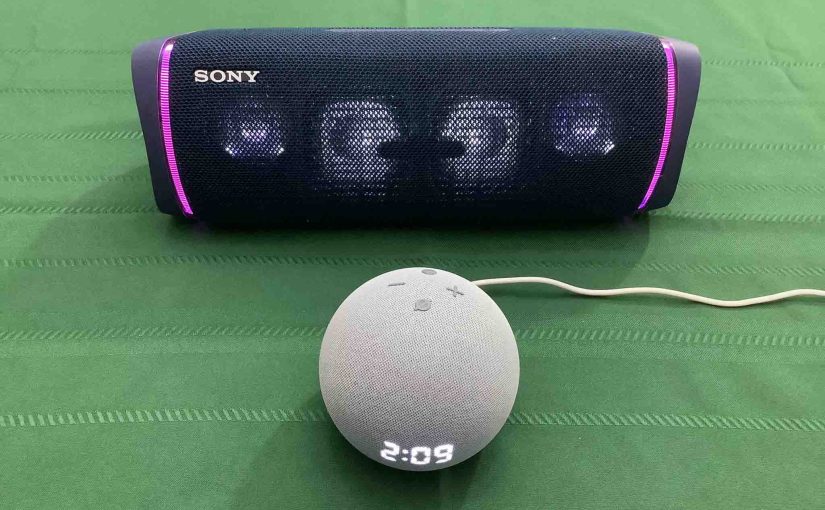
How to Connect Sony XB 43 to Alexa
This post shows how to connect the Sony XB 43 mid sized Bluetooth party speaker with lights to Alexa smart speakers. Since this pairing happens between the Sony and Echo devices directly, you need not turn Bluetooth on in the mobile device you’re using to set up this connection. How to Connect Sony XB 43…
-
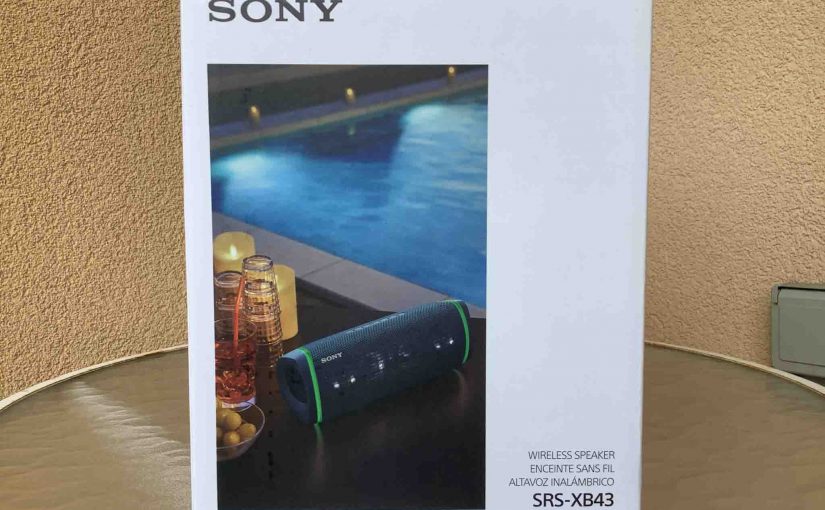
How to Hard Reset Sony XB 43
Show you how to hard reset your Sony XB 43 to its default settings. Hard resetting restores the XB 43 to default state. Plus, it erases any earlier paired Bluetooth devices from memory. Clearing these stops this unit from auto connecting to any nearby Bluetooth devices. Also, you might factory reset the speaker to get…
-
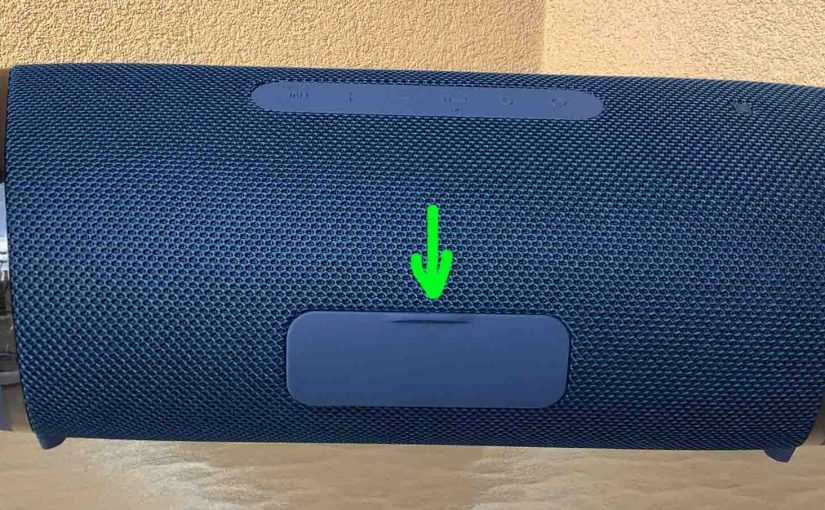
Sony XB 43 Charging
This piece gives Sony XB 43 charging instructions. Recharge this speaker easily through the USB-C power in port, behind the water resistant door in the rear of the unit, shown in the pictures below. Note that you can still play your XB 43 mini speaker during charging, without upping the recharge time very much. First,…
-
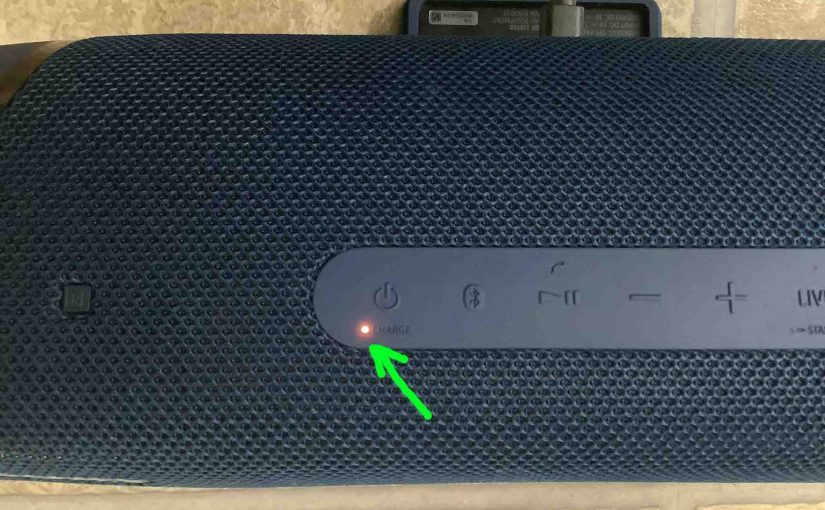
Sony XB 43 Battery Indicator
In this post, we describe how to read the battery indicator lamp and get battery charge percentage numbers from the Sony XB 43. First, this speaker has a battery level indicator LED on the top button panel, as we’ll see in the following pictures. This displays battery status, sort of. E.g. Whether it’s draining or…
-
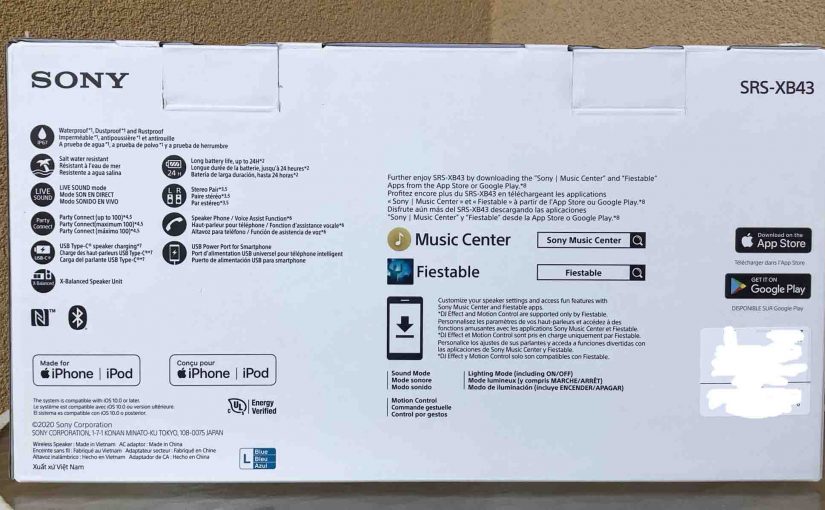
How to Factory Reset Sony XB 43
Show you how to factory reset your Sony XB 43 to its default settings. Factory resetting restores the XB 43 to default state. Plus, it erases any earlier paired Bluetooth devices from its memory. Clearing these stops this speaker from auto connecting to any nearby Bluetooth devices. Also, you might factory reset the speaker to…
-
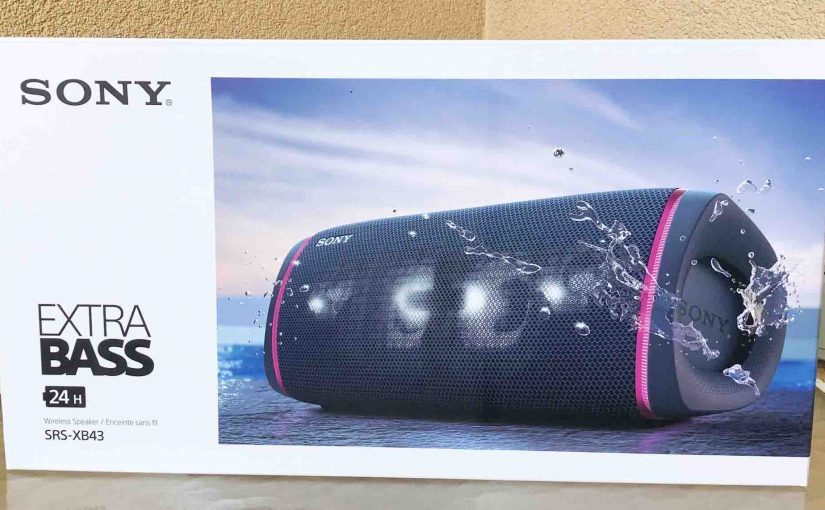
Sony XB 43 Battery Life
Covers how to check battery life and level on the Sony Extra Bass XB 43 Bluetooth party speaker. We also explain how to know if the battery life is degrading over time. Sony XB 43 Battery Life, Current Charge 1. First, Turn ON the XB 43 You won’t be able to read battery charge status…