Tag: Sony XB
-

Sony XB 43 Hard Reset
Gives hard reset directions for the Sony XB 43 desktop Bluetooth speaker to set it back to its default settings. Hard resetting restores this model back to default state. E.g. Returns sound mode and light settings to their fresh-out-of-the-box values. Plus, it clears any earlier linked Bluetooth devices from memory. Wiping these stops this speaker…
-

How to Charge Sony XB 43
This piece covers how to charge the Sony XB 43 extra bass portable Bluetooth speaker. Do this easily through the USB-C power in port, behind the water resistant door, shown in the pictures below. Note that you can still play your XB 43 mini speaker as it charges, without increasing the recharge time much. First,…
-

How to Turn On Sony XB 43
We explain how to turn on the Sony XB 43 power bank Bluetooth speaker here. Now most speakers have a Power button that Sony prominently positions on the unit so it’s easy to see. Indeed, this speaker is no exception to this pattern, as we find its Power button in the top button panel, as…
-

Sony XB 43 Firmware Update
Here, we detail the firmware update procedure for the Sony XB 43. This routine can take ten (10) to fifteen (15) minutes depending on the speed of your internet connection, source device used to update the speaker, distance between speaker and that device, Etc. Plus, you cannot roll back the update once you install it.…
-

Sony XB 43 Pairing Two Speakers
Pairing two Sony XB 43 mini BT speakers allows you to form a stereo (L + R) set. So in this piece, we show you how pairing two copies of this speaker together lets you enjoy more life like sounding music from them. The only extra cost is that you must have two XB 43s…
-

How to Charge Sony XB 33
This piece covers how to charge the Sony XB 33 BT speaker. Do this easily through the USB-C power in port, shown in the pictures below. Note that you can still play your XB 33 as it recharges, without raising the charging time by a whole lot. First, pick a powerful enough USB adapter, as…
-
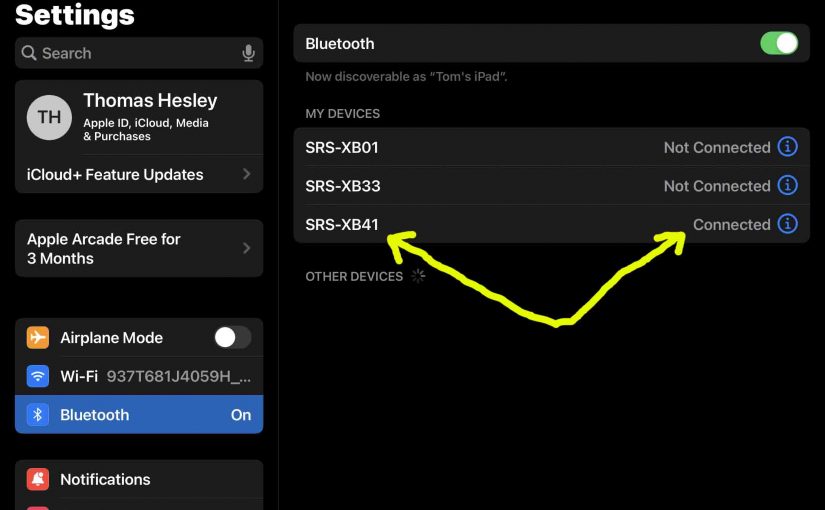
Sony XB 41 Bluetooth Pairing
This post offers Sony XB 41 Bluetooth pairing directions, for common smart devices, including practically all tablets and phones of the Apple and Android platforms. Sony XB 41 Bluetooth Pairing, Step by Step With your XB 41 not running (status light is dark), run through these steps to pair it to your source BT mobile…
-

Sony XB 41 Watts RMS
The XB 41 Sony Bluetooth speaker is a small to medium power, desktop style unit with plenty of RMS watts to fill a typical room with full sounding tunes. But what do the watts a Bluetooth speaker has tell you about it? Firstly, the watt is a measure of the amount of power the speaker…
-
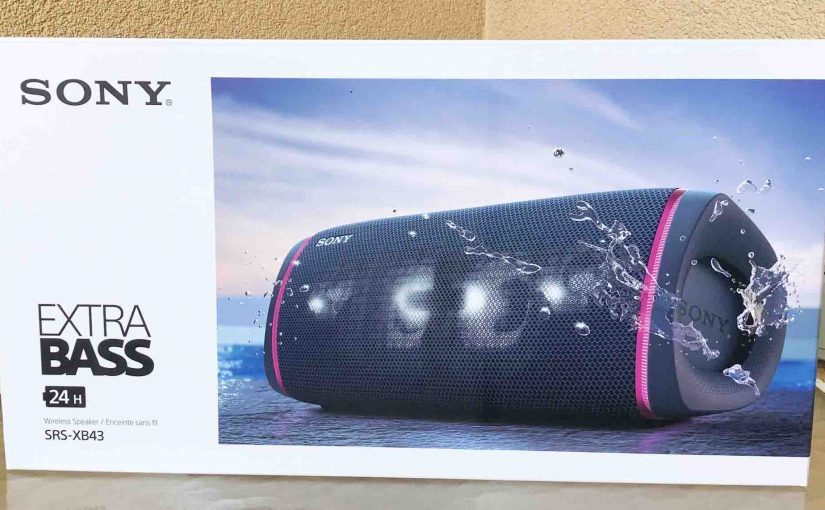
Sony XB 43 Specifications
Here, we list Sony XB 43 Extra Bass Bluetooth speaker specifications. Firstly, these data cover the unit’s length, width, weight, battery recharge time, output power, and music play time per charge. We also include the frequency response, driver size, Bluetooth support details et al. Secondly, it’s clear from the published specifications, that the Sony XB…
