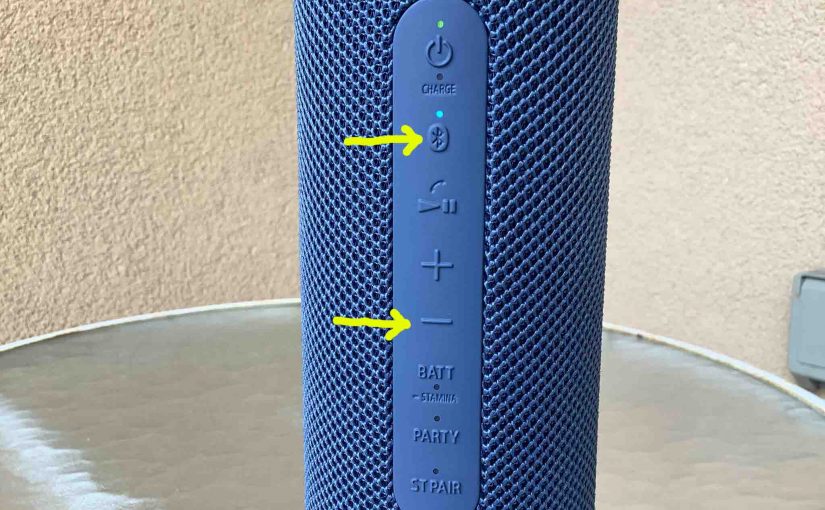Tag: Sony XB23 SRS
-

How to Check Sony XB23 Battery Life
Covers how to check battery life and level on the Sony Extra Bass SRS XB23 Bluetooth speaker. We also discuss how to know if the battery life is shrinking as months or years pass. How to Check Sony XB23 Battery Life, Current Charge 1. First, Turn ON the XB23 You won’t be able to read…
-

Sony XB23 Charge Time
You charge the Sony XB23 wireless speaker via the USB-C style charge port, and to get the quickest charge time and fullest recharge, use a medium current USB charger for fastest yet most cost effective results. Details follow. Sony XB23 Charge Time: How Long to Fully Recharge According to the specs for this speaker the…
-
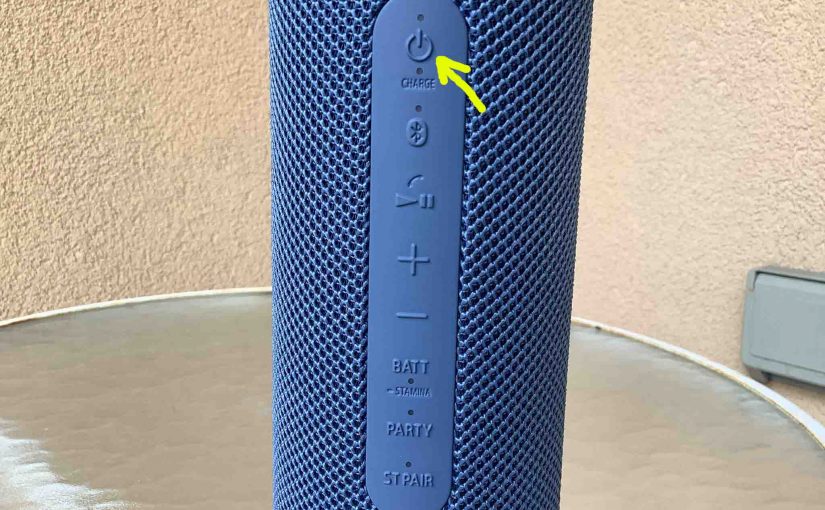
How to Turn Off Sony XB23
We explain how to turn off the Sony XB23 portable BT speaker here. Now most speakers have a Power button that Sony prominently places on the unit so it’s easy to locate. Indeed, this speaker is no exception to this pattern, as we find its Power button near the top in the side button panel.…
-
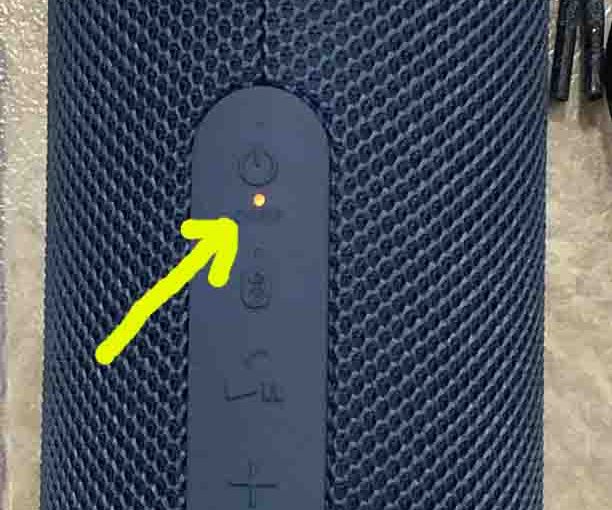
How to Tell if Sony XB23 is Charging
How to tell if Sony XB23 wireless BT speaker is charging? This column speaker has an orange LED light on its side panel, just beneath the Power button, as shown in the following picture. This light that Sony labels as the CHARGE lamp flashes orange when the battery is nearly dead. So it tells battery…
-

Updating Firmware on Sony XB23
Here, we describe updating the firmware on the Sony XB23. The procedure can take around ten minutes depending on the speed of your internet connection, source device used to update the speaker, distance between speaker and that device, Etc. Plus, you cannot roll back the update once installed. That is, you’ll be unable to return…
-

Sony XB23 Charging Instructions
This piece gives Sony XB23 charging instructions. Recharge this speaker easily through the USB-C power in port, behind the water resistant door near the bottom of the unit, just below the buttons panel, as shown in the pictures below. Note that you can still play your XB23 cylinder speaker during charging, without adding to the…
-

Sony XB23 Charger Type
An adequate Sony XB23 charger type, is a USB wall or auto charger adapter that delivers enough current to fully recharge this speaker in the least amount of time (around 4 hours). So be certain to use a charger that can deliver enough of the goods. Also, this Bluetooth speaker has a USB-C charging port…
-
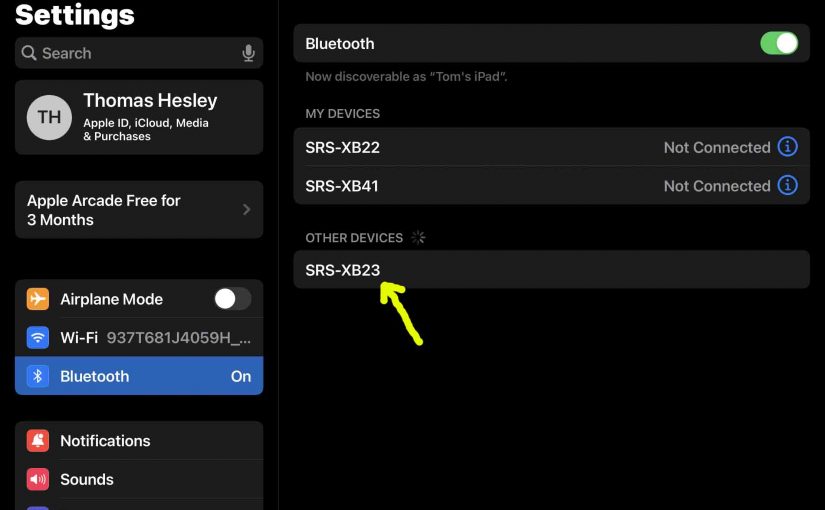
Sony XB23 Bluetooth Pairing Instructions
This post gives Sony XB23 Bluetooth pairing directions, to join this speaker with common portable devices. E.g. The Android and Apple platforms of phones, media players, tablets, and computers. Sony XB23 Bluetooth Pairing, Step by Step Instructions With your SRS XB23 switched OFF (power status light is dark), run through this sequence to pair it…
-

Sony XB23 Reset Instructions
Here we give Sony XB23 reset instructions, to return this wireless cylinder speaker to its default settings. Resetting restores the XB23 to default state. Plus, it erases any earlier paired Bluetooth devices from the speaker’s memory. Clearing memory like this stops this speaker from pairing to any nearby BT devices afterwards, until you enter new…