Tag: Sony XB32 SRS
-

How to Turn Off Lights on Sony XB32
This speaker comes equipped with a set of party LED lights that, by default, blink, pulsate and scan in many colors to the beat of whatever you stream to the speaker. However sometimes, you may not want a party atmosphere, like when you want to play the speaker while drifting off to sleep or during…
-

Sony XB32 Reset
We give here the Sony XB32 BT speaker reset instructions for returning this wireless speaker back to its default factory settings. Resetting restores the 32 to default fresh-out-of-the-box state. Plus, it deletes any earlier paired Bluetooth devices from memory. This stops the speaker from pairing to any nearby source devices. You might also reset the…
-

Sony XB32 Battery Indicator
The Sony XB32 has a simple battery level indicator LED in the back button panel, just above the power input port, as shown in the pictures that follow. This tells battery status. E.g. Whether it’s draining or charging, or whether it’s critically low or not when discharging. But it neither shows charging progress, nor exactly…
-
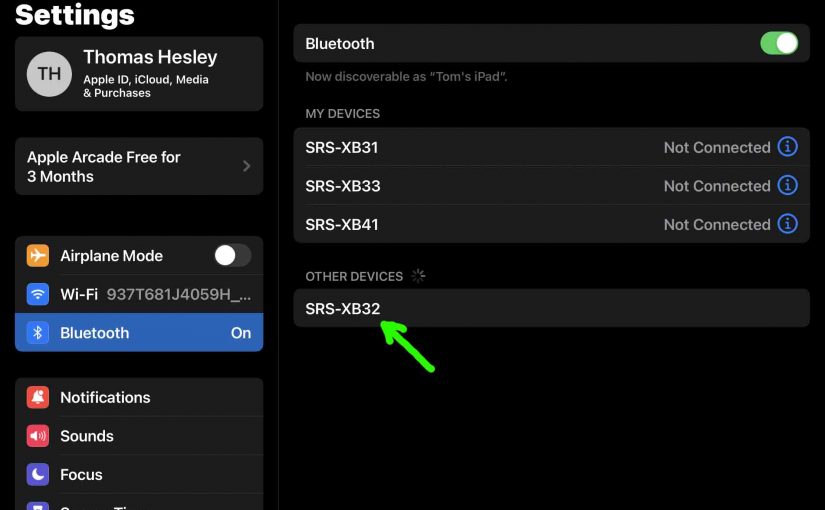
How to Make Sony XB32 Discoverable
To pair your SRS XB32 Sony Extra Bass speaker with a Bluetooth device for the first time, or to refresh stale linkage data in that device, you need to understand how to start up discovery mode on this unit. Now in discovery mode, the speaker digitally announces its name and connection data over Bluetooth, so…
-

How to Check Sony XB32 Battery Life
Covers how to check battery life and level on the Sony Extra Bass SRS XB32 Bluetooth speaker, and also, how to know if the battery life is shortening over time. How to Check Sony XB32 Battery Life, Current Charge 1. First, Turn ON the XB32 You won’t be able to read battery charge status unless…
-

Sony XB32 Hard Reset
We give here the Sony XB32 wireless portable speaker hard reset instructions for returning this Bluetooth speaker to its default factory settings. Hard resetting restores the 32 to default fresh-out-of-the-box state. Plus, it deletes any earlier paired Bluetooth devices from memory. This stops the speaker from pairing to any nearby Bluetooth devices. Furthermore, you might…
-

How to Reset Sony XB32
Show you how to reset your Sony XB32 Extra Bass speaker to its default settings. Resetting restores the 32 to default state. Plus, resetting erases any earlier paired Bluetooth devices from its memory. This stops the speaker from pairing to any nearby Bluetooth devices. Furthermore, you might reset to get it ready for sale or…
-
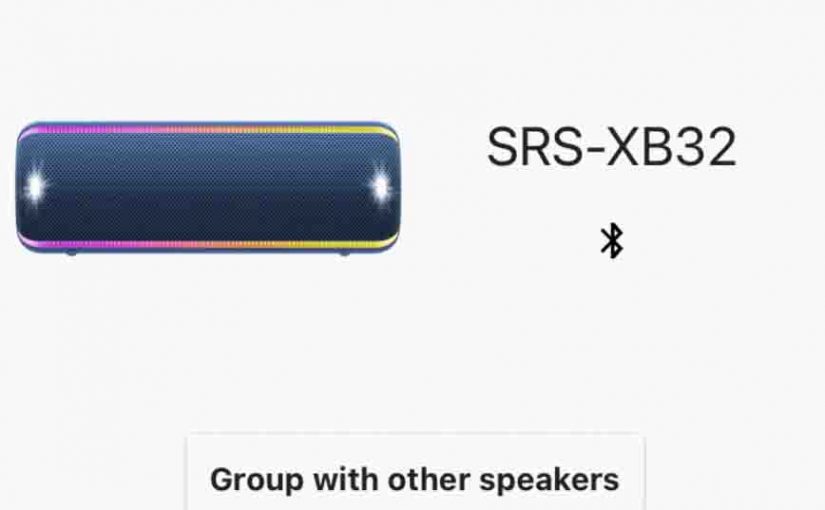
How to Factory Reset Sony XB32
We show you here how to factory reset your Sony XB32 Extra Bass speaker to its default factory settings. Factory resetting restores the 32 to default state. Plus, it erases any earlier paired Bluetooth devices from its memory. This stops the speaker from pairing to any nearby Bluetooth devices. Furthermore, you might factory reset to…
-

Sony XB32 Not Charging
Most Sony Bluetooth speakers, including the XB32, offer completely portable operation via their lithium ion batteries built in. And when said battery depletes, you can recharge the unit with an AC or car adapter. Sometimes though, you may notice that the Sony XB32 is not charging fully, or at all, even when you connect the…
